Managing opt-ins for early access features in PingOne
Some PingOne features are available early so that you can try them in your own environments and provide feedback before general availability. Opting in to a feature early lets you use the capability in real-world scenarios and test how it works with your specific environment configuration. You have full control over the features you enable and the environments in which you enable them, and you can remove features you opt in to from the environment at any time during the early access period.
|
Not all features are enabled for early access. Additionally, early access features can be enabled only at the environment level. You can’t enable an early access feature for the entire organization. Early access features related to services that aren’t in the environment or that aren’t allowable by the license assigned to the environment aren’t available for opt-in. If you change the environment type or the license assigned to the environment, some early access features might be removed from the environment, and others might be available. You must perform a hard refresh in the browser to see the list of early access features available after making these changes. |
Before you begin
You must have one of the following administrator roles to manage early access features for an environment:
-
Organization Admin
-
Environment Admin
-
A custom administrator role with equivalent permissions
Steps
-
In the PingOne admin console, go to Settings > Environment Properties.
-
Scroll to the Early Access Participation section and click Manage Opt-Ins.
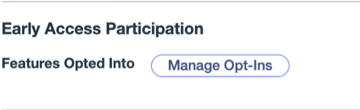
Result
A list of early access features that are available for the environment opens.
-
Select the checkboxes for features you want to enable, or clear the checkboxes for features you want to remove.
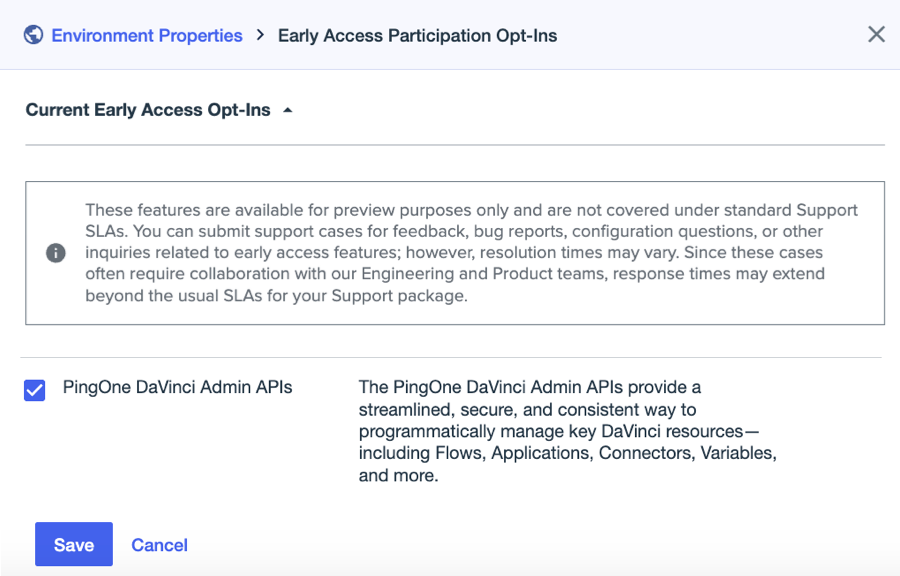
-
Click Save, and then click Refresh on the Opt-Ins Updated modal to see the updates in the admin console.
Result
The early access features you enabled are listed in the Early Access Participation section of the Environment Properties page and are now ready for use. If you removed a feature, it’s no longer displayed in this list.
During the early access period, click Feedback to let Ping Identity know if the feature meets your expectations and use case requirements or what changes you might like to see. This early feedback helps Ping understand customer context and consider feature enhancements or new features for future development.
Learn more
Find draft documentation for early access features in the Early Access section of the PingOne documentation.