Downloading metadata for SAML IdPs
SAML metadata contains configuration details, including profile and binding support, connection endpoints, and certificate information, for single sign-on (SSO). You can use the service provider (SP) metadata to provide configuration information to your organization’s external identity provider (IdP) team.
|
You can provide SP metadata to the external IdP team when configuring the connection on the IdP side. When connecting PingOne with a SAML application, you can also provide the application team with PingOne IdP metadata. Learn more in IdP metadata for SAML applications. |
Steps
-
In the PingOne admin console, go to Integrations > External IdPs and browse or search for the IdP for which you want to download metadata.
-
Click the IdP to open the details panel and click the Connection tab.
-
If your PingOne environment is:
-
Configured with a custom domain:
-
Click Download PingOne Metadata.
The service URLs in the metadata XML file start with your custom domain.
-
If you prefer the application to send requests to the PingOne domain instead:
-
Click Download PingOne Metadata for Original Domain.
The service URLs in the downloaded file start with the PingOne domain.
-
-
-
Not configured with a custom domain:
-
Click Download PingOne Metadata.
The service URLs in the downloaded file start with the PingOne domain.
-
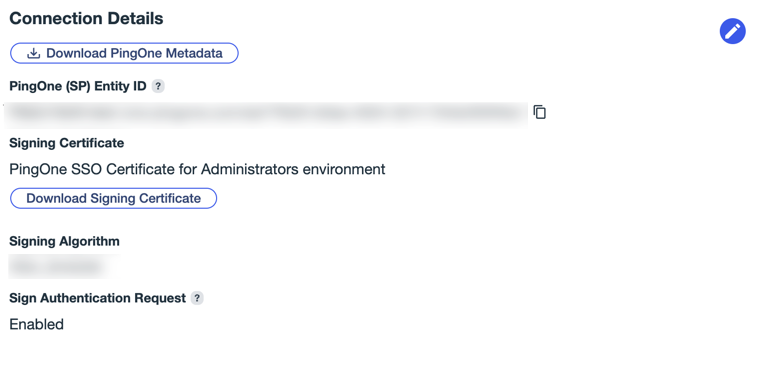
-
Result
The file is saved to your local device storage.