Overview page
The Overview page shows a summary of the environment, an overview of sign-on activity, and tutorials you can complete.
In the upper right corner of the panel, you can toggle between Getting Started and Dashboard.
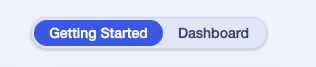
When displayed, the Getting Started Tasks section shows a list of tutorials for common tasks. Completed tutorials are noted with a check mark.
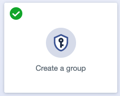
When the Dashboard toggle is enabled, the page shows a summary of sign on activity for the selected time period.

The Services section shows a list of current services, and an option to add services to your current PingOne environment.
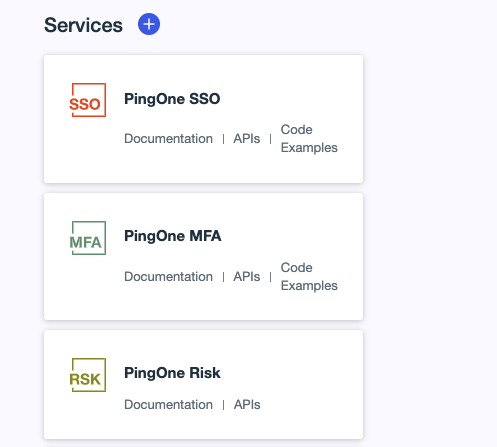
For detailed information about a service, see the dashboard for the specific service, such as Authentication, MFA, or Protect.