Customizing PingOne Credentials notification templates
Customize notification templates for PingOne Credentials notifications that end users receive.
Before you begin
You must have PingOne MFA in your environment.
|
PingOne MFA provides the default notification templates. |
About this task
PingOne Credentials notifications include:
- Credential Issued
-
Notifications to end users when a credential is issued.
- Credential Revoked
-
Notifications to end users when a credential is revoked.
- Credential Updated
-
Notifications to end users when a credential is updated.
- Digital Wallet Pairing
-
Notifications to end users to set up and pair a digital wallet app for storing credentials.
For more information about notification templates, see Notification templates and Editing a notification.
To customize notification templates for the notifications that groups or populations receive:
Steps
-
Go to User Experience → Notification Templates.
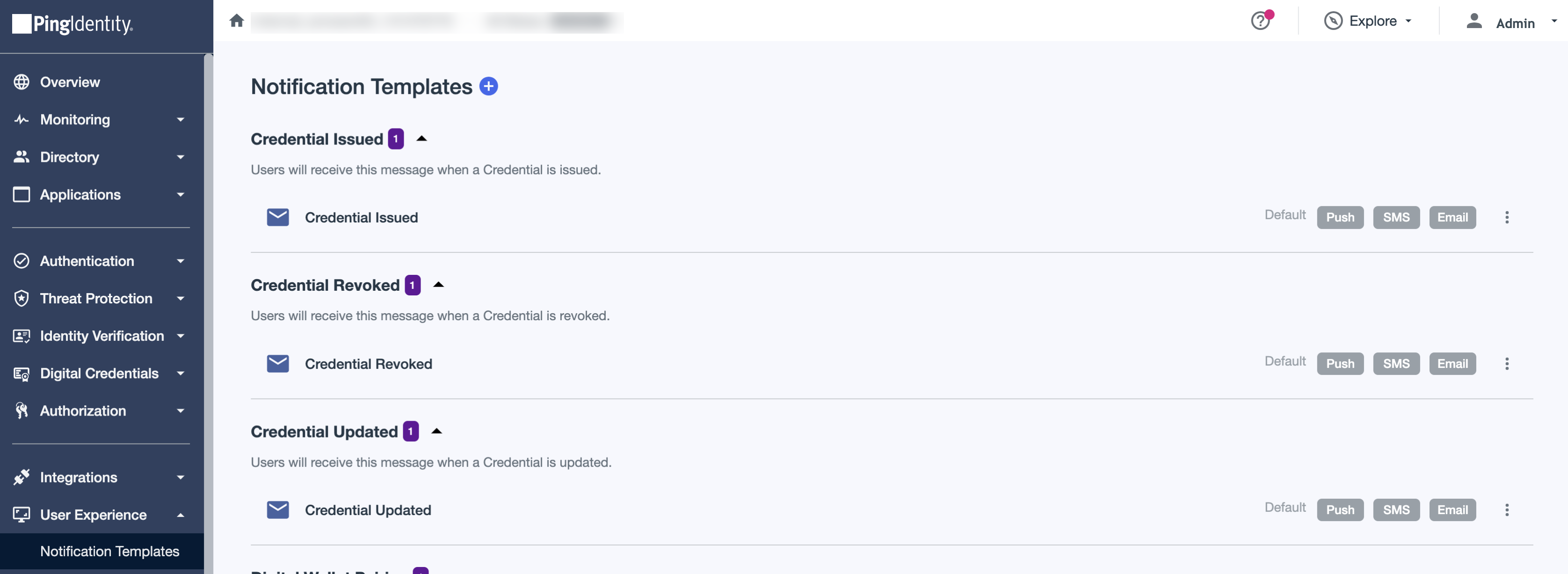
-
Click the More Options (⋮) icon for the notification template you want to customize.
-
Click Edit.
-
To edit a notification detail, click the Pencil icon for the field you want to edit.
Example:
For the Digital Wallet Pairing template, click the Pencil icon for the New Email field and enter a custom message, such as
To set up your BX Insurance Digital Wallet, click on this link to download and set up the app.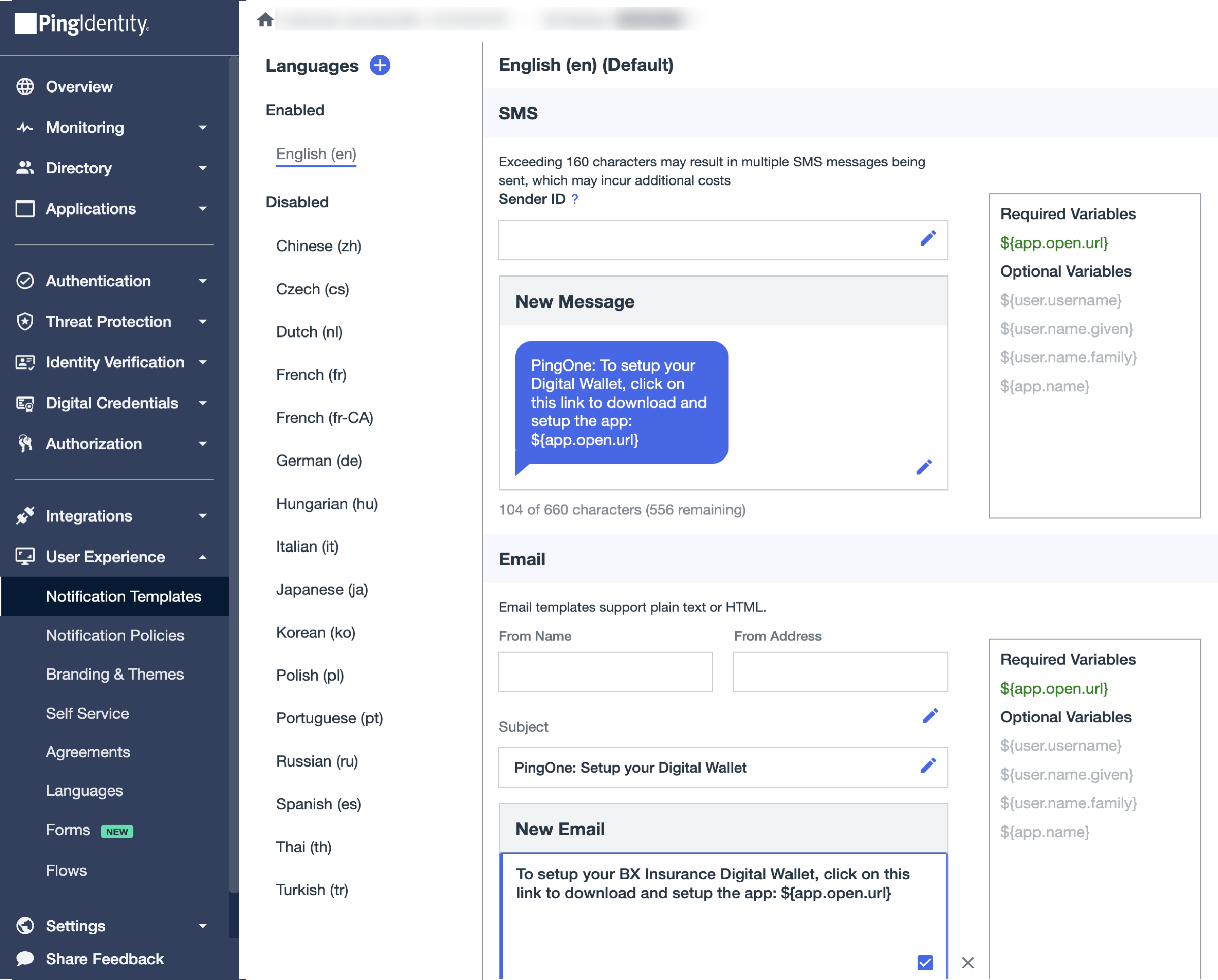
-
Click the Checkmark icon to save your changes.