Adding the PingOne Authorize service to your environment
To get started with PingOne Authorize, add the service to your PingOne environment.
Before you begin
-
If you don’t have a PingOne account yet, start a PingOne trial.
-
Make sure you can sign on to the PingOne admin console.
-
Add an environment to organize your services.
-
Make sure you have the Environment Admin and Identity Data Admin roles, or a custom role with equivalent permissions, in your PingOne environment. Learn more in Managing user roles.
Steps
-
In your PingOne environment, go to Overview.
-
Next to Services, click the icon.
-
Click Add to add the PingOne Authorize service.
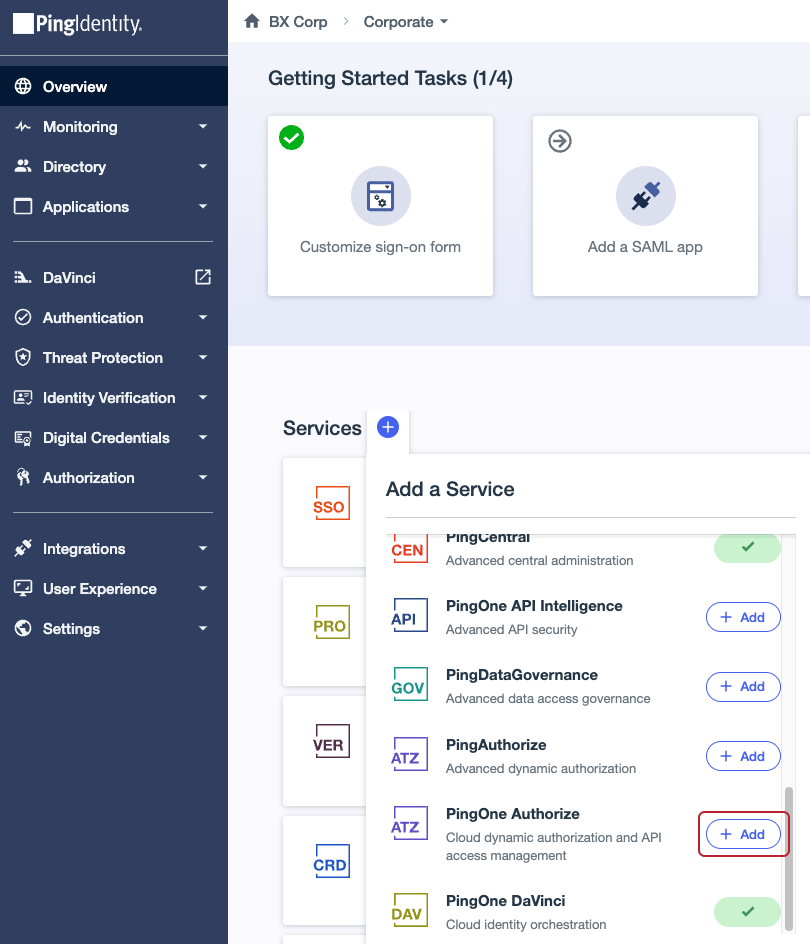
-
In the Add a Service window, click Finish.
PingOne Authorize is displayed in the left navigation pane.