Defining an operation for a privileged action
Learn how to add API service operations in PingOne and use rules to control access to operations.
About this task
Define an API service operation to match the API requests used to get another user’s submitted memes. Then, create a rule to give only members of the Meme Game Admins group permission to perform the operation.
Steps
-
In the PingOne admin console, go to Authorization > API Services.
-
Click the Meme Game API service, and then click the Operations tab.
-
Click Define Operation to create a new operation.
-
Define a method and path combination that matches a client request to the API:
-
Click Methods, and then select the GET method. Click outside the list of methods to close it.
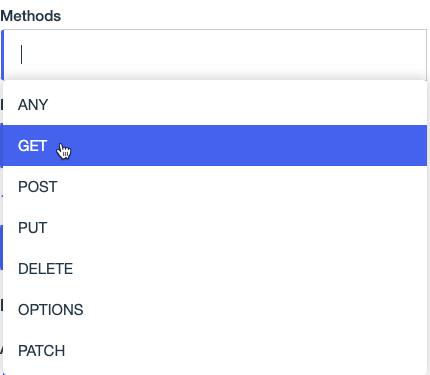
-
For Paths, enter the following:
/api/v1/users/*/answersThis is the API path for getting a user’s memes. The path must start with a slash (/). The asterisk (
*) is a wildcard that represents any answers. -
For Name, enter
Get memes of another user.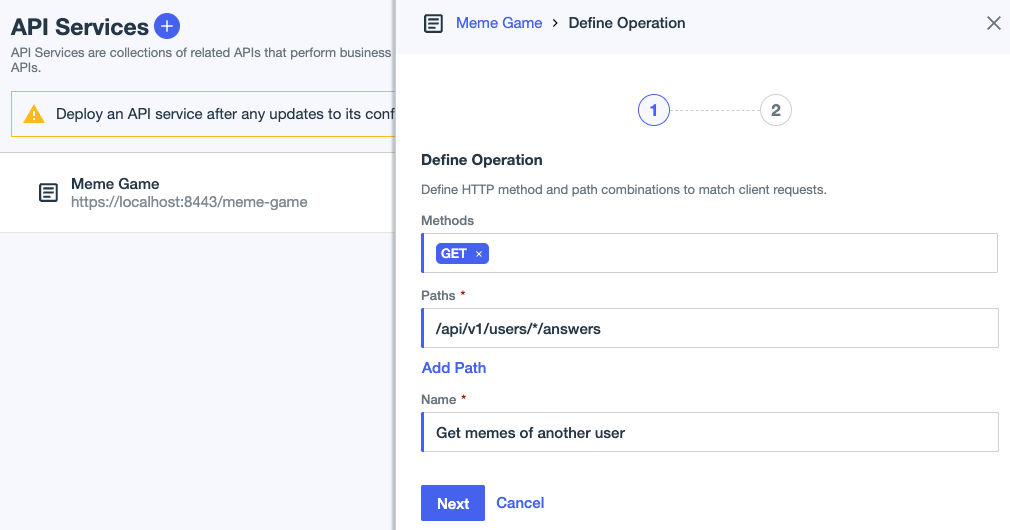
-
Click Next.
-
-
Define a basic rule that allows administrators to perform this operation:
Basic rules grant access to protected operations based on factors such as group membership, authorized scopes, application permissions, the policy used for authentication, and the amount of time since authentication.
In the next tutorial, you’ll define a custom rule for an operation. Learn more about basic and custom rules in Defining operations for protected actions.
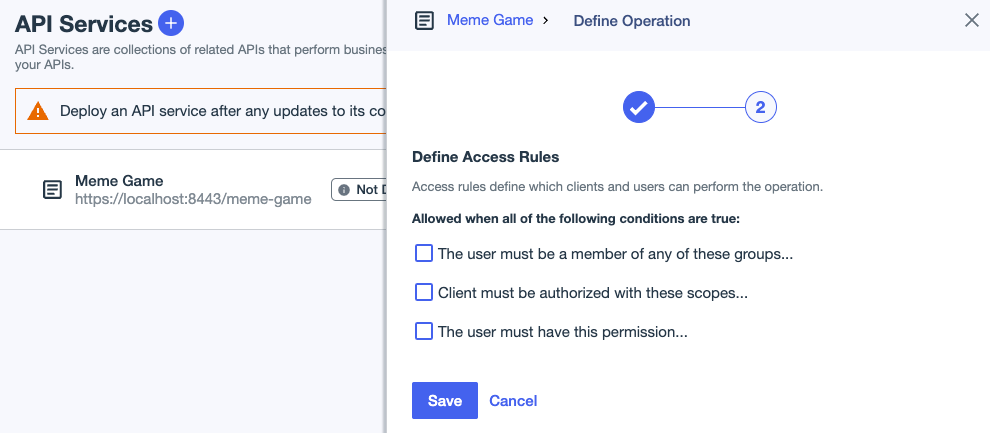
-
Select the The user must be a member of any of these groups checkbox.
-
Click Groups, and then select the Meme Game Admins group. Click outside the list of groups to close it.
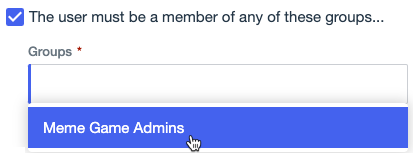
-
Click Save.
Result:
Now, only members of the Meme Game Admins group can call the Get memes of another user operation. This is what the operation looks like.
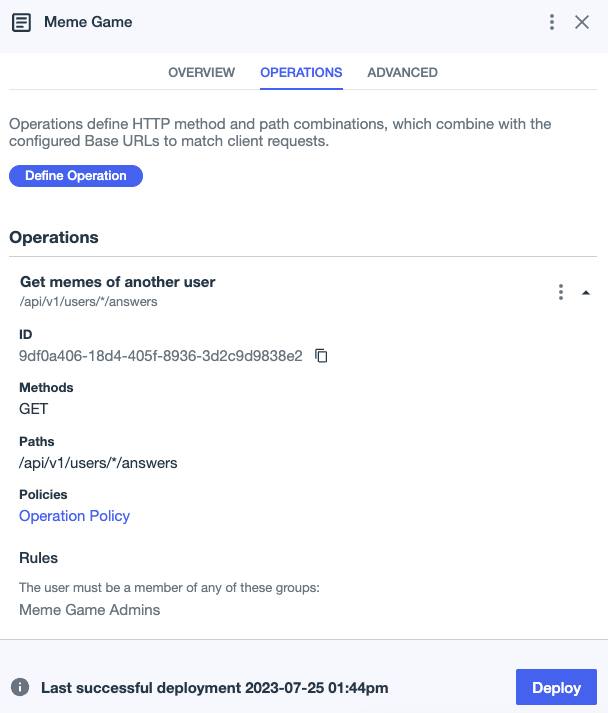
-
-
Click Deploy to deploy the new API service operation.
Result
You added an API service operation that controls access to an action and you gave members of the administrator group access to perform the action.
Next steps
Demonstrate how the API service enforces access control by allowing a request from administrators to review submitted memes and rejecting the request from players.