Accepting the administrator account registration invitation
When you receive an email indicating that you were added as an administrator in PingOne, copy the invite code and paste it into PingOne to complete the registration process.
Steps
-
Click Complete Registration on the email you received.
-
On the sign-on page, enter your PingOne username.
-
Click the Complete Registration button.
-
Copy the invite code from the email and paste it into the Invite Code field.
If you enter an incorrect invite code five times, you will be locked out of the account and the invitation will need to be sent again.
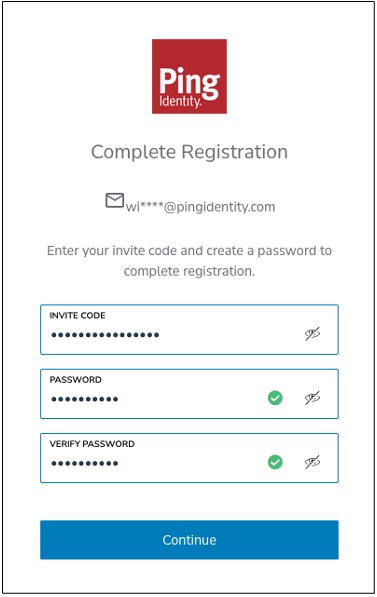
-
Enter and verify a new password for the account and click Continue.
Result:
You are signed on to the PingOne admin console.