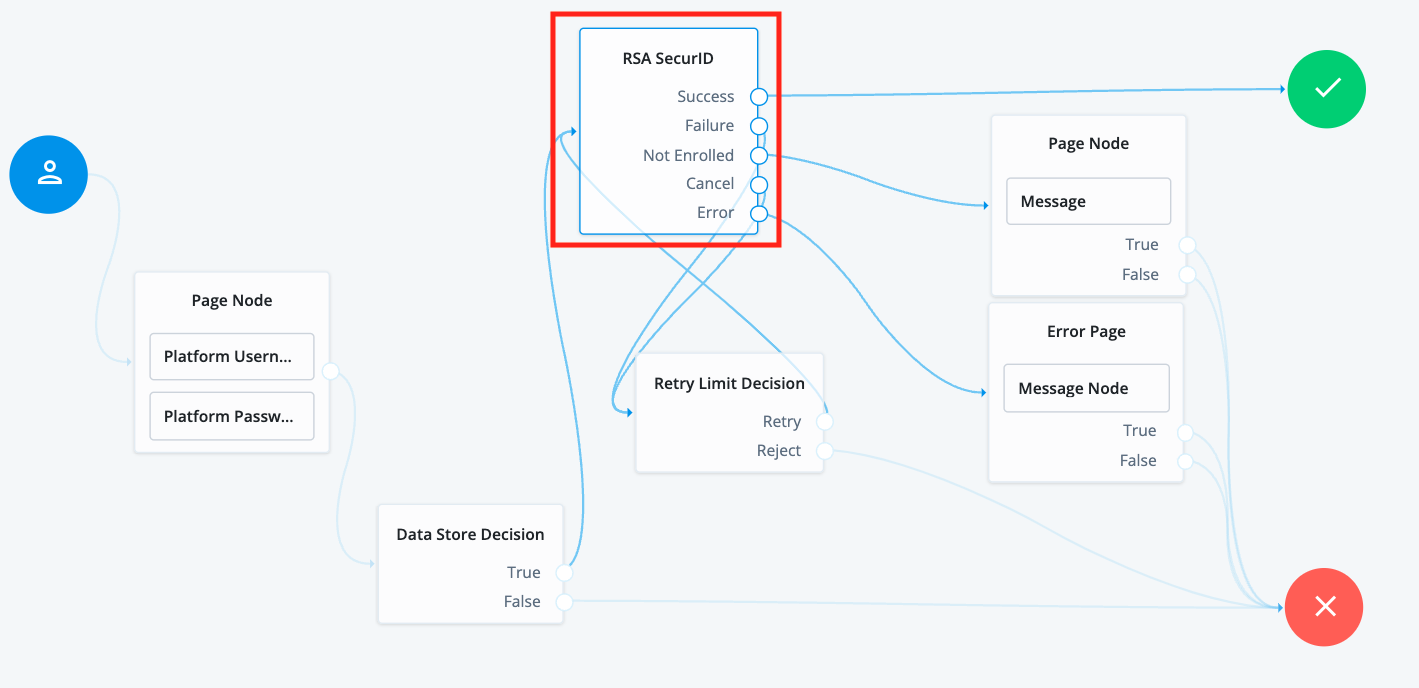RSA SecurID node
The RSA SecurID node lets users authenticate using their registered RSA authenticators.
Compatibility
| Product | Compatible? |
|---|---|
Advanced Identity Cloud |
Yes |
PingAM (self-managed) |
No |
Ping Identity Platform (self-managed) |
No |
Configuration
| Property | Usage |
|---|---|
Base URL |
The RSA endpoint.
|
Client ID |
The name used by this node as the client ID for connecting to the RSA endpoint. This can contain alphanumeric English characters only.
|
Assurance Policy ID |
The name of the RSA Cloud Authentication Service policy to use. This name can contain alphanumeric English characters only. This name is required for connections to RSA Authentication Manager only when RSA AM acts as a proxy for connections to the cloud. Example: All Users Medium Assurance Level. |
Client Key |
The API key for connecting to the RSA endpoint.
|
Verify SSL |
A boolean to verify the SSL connection. It is enabled by default. If disabled, the node ignores SSL/TLS errors, including hostname mismatch and certificates signed by an unknown Certificate Authority, such as self-signed certificates. |
Prompt for MFA Choice |
The string to display to end users on the MFA selection input page. Example: Select your preferred Authentication Method. |
Waiting Message |
The string to display to end users when a push notification has been sent to the user’s registered device. Example: Please check your registered mobile device for an authentication prompt. |
Outcomes
Success-
The user completed the RSA authentication process and does not require any further steps according to the RSA Assurance Policy this node references.
Failure-
The user has failed the RSA MFA authentication.
Not Enrolled-
The user is not enrolled in any RSA authentication methods required by the specified policy.
Cancel-
The user pressed the cancel button.
Error-
An error occurred. Refer to Troubleshooting.
Troubleshooting
Review the log messages to find the reason for the error and address the issue appropriately.
Limitations and known issues
-
The RSA SecurID node supports most RSA authentication methods; however, the following RSA authentication methods are not supported:
-
FIDO: Customers can consider using the WebAuthn nodes as an alternative.
-
LDAP Directory Password or RSA Cloud Authentication Service password: Customers can consider using the Platform Password node and Data Store Decision node, or Pass-through Authentication node as alternatives.
-
-
SecurID tokens are not supported in Next Tokencode mode.
-
RSA API returns multiple authentication options when only the New PIN mode option should be returned. This situation occurs when all these conditions are met:
-
The RSA SecurID node connects to the RSA Cloud Authentication Service directly or through RSA Authentication Manager as a proxy.
-
The configured policy & assurance level & user-enrolled authenticators include SecurID and other authentication methods.
-
The user selects the SecurID option, and their SecurID token is in new PIN mode.
Seeing multiple options can be confusing when only the New PIN option is expected. The RSA team is aware of this RSA API behavior and is evaluating ways to correct the behavior to ensure that the REST API returns only the SecurID new PIN and passcode prompts.
-
-
The RSA SecurID node only supports English characters for:
-
Client ID
-
Assurance Policy ID
-
Examples
Advanced Identity Cloud provides sample journeys. You can download the JSON file to understand and implement the most common RSA SecurID use cases.
This example journey highlights using the RSA SecurID node to authenticate users: