Inner Tree Evaluator node
The Inner Tree Evaluator node lets you nest authentication journeys as children within a parent. There is no limit to the depth of nesting.
Compatibility
| Product | Compatible? |
|---|---|
Advanced Identity Cloud |
Yes |
PingAM (self-managed) |
Yes |
Ping Identity Platform (self-managed) |
Yes |
Inputs
Any information collected or set by the parent journey, such as a username or the authentication level, is available in the child journeys.
For information about shared state data, refer to Access shared state data.
Configuration
| Property | Usage |
|---|---|
Tree Name |
Select or enter the name of the authentication journey to evaluate. You must set this value; there’s no default. |
Outputs
Shared node state data collected by child journeys is available to the parent when evaluation of the child is complete, but data stored in transient and secure state is not. For instance, if a child journey collects and stores the user’s password in transient state, it cannot be retrieved by a node in the parent journey when evaluation continues.
For information about shared state data, refer to Access shared state data.
Errors
If it cannot get the shared node state from the child,
this node logs an Exception when gathering inner tree inputs message.
If the Tree Name doesn’t match an existing journey,
this node throws an exception with a Configured tree does not exist: <tree-name> message.
Example
The following journey uses an Inner Tree Evaluator node for progressive profiling:
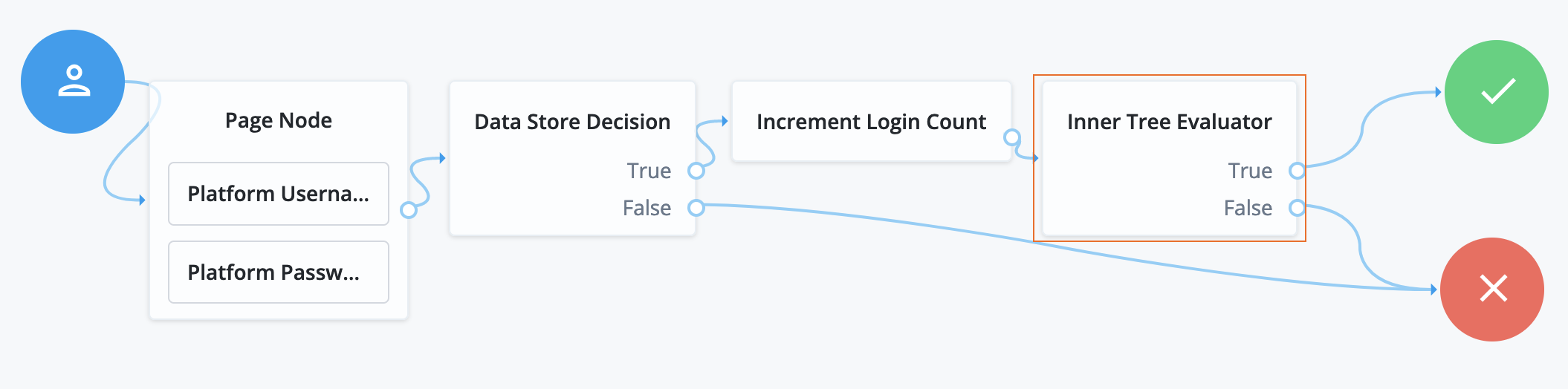
-
The Page node presents a page with input fields to prompt for the username and password.
-
The Platform Username node collects and injects the
userNameinto the shared node state. -
The Platform Password node collects and injects the
passwordinto the shared node state.
-
-
The Data Store Decision node uses the username and password to determine whether authentication is successful.
-
The Increment Login Count node updates the login count on successful authentication.
-
The Inner Tree Evaluator node (outlined) invokes a nested journey:
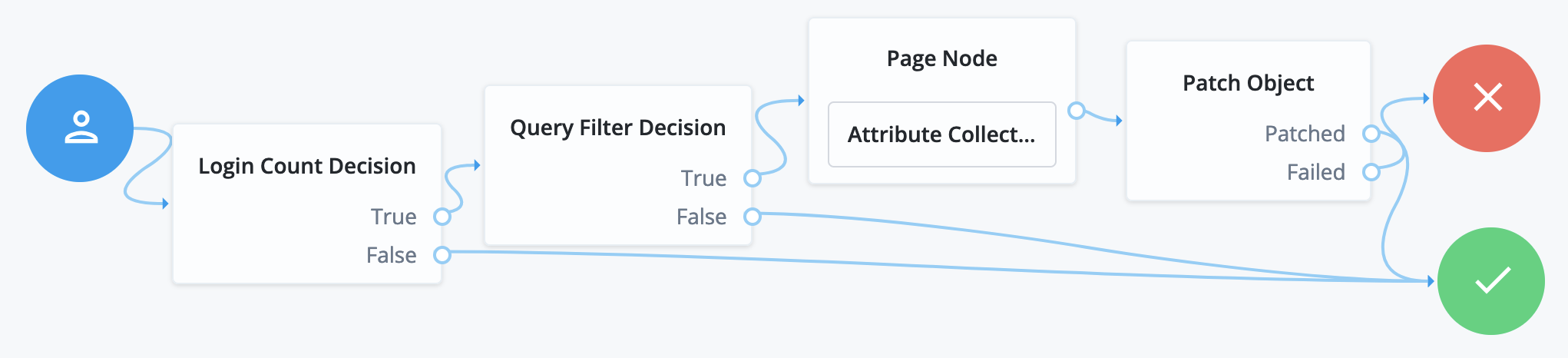
-
The Login Count Decision node triggers the rest of the journey depending on the login count and its settings.
-
The Query Filter Decision node determines whether managed object profile fields are still missing.
-
The Attribute Collector node in the Page node requests additional input for the profile.
-
The Patch Object node stores the additional input in the managed object profile.