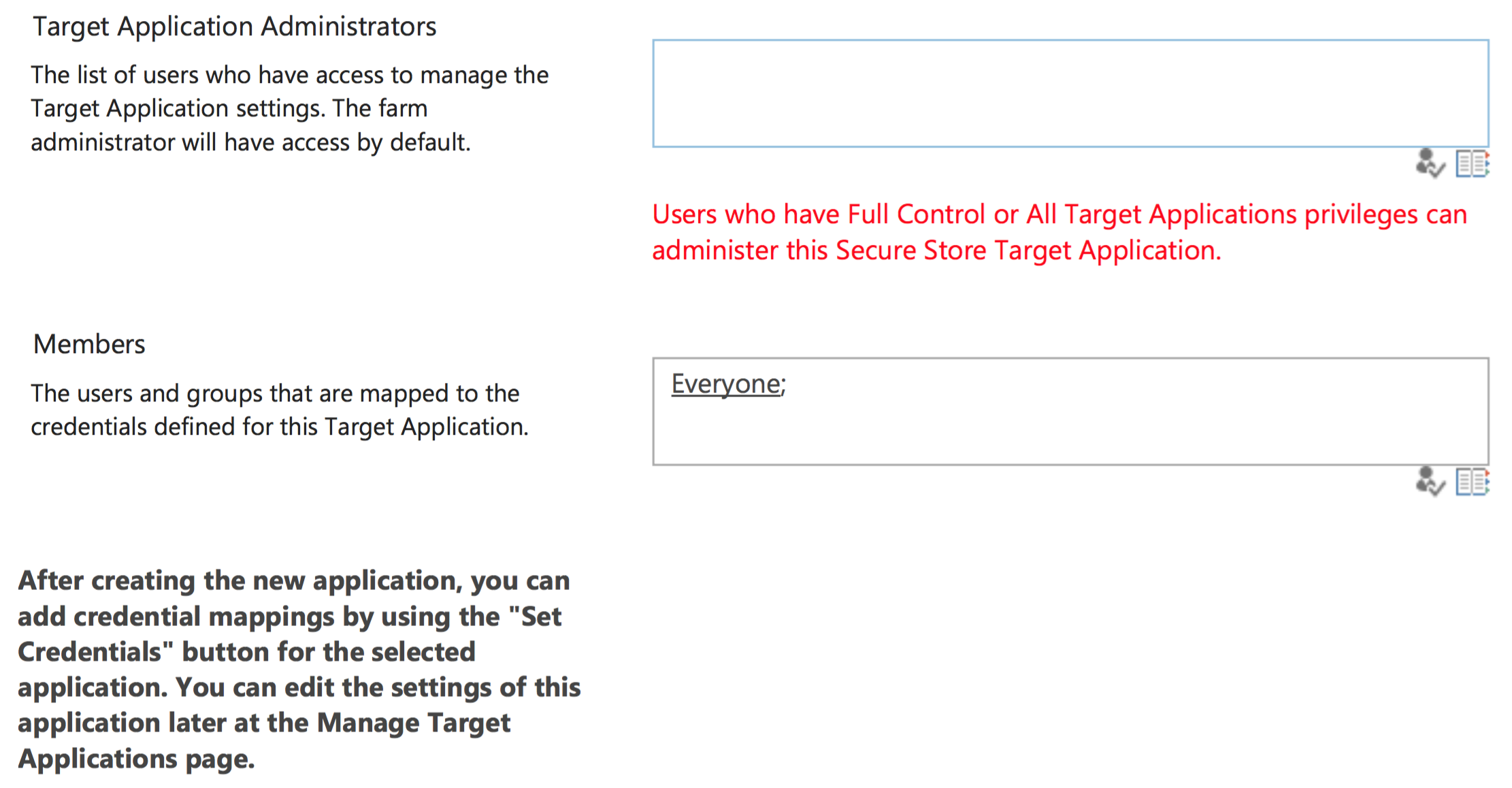Configuration storage
About this task
Configuration settings are stored in the web application properties collection with the key "PingClaimsProviderConfig". The configuration is stored in JSON format in plain text (unencrypted).
|
If using the Secure Store Application Id feature, the credentials will be encrypted (see below). |
$webApp = Get-SPWebApplication <web app URL>\$webApp.Properties["PingClaimsProviderConfig"]\Secure Storage Configuration
Configuring a Secure Store Target Application encrypts the credentials necessary for the LDAP query used in the People Picker. To set up a Secure Store Target Application for the Ping Identity People Picker, use the following steps.
Steps
-
Create a new Secure Store Target Application and populate: Target Application ID, Display Name, and Contact E-mail. Use Group for the Target Application Type. Click Next.
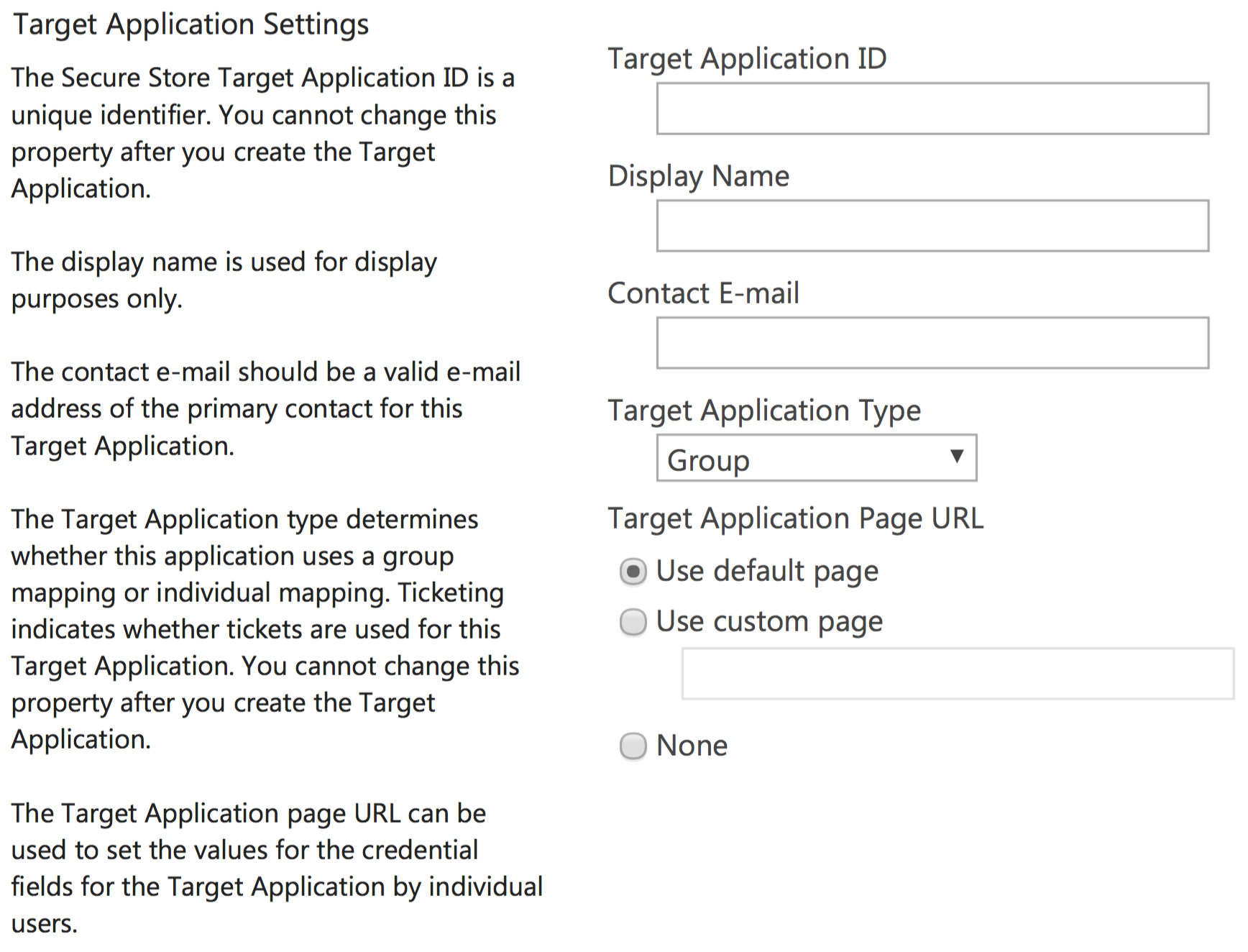
-
Use the field types Username and Password for the User Name and Password fields, respectively. Click Next.
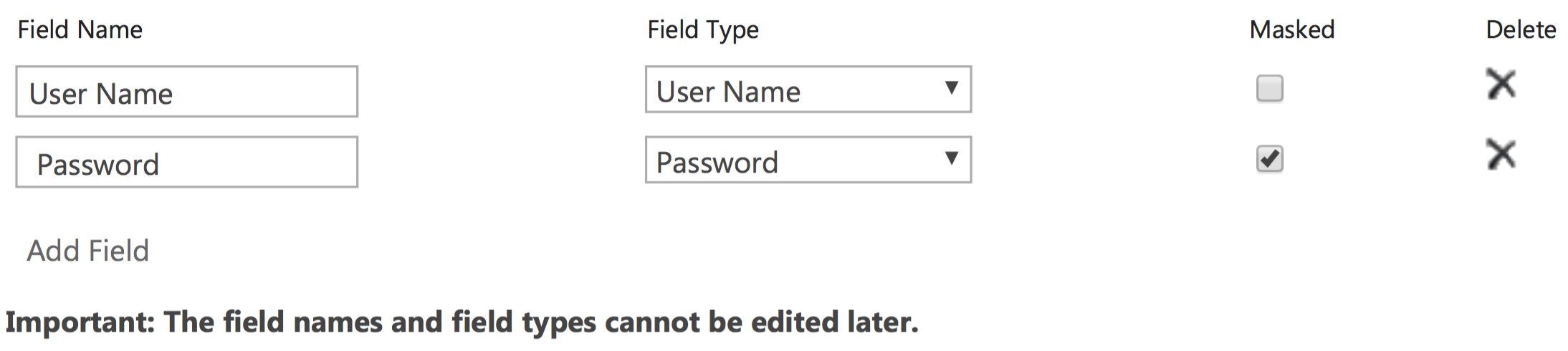
-
Select an account to administer the application in the Target Application Administrators field. In the Members field, enter a list of users who will have access the target application. Click OK to complete the setup.