Customizing the sign on page
The Symantec VIP Adapter shows a sign-on page that allows users to select an authentication method or enter a Symantec VIP security code. You can customize or localize this page.
About this task
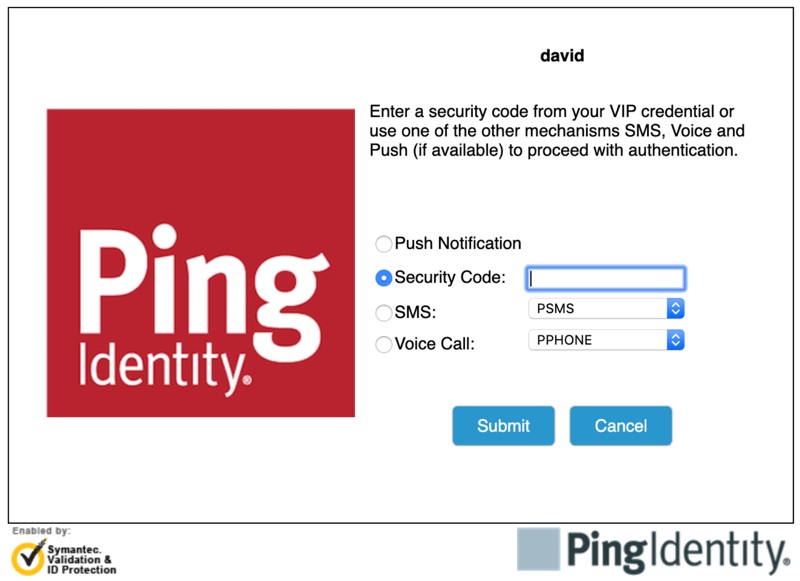
Steps
-
Go to the
<pf_install>/pingfederate/server/default/deploy/vip-adapter-security-code-challenge.wardirectory you configured in Deploying the integration files. -
Optional: Customize the images by replacing the following files:
-
product.png: Large logo, left. -
VIP_logo_RGB.png: Small logo, bottom left. -
logo.png: Small logo, bottom right.
-
-
(Optional) Customize the general appearance by editing
styles.css.