Maintenance
This guide covers how to perform maintenance tasks in PingAM such as backing up and restoring, monitoring, and others.
This guide is written for anyone that sets up and maintains PingAM services for their organizations. This guide covers tasks and configurations you might repeat throughout the life cycle of a deployment in your organization.
Name changes for ForgeRock products
Product names changed when ForgeRock became part of Ping Identity.
The following name changes have been in effect since early 2024:
| Old name | New name |
|---|---|
ForgeRock Identity Cloud |
PingOne Advanced Identity Cloud |
ForgeRock Access Management |
PingAM |
ForgeRock Directory Services |
PingDS |
ForgeRock Identity Management |
PingIDM |
ForgeRock Identity Gateway |
PingGateway |
Learn more about the name changes in New names for ForgeRock products in the Knowledge Base.
Back up configurations
During normal production operations, you rely on directory replication to maintain multiple, current copies of AM’s configuration. To recover from the loss of a server or from a serious administrative error, back up directory data and configuration files.
Find information on backing up your configuration directory server in Backup and Restore in the DS documentation.
Back up instance configuration data
This procedure backs up the configuration files stored with the server. You can restore this backup when rebuilding a failed server.
Consider the following when using this procedure:
-
Refer to the documentation for your external directory server or work with your directory server administrator to back up and restore configuration data stored in the directory server.
For PingDS, find information in Backup and restore in the DS documentation.
-
Do not restore configuration data from a backup of a different major version of AM. The structure of the configuration data can change from release to release.
Follow these steps for each AM server that you want to back up:
-
Stop AM or the container in which it runs.
-
Back up AM server files.
This example uses the default configuration location, and excludes logs.
$HOMEis the home directory of the user who runs the web container where AM is deployed. AM is deployed in Apache Tomcat underam:$ cd $HOME $ zip -r AM-config-dir-backup-`date -u +%F-%H-%M`.zip am .openamcfg/* \ -x am/var/debug/* am/var/audit/* am/var/stats* … $ ls AM-config-dir-backup-*.zip AM-config-dir-backup-2022-10-01-05-07-50.zip -
Start AM or the container in which it runs.
Monitor AM instances
AM provides a number of interfaces for you to check the status of AM instances and to gather monitoring data. This section describes the steps to enable monitoring and use the monitoring endpoints.
Check the status of an AM instance
In certain deployments, such as Kubernetes, it can be useful to poll endpoints to check if an instance is running, and ready to handle requests. You can determine the status of an AM instance by using the following endpoints:
/json/health/live-
Use the
liveendpoint to determine if AM instances are up and running.If the instance is running the endpoint returns an HTTP status code of
200. If not, it returns a503response.For example, use the following
curlcommand to determine when an AM instance is alive:$ curl --include --retry 10 --retry-connrefused 'https://am.example.com:8443/am/json/health/live' Warning: Transient problem: connection refused Will retry in 1 seconds. 10 Warning: retries left. Warning: Transient problem: connection refused Will retry in 2 seconds. 9 Warning: retries left. Warning: Transient problem: connection refused Will retry in 4 seconds. 8 Warning: retries left. HTTP/1.1 200 X-Frame-Options: SAMEORIGIN X-Content-Type-Options: nosniff Cache-Control: private Content-API-Version: resource=1.0 Content-Length: 0 Date: Mon, 09 Nov 2020 12:22:38 GMT /json/health/ready-
Use the
readyendpoint to determine if AM instances are ready to process requests.If the instance is ready to process requests, the endpoint returns an HTTP status code of
200. If not, it returns a503response.For example, use the following
curlcommand to determine when an AM instance is ready to process requests:$ curl --include --retry 10 --retry-connrefused 'https://am.example.com:8443/am/json/health/ready' Warning: Transient problem: connection refused Will retry in 1 seconds. 10 Warning: retries left. Warning: Transient problem: connection refused Will retry in 2 seconds. 9 Warning: retries left. Warning: Transient problem: connection refused Will retry in 4 seconds. 8 Warning: retries left. Warning: Transient problem: connection refused Will retry in 8 seconds. 7 Warning: retries left. HTTP/1.1 200 X-Frame-Options: SAMEORIGIN X-Content-Type-Options: nosniff Cache-Control: private Content-API-Version: resource=1.0 Content-Length: 0 Date: Mon, 09 Nov 2020 12:45:03 GMT
Deprecated isAlive.jsp page
AM provides a deprecated isAlive.jsp page, to check whether AM is up.
Point your application to the file under the deployment URL,
such as https://am.example.com:8443/am/isAlive.jsp.
If you get a success code (with Server is ALIVE: in the body of the page returned), then the instance is in operation.
The isAlive.jsp page is deprecated and will be removed in a future release.
Update your environment to use the live and ready endpoints instead.
|
The endpoints and |
Enable monitoring in the console
To query some of the monitoring endpoints, such as Prometheus or CREST, you must enable the Monitoring service:
-
In the AM admin UI, go to Configure > Global Services > Monitoring.
-
Set
Monitoring Statusto enabled. -
Click Save Changes.
Learn about configuring the service in Monitoring.
JMX monitoring
|
This functionality is deprecated. |
You can configure AM to let you listen for Java Management eXtension (JMX) clients, by default on port 9999.
Either go to Configure > Global Services > Monitoring in the AM admin UI
and make sure both Monitoring Status and Monitoring RMI interface status are enabled,
or use the ssoadm command:
$ ssoadm \
set-attr-defs \
--servicename iPlanetAMMonitoringService \
--schematype Global \
--adminid uid=amAdmin,ou=People,dc=am,dc=example,dc=com \
--password-file /tmp/pwd.txt \
--attributevalues iplanet-am-monitoring-enabled=true \
iplanet-am-monitoring-rmi-enabled=trueA number of tools support JMX, including jvisualvm and jconsole.
When you use jconsole to browse AM MBeans for example,
the default URL for the AM running on the local system is service:jmx:rmi:///jndi/rmi://localhost:9999/server.
$ jconsole service:jmx:rmi:///jndi/rmi://localhost:9999/server &To browse MBeans, connect to your web application container, and go to the AM MBeans. By default, JMX monitoring for the container is likely to be accessible only locally, using the process ID.
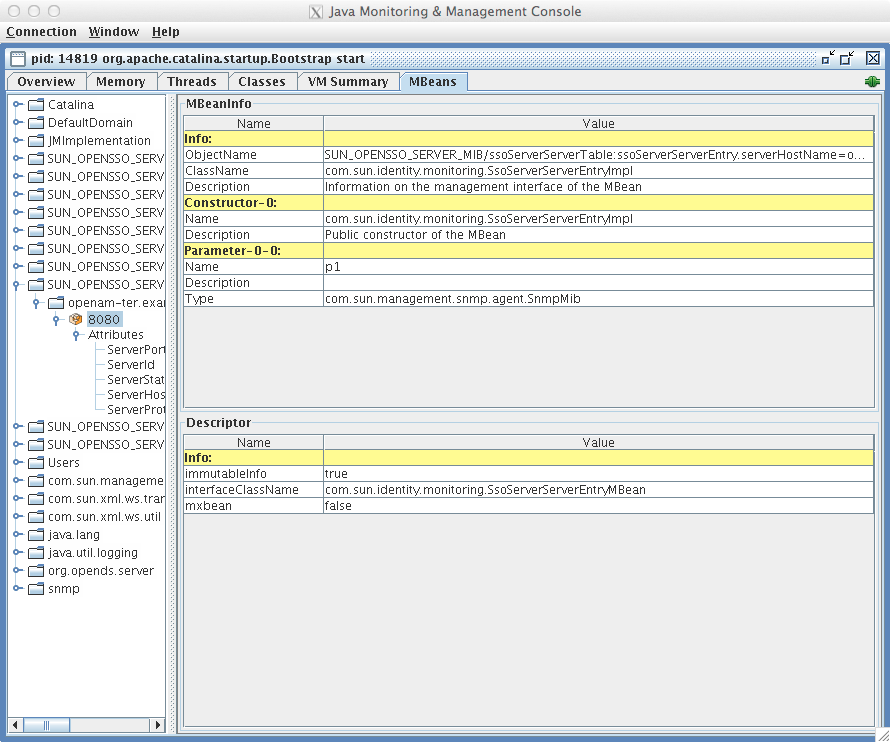
Also refer to Monitoring and Management Using JMX for instructions on how to connect remotely, how to use SSL, and so on.
|
JMX has a limitation in that some Operations and CTS tables cannot be properly serialized from AM to JMX. As a result, only a portion of AM’s monitoring information is available through JMX. Use Prometheus, Graphite, or common REST monitoring if possible. |
For monitoring metrics reference, refer to Monitoring metrics.
Monitor with Prometheus
Prometheus is third-party software used for gathering and processing monitoring data.
|
Prometheus can monitor and process AM metrics but your deployment might benefit from further analysis and visualization. You can use tools such as Grafana to create customized charts and graphs based on the information Prometheus collects. Learn more about installing and running Grafana in the Grafana documentation. |
Prometheus endpoints
AM exposes endpoints that Prometheus uses to gather metrics from the AM instance.
When you enable Prometheus monitoring, AM makes the Prometheus-formatted metrics available at the following endpoints:
-
/metrics/prometheusThe path of this endpoint is format-agnostic, but the response payload is identical to that from the
/json/metrics/prometheusendpoint.Although this endpoint is new, it is also deprecated in this release and support for its use will be removed in a future release. Move to the
/metrics/prometheus/0.0.4endpoint as soon as convenient. -
/metrics/prometheus/0.0.4The path of this endpoint is format-agnostic, but the response payload is slightly different to that from the
/metrics/prometheusendpoint.Metrics that were previously suffixed with
_totalare suffixed with_sum, which conforms better to the latest version of Prometheus. For example:-
/metrics/prometheus/0.0.4returns the metricam_authorization_policy_set_evaluate_seconds_sum{outcome=outcome,policy_set=policy-set,} -
/metrics/prometheusreturns the metricam_authorization_policy_set_evaluate_seconds_total{outcome=outcome,policy_set=policy-set,}
-
|
The
|
Configure Prometheus
Configure Prometheus to monitor the AM endpoints in the Prometheus configuration file, prometheus.yml.
Learn more about configuring Prometheus in the Prometheus configuration documentation.
Learn more about PingAM monitoring metrics in Monitoring metrics.
Enable Prometheus monitoring
-
Ensure you have enabled monitoring.
-
Go to Configure > Global Services > Monitoring.
-
On Secondary Configurations tab, click
prometheus, then select Enabled. -
In the Authentication Type menu, select one of the following options:
-
None. Prometheus doesn’t need to authenticate when accessing the endpoint.
-
HTTP Basic. Prometheus must authenticate using a username and a password when accessing the endpoint.
-
-
If you selected HTTP Basic, specify a Username and Password.
If you set a Secret Label Identifier and AM finds a matching secret in a secret store, the Password is ignored.
-
For greater security, define a Secret Label Identifier to use a secret in a secret store and rotate the secret periodically.
AM uses this identifier to create a specific secret label, using the template
am.services.monitoring.prometheus.identifier.secretwhere identifier is the value of Secret Label Identifier.The identifier can only contain alphanumeric characters
a-z,A-Z,0-9, and periods (.). It can’t start or end with a period.Learn more about using secrets in Map and rotate secrets.
-
Save your work.
Common REST monitoring
Common REST refers to the REST framework supported by all Ping Identity Platform products. AM exposes an endpoint that lets REST clients gather information about your AM installation in JSON format.
When enabled, AM makes the common REST-formatted metrics
available at the /json/metrics/api endpoint.
For example, to query all monitoring metrics:
$ curl \
--request GET \
--header 'Content-Type: application/json' \
--header 'iPlanetDirectoryPro: P8Eri6d…xAAA.*' \
'https://am.example.com:8443/am/json/metrics/api?_queryFilter=true&_prettyPrint=true'
{
"result" : [ {
"_id" : "session.authentication-client-based.get-matching-sessions.failure",
"count" : 0,
"max" : 0.0,
"mean" : 0.0,
"min" : 0.0,
"p50" : 0.0,
"p75" : 0.0,
"p95" : 0.0,
"p98" : 0.0,
"p99" : 0.0,
"p999" : 0.0,
"stddev" : 0.0,
"m15_rate" : 0.0,
"m1_rate" : 0.0,
"m5_rate" : 0.0,
"mean_rate" : 0.0,
"duration_units" : "milliseconds",
"rate_units" : "calls/second",
"total" : 0.0,
"_type" : "timer"
},
…To output values for a specific metric, use the format /json/metric/api/metric name.
For example:
$ curl \
--request GET \
--header 'Content-Type: application/json' \
--header 'iPlanetDirectoryPro: P8Eri6d…xAAA.*' \
'https://am.example.com:8443/am/json/metrics/api/authentication.success'
{
"_id":"authentication.success",
"m15_rate":2.3882880682497324E-4,
"m1_rate":1.0818067450729532E-12,
"m5_rate":3.057223961594952E-5,
"mean_rate":1.072595825176473E-4,
"units":"events/second",
"total":9.0,
"count":9,
"_type":"summary"
}For monitoring metrics reference, refer to Monitoring metrics.
Enable the common REST monitoring interface
-
Ensure you have enabled monitoring.
-
Go to Configure > Global Services > Monitoring.
-
On the Secondary Configurations tab, click
crest. -
Set CREST to Enabled.
-
Click Save Changes.
Graphite monitoring
Graphite is third-party software used for storing monitoring data, and rendering graphs of the data. For more information about installing and running Graphite, see the Graphite documentation.
For monitoring metrics reference, refer to Monitoring metrics.
Enable the Graphite monitoring interface
-
Ensure you have enabled monitoring.
-
Go to Configure > Global Services > Monitoring.
-
On the Secondary Configurations tab, click Add a Secondary Configuration.
-
Select Graphite Reporter.
-
Specify the Name and Hostname of the Graphite instance to push the metrics data to.
-
Click Create.
MBean monitoring (legacy)
|
This legacy functionality is deprecated. |
You can configure AM to let you access a web-based view of AM MBeans on port 8082
where the core server runs, such as https://am.example.com:8443/.
Either use the console (Configure > Global Services > Monitoring), or use the ssoadm command:
$ ssoadm \
set-attr-defs \
--servicename iPlanetAMMonitoringService \
--schematype Global \
--adminid uid=amAdmin,ou=People,dc=am,dc=example,dc=com \
--password-file /tmp/pwd.txt \
--attributevalues iplanet-am-monitoring-http-enabled=trueThe default authentication file lets you authenticate over HTTP as user demo, password changeit.
The user name and password are kept in the file specified, with the password encrypted:
$ cat openam/security/openam_mon_auth
demo AQICMBCKlwx6G3vzK3TYYRbtTpNYAagVIPNPYou can encrypt a new password using the ampassword command.
After changing the authentication file, you must restart AM for the changes to take effect.
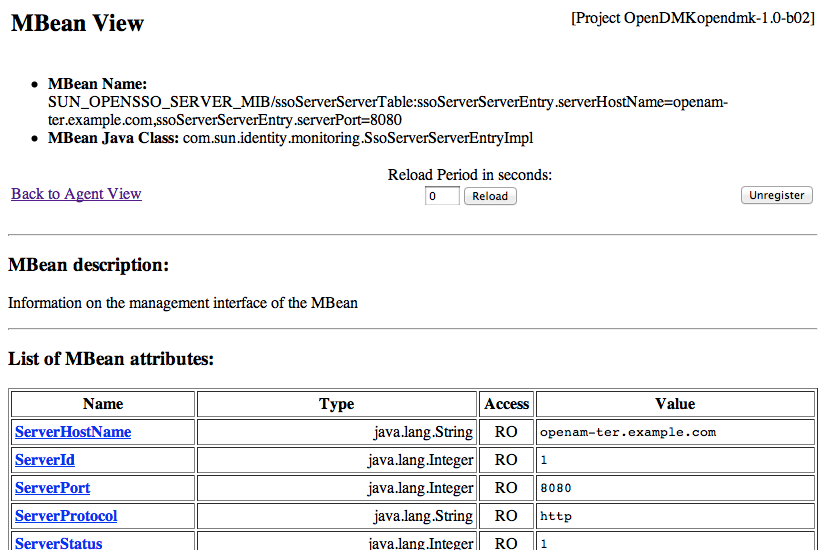
Trace incoming and outgoing requests
When a user interacts with Ping Identity Platform, the request can travel through multiple services before it completes. Distributed tracing lets you monitor the request flow through Ping Identity Platform.
Tracing provides a single view of a request’s journey and makes it easier to locate bottlenecks and errors. If issues arise, tracing makes it easier to identify the service causing the problem. It’s more efficient and effective than sifting through isolated logs.
By identifying slow services, tracing helps you optimize application performance and reduce debugging time. This improves the end user experience as users are less likely to encounter errors or slow loading times.
AM supports the OpenTelemetry framework (OTEL) for collecting distributed tracing data.
Which requests are traced?
AM supports distributed tracing for the following request types:
-
Incoming HTTP requests
-
Outgoing HTTP requests to PingIDM (Ping Identity Platform deployments only)
-
Outgoing LDAP requests
These requests are searchable and identifiable for the following LDAP operations:
-
ADD
-
MODIFY
-
SEARCH
-
DELETE
-
BIND
-
-
Outgoing scripting HTTP requests
Understand a trace object
This section provides a brief overview of an OTEL trace object. Learn more about trace objects in Traces.
A trace represents the path of a request through an application. A trace is made up of one or more spans.
Each span includes the following elements:
-
traceIdrepresenting the trace that the span is part of -
spanIda unique ID for that span -
parentSpanIdthe ID of the originating request
The root span indicates the start and end of an entire operation. The parentSpanId of the root span is null because
the root span isn’t part of an existing trace.
Subsequent spans in the trace have their own unique spanId. Their traceId is the same as that of the root span.
Their parentId matches the spanId of the root span.
Example trace object
{
"spans":[
{
"traceId":"8c3ebde938a6cf04f5bb34dd03135d45",
"spanId":"335776e2b57ee9cf",
"parentSpanId":"4065c5580cf47c7",
"name":"HTTP POST /am/json/alpha/authenticate",
"kind":1,
"startTimeUnixNano":"1718811677526761641",
"endTimeUnixNano":"1718811677526761641",
"attributes":[],
"events":[],
"Links":[],
"status":{
"code":1
},
"flags":257
}
]
}Learn more in Traces in the OpenTelemetry documentation.
Enable and disable distributed tracing
Distributed tracing is disabled by default.
Enable distributed tracing
-
Stop AM or the container in which it runs.
-
In the
/path/to/am/configdirectory, create adeployment/tracedirectory. For example:-
Linux
-
Windows
$ mkdir -p /path/to/am/config/deployment/tracePS C:\Users\Administrator> New-Item -ItemType Directory 'C:\path\to\am\config\deployment\trace' -
-
In the
deployment/tracedirectory, create a file namedconfig.jsonwith, at least, the following contents:{ "tracing": { "enabled": true } }Find information on additional configuration properties in Configure distributed tracing.
If the content of config.jsonis invalid JSON, distributed tracing remains disabled, even if you set"enabled": true. -
Restart AM or the container in which it runs.
Configure distributed tracing
The Ping Identity Platform supports a common set of configuration properties for OpenTelemetry support.
|
To change the default OpenTelemetry configuration, add the configuration properties to your /path/to/am/config/deployment/trace/config.json file, for example:
{
"tracing": {
"enabled": true,
"resourceAttributes": {
"service.instance.id": "am-server-1"
},
"exporter": {
"config": {
"headers": {
"X-CUSTOM-HEADER": "custom-value"
}
}
},
"spanLimits": {
"maxNumberOfAttributesPerEvent": 128
}
}
}
}Distributed tracing configuration properties
- enabled: boolean, optional
-
Set to
trueto enable OpenTelemetry tracing.Default:
false - resourceAttributes: object, optional
-
A map of additional resource attributes for processing traces. Find more information in the OpenTelemetry documentation on Semantic Attributes with SDK-provided Default Value.
For example, if there are multiple AM instances in a deployment, you could set the
"service.instance.id"resource attribute differently for each one to distinguish between them:{ "resourceAttributes": { "service.instance.id": "am-server-1" } } - exporter: object, optional
-
Configuration for the exporter, which pushes traces to the OpenTelemetry service:
- type: string, optional
-
Set to
otlpfor OpenTelemetry Protocol (OTLP) support. This is currently the only supported protocol.Default:
otlp - config: object, optional
-
Endpoint and timeout configuration:
-
compressionMethod: enumeration, optionalMethod used to compress trace data; either
gzipornone.Default:
gzip -
connectionTimeout: duration, optionalTime out a connection to the endpoint after this duration.
Default: 10 seconds.
-
endpoint: string, optionalThe endpoint to publish traces to.
For HTTPS, AM trusts the default JVM CAs. To override this, set the
-Djavax.net.ssl.trustStoreand associated JVM settings when starting AM. Learn more about the optional settings in the Java Secure Socket Extension (JSSE) Reference Guide.AM doesn’t support TLS configuration for the tracing endpoint at this time.
Default:
http://localhost:4318/v1/traces -
headers: object, optionalMap of additional headers to include in the export span request.
The following example sets the authorization header,
Authorization: Bearer ${bearer.token}:"headers": { "Authorization": "Bearer ${bearer.token}" } -
retries: object, optionalDefines a retry policy for the export span requests.
Default: Enabled
-
backoffMultiplier: number, optional Multiplier for the backoff wait time before retries.Default: 1.5
-
enabled: boolean, optionalRetry failed requests.
Default:
true -
initialBackoff: duration, optionalHow long to wait before the first retry.
Default: 1 second
-
maxAttempts: number, optionalMaximum number of retries.
Default: 5
-
maxBackoff: duration, optionalMaximum wait time between retries.
Default: 5 seconds
-
-
"timeout": duration, optionalTime out a request to publish data to the endpoint after this duration.
Default: 10 seconds.
-
batch: object, optional-
Enable and configure batch processing for trace data.
-
compressionMethod: enumeration, optionalMethod used to compress trace data; either
gzipornone.Default:
gzip -
enabled: boolean, optionalLeave batch processing enabled in deployment.
Default:
true -
exporterTimeout: duration, optionalTime out a data exporter after this duration.
Default: 30 seconds
-
exportUnsampledSpans: boolean, optionalWhether to report on unsampled spans.
Default:
false -
maxExportBatchSize: number, optionalMaximum number of spans in a batch.
Default: 512
-
maxQueueSize: number, optionalMaximum number of spans to queue before dropping them.
Default: 2048
-
scheduleDelay: duration, optionalMaximum interval between sending batches of trace data.
Default: 50 seconds
-
sampler: object, optional-
Configuration for sampling spans.
ratio: number, optional-
For ratio-based types, a percentage of spans to process.
Default: 50 (percent)
type: string, optional-
The sampler strategy to use is one of the following:
-
alwaysOn: Send every span for processing. -
alwaysOff: Never send any span for processing. -
traceIdRatio: Sample the specified ratio of spans, deterministically based on the trace IDs of the spans. -
parentBasedAlwaysOn: Always send the span for processing if the parent span was sampled. (Default) -
parentBasedAlwaysOff: Never send the span for processing if the parent span was sampled. -
parentBasedTraceIdRatio: Send the specified ratio of spans for processing if the parent span was sampled.
-
spanLimits: object, optional-
Configuration for limits enforced when recording spans.
maxNumberOfAttributes: number, optional-
The maximum number of attributes per span.
Default: 128
maxNumberOfAttributesPerEvent: number, optional-
The maximum number of metadata items (attributes) attached to a span per event. An event is an annotation to span at a particular, meaningful point in time during the span’s duration.
Default: 128
maxNumberOfAttributesPerLink: number, optional-
The maximum number of attributes per link.
Default: 128
maxNumberOfEvents: number, optional-
The maximum number of events per span.
Default: 128
maxNumberOfLinks: number, optional-
The maximum number of links per span. Links associate the current span with one or more other spans.
Default: 128
Secure trace exports
To protect trace exports, configure a secure connection between AM and the trace collector.
These steps assume you’re using the OpenTelemetry (OTel) Collector, but you can choose any trace collector. Adjust the steps accordingly.
Configuring a secure connection involves the following steps:
-
Configure the collector to receive traces over HTTPS.
Specify the path to your collector’s TLS certificate and private key and, optionally, the path to the CA certificate.
If you’re using the OTel collector, read OTel’s collector documentation for information on configuring TLS.
-
In the
/path/to/am/config/deployment/trace/config.jsonfile, make sure the exporter endpoint references HTTPS. For example:{ "tracing": { "enabled": true, "exporter": { "config": { "endpoint": "https://otelcol.localtest.me:4318/v1/traces" } } } } -
Add the trace collector’s TLS certificate to the AM truststore. For example:
$ keytool \ -importcert \ -file /path/to/cert_file.pem \ -keystore /path/to/am/security/keystores/truststore -
Restart AM or the container in which it runs.
Visualize traces with Jaeger
You can use Jaeger to collect trace data directly from AM (or from your chosen telemetry collector) and to visualize that trace data.
Example visualization with Jaeger
This example assumes a local AM deployment in Apache Tomcat.
-
Start Jaeger.
Jaeger runs in a Docker container. Start Jaeger with a command similar to the following:
docker run --rm --name jaeger \ -p 5778:5778 \ -p 16686:16686 \ -p 4317:4317 \ -p 4318:4318 \ -p 14250:14250 \ -p 14268:14268 \ -p 9411:9411 \ jaegertracing/jaeger:2.0.0 \ --set receivers.otlp.protocols.http.endpoint=0.0.0.0:4318 -
Go through an AM authentication flow.
This example authenticates the
amAdminuser:* curl \ --request POST \ --header "Content-Type: application/json" \ --header "X-OpenAM-Username: amadmin" \ --header 'X-OpenAM-Password: password' \ --header "Accept-API-Version: resource=2.0, protocol=1.0" \ "https://am.example.com:8443/am/json/realms/root/authenticate"* -
Navigate to Jaeger’s UI at http://localhost:16686/.
-
Under Service select
am(or the context path where you deployed AM) then click Find Traces.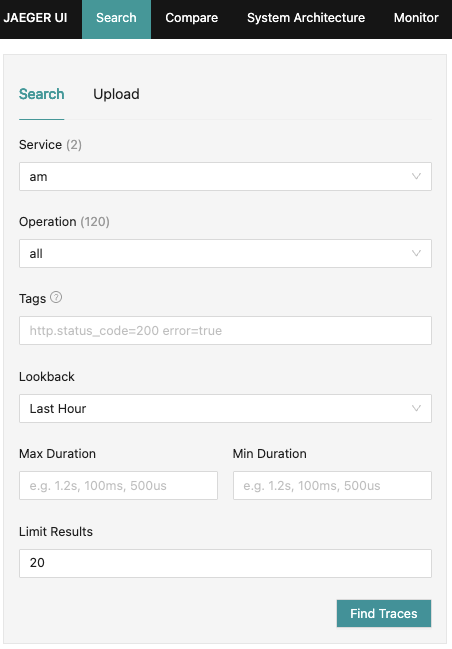
-
Click the trace for the
HTTP POSTrequest to theauthenticateendpoint to view the traces for the authentication flow: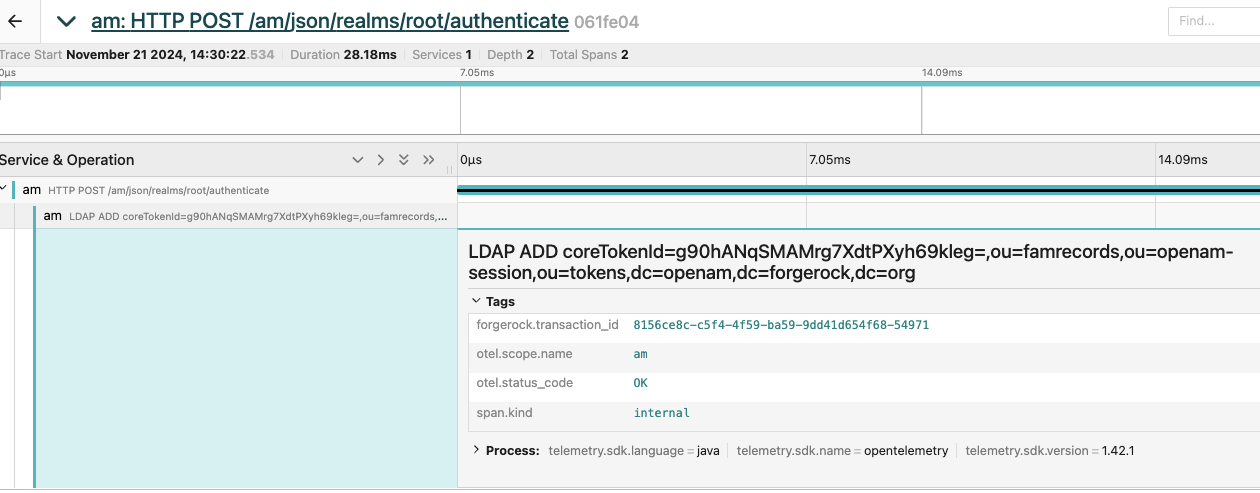
Note the
forgerock.transaction_id 8156ce8c-c5f4-4f59-ba59-9dd41d654f68-54971. This is the ID you’ll use to correlate the trace with the AM audit logs.
Correlate traces with audits
Distributed tracing doesn’t change the AM audit logs in any way.
However, when you enable distributed tracing, you can enrich the traces to include audit transaction IDs in their metadata. If a request includes a transaction identifier and a span is created for that request, the span metadata is enriched with the transaction identifier. This lets you correlate requests between traces and audit logs to determine which requests are taking longer than anticipated and identify any bottlenecks.
In the previous example, the forgerock.transaction_id was 8156ce8c-c5f4-4f59-ba59-9dd41d654f68-54971 for the
authentication request.
The entry in the authentication.audit.json file for that request is as follows:
{
"_id": "8156ce8c-c5f4-4f59-ba59-9dd41d654f68-54986",
"timestamp": "2024-11-21T12:30:22.561Z",
"eventName": "AM-LOGIN-COMPLETED",
"transactionId": "8156ce8c-c5f4-4f59-ba59-9dd41d654f68-54971",
"trackingIds": [
"8156ce8c-c5f4-4f59-ba59-9dd41d654f68-54974"
],
"userId": "id=amadmin,ou=user,dc=openam,dc=forgerock,dc=org",
"principal": [
"amadmin"
],
...
}Note the correlation between the forgerock.transaction_id in the trace and the transactionId in the log entry.
Change host names
Changing AM host names involves the following high-level steps:
-
Add the new host name to the Realm/DNS Aliases list.
-
Export, edit, then import the configuration.
This step relies on the
ssoadmcommand, which you install separately from AM as described in Set up administration tools. -
Stop AM and edit configuration files.
-
Remove the old host name from the Realm/DNS Aliases list.
Before you start, make sure you have an up to date backup of your installation. See Back up configurations for instructions.
Add the new host name as an alias
-
In the AM admin UI, go to Realms > Realm Name and click Properties.
-
Add the new host name to the Realm/DNS Aliases list, and save your work.
Export, edit, and import the service configuration
-
Export the service configuration:
$ ssoadm \ export-svc-cfg \ --adminid uid=amAdmin,ou=People,dc=am,dc=example,dc=com \ --encryptsecret myEncryptSecretString1234 \ --password-file /tmp/pwd.txt \ --outfile config.xml Service Configuration was exported.AM uses the value entered in
--encryptsecretto encrypt passwords stored in the backup file. It can be any value, and is required when restoring a configuration. -
Edit the service configuration file:
-
Change the fully qualified domain name, such as
am.example.com, throughout the file. -
If you are changing the context path, such as
/am, make the following changes:-
Change the value of
com.iplanet.am.services.deploymentDescriptor. -
Change contextPath in the value of the
propertiesViewBeanURL="contextPath/auth/ACServiceInstanceList". -
Change contextPath in the value of
propertiesViewBeanURL="contextPath/auth/ACModuleList". -
Change the context path in a
<Value>element that is a child of an<AttributeValuePair>element. -
Change the context path where it occurs throughout the file in the full URL to AM, such as
https://am.example.com:8443/contextPath.
-
-
If you are changing the port number, change the value of
com.iplanet.am.server.port.Also change the port number in
host:portcombinations throughout the file. -
If you are changing the domain name, change the cookie domain, such as
<Value>.example.com</Value>, throughout the file.
-
-
Import the updated service configuration:
$ ssoadm \ import-svc-cfg \ --adminid uid=amAdmin,ou=People,dc=am,dc=example,dc=com \ --encryptsecret myEncryptSecretString1234 \ --password-file /tmp/pwd.txt \ --xmlfile config.xml Directory Service contains existing data. Do you want to delete it? [y\|N] y Please wait while we import the service configuration… Service Configuration was imported.
Edit configuration files for the new host name
-
Stop AM or the web container where it runs.
-
Edit the boot properties file, such as
/home/user/am/boot.json, changing the fully qualified domain name (FQDN), port, and context path for AM as necessary. -
If you are changing the context path, move the folder containing AM configuration, such as
/home/user/am/, to match the new context path, such as/home/user/am2/. -
If you are changing the location or context path, change the name of the file in the
/home/user/.openamcfgfolder, such asAMConfig_path_to_tomcat_webapps_am_, to match the new location and context path.Also edit the path name in the file to match the change you made when moving the folder.
-
Restart AM or the web container where it runs.
Tune AM
This page covers key AM tuning strategies to ensure performant access and federation management, and to maximize throughput while minimizing response times.
|
The recommendations provided here are guidelines for your testing rather than hard and fast rules for every situation. Said another way, the fact that a given setting is configurable implies that no one setting is right in all circumstances. The extent to which performance tuning advice applies depends to a large extent on your requirements, on your workload, and on what resources you have available. Test suggestions before rolling them out into production. |
The suggestions in this page apply to AM deployments with the following characteristics:
-
The deployment has a dedicated DS server for the Core Token Service. The host running this directory server is a high-end server with a large amount of memory and multiple CPUs.
-
The AM server is configured to use server-side sessions.
The following table summarizes the high-level tasks required to tune an AM instance:
| Task | Resources |
|---|---|
Tune general AM settings |
|
Tune connectivity to LDAP datastores |
|
Tune the JVM where AM runs |
|
Tune the configuration and user cache |
Tuning server settings
AM has a number of settings that can be tuned to increase performance.
Logging settings
The following general points apply:
-
Set debug logging level to
error. -
Set container-level logging to a low level, such as
errororsevere.
Notification settings
AM has two thread pools used to send notifications to clients. The Service Management Service (SMS) thread pool can be tuned in the AM admin UI, under Configure > Server Defaults > SDK > Data Store:
| Property | Default value | Suggestions |
|---|---|---|
Notification Pool Size |
1 |
Specifies the size of the thread pool used to send notifications.
A value of ( |
The session service has its own thread pool to send notifications to listeners about changes to server-side sessions. This is configured under Configure > Server Defaults > Session > Notification:
| Property | Default value | Suggestions |
|---|---|---|
Notification Pool Size |
10 |
This is the size of the thread pool used to send notifications. In production this should be around 25-30. ( |
Notification Thread Pool Threshold |
5000 |
This is the maximum number of notifications in the queue waiting to be sent. The default value should be fine in the majority of installations. ( |
Session settings
The Session service has additional properties to tune, which are configured under Configure > Server Defaults > Session > Session Limits. The following suggestion applies to deployments using server-side sessions:
| Property | Default Value | Suggestion |
|---|---|---|
Maximum Session Cache Size |
5000 |
Maximum number of AM sessions to cache on the server. In production, this value can safely be set into the 100,000s. The maximum session cache size is really controlled by the maximum size of the JVM heap which must be tuned appropriately to match the desired session cache size. ( |
Policy evaluation settings
The AM policy engine places policies for evaluation on a queue in batches.
Use ssoadm to optimize performance evaluation throughput by configuring the number
of threads available for this queue.
This example increases the number of threads from the default value of 10 to 20:
./ssoadm set-entitlement-conf -u <admin_id> -f <password_file> -a evalThreadSize=20
For more information about this command, refer to set-entitlement-conf.
Tune LDAP connectivity
AM instances use pools of connections when communicating with LDAP datastores. You can tune these connection pools to improve performance and help with load balancing in the case of failover.
AM provides a global timeout setting for connections in a pool. Each store has properties for the maximum pool size, and in some cases, the minimum pool size.
AM attempts to use as few connections to LDAP datastores as possible, down to the minimum pool value, if specified. Under heavy load, AM creates additional connections to the configured datastores, up to the maximum pool value. These connections are made to any of the available LDAP datastores that are configured for the relevant purpose.
When the load begins to drop, some of those connections become idle. If a connection is idle for longer than the configured connection idle time, AM closes the connection, until any specified minimum pool size is reached.
By closing idle connections and recreating them when needed, AM balances connections across all available LDAP servers, rather than keeping the entire pool connected to a single server.
Tuning the connection pool settings can increase performance, or make AM more responsive to LDAP datastore outages.
Configure connection pool timeouts
-
To configure the timeout used for connections to LDAP stores:
-
Open the
bootstrapConfig.propertiesfile in the AM classpath; for example, in/path/to/tomcat/webapps/am/WEB-INF/classes/. -
Add, or update the following property, and set the idle timeout, in seconds:
com.sun.am.ldap.connection.idle.seconds=300
-
-
You must also configure the setting in the Advanced section of the server defaults, as follows:
-
In the AM admin UI, go to Configure > Server Defaults > Advanced.
-
Add, or edit the following property, and set the idle timeout, in seconds:
com.sun.am.ldap.connection.idle.seconds=300
-
-
Restart AM or the container in which it runs for these changes to take effect.
After configuring the timeout for the stores, set the pool sizes assigned to the different stores in the AM admin UI:
Tune configuration store LDAP connections
To change LDAP configuration store settings, go to Deployment > Servers > Server Name > Directory Configuration.
| Setting | Default value | Details |
|---|---|---|
Minimum Connection Pool |
1 |
Property: |
Maximum Connection Pool |
10 |
The default value of Property: |
Tune CTS store LDAP connections
You can increase the number of connections used for connecting to the CTS to increase throughput.
The default maximum number of connections to the CTS is 100.
To change the default, go to Deployment > Servers > Server Name > CTS > CTS Token Store,
and set the Max Connections property.
You may need to click the Inherit value property to unlock the value for editing.
|
You can also edit the |
If you need to change the default CTS connection timeout, go to Deployment > Servers > Server Name > Advanced
and set the org.forgerock.services.datalayer.connection.timeout.cts.async property.
Most CTS requests to the directory server are handled quickly, so the default timeout of 10 seconds is suitable in most cases.
You must restart AM or the container in which it runs for these changes to take effect.
Tune external policy and applications store LDAP connections
To change external policy and application datastore settings, go to Configure > Global Services > External Data Stores > Secondary Configurations > Store Name.
|
Policy and application data is stored in the configuration datastore if not configured separately. To manage the configuration store connection pool, refer to Tune configuration store LDAP connections. |
| Setting | Default value | Information |
|---|---|---|
Minimum Connection Pool Size |
1 |
Must be less than the maximum size to allow reaping to function. Property: |
Maximum Connection Pool Size |
10 |
Property: |
Tune identity store LDAP connections
To change LDAP datastore settings, go to Realms > Realm Name > Identity Stores > Identity Store Name. Each store has its own connection pool, so each store needs its own tuning:
| Setting | Default value | Details |
|---|---|---|
LDAP Connection Pool Minimum Size |
1 |
A good tuning value for this property is 10. Property: |
LDAP Connection Pool Maximum Size |
10 |
The maximum LDAP connection pool size; a high tuning value for this property is 65, though you might well be able to reduce this for your deployment. Ensure your LDAP server can cope with the maximum number of clients across all the AM servers. Property: |
Tune UMA store LDAP connections
To increase the number of connections used for UMA-related datastores,
go to Deployment > Servers > Server Name > UMA > UMA Store Type, and edit the Max Connections property.
You may need to click the Inherit value property to unlock the value for editing.
|
You can also edit the |
| Setting | Default value | Details |
|---|---|---|
UMA Resource Store > Max Connections |
10 |
Property: |
UMA Audit Store > Max Connections |
10 |
Property: |
Pending Requests Store > Max Connections |
10 |
Property: |
UMA Resource Labels Store > Max Connections |
2 |
Property: |
Tune authentication node LDAP connections
To change connection pool settings for the LDAP Decision node, go to Configure > Authentication > Core Attributes > Global Attributes.
| Setting | Default value | Details |
|---|---|---|
Default LDAP Connection Pool Size |
1:10 |
The minimum and maximum LDAP connection pool used by the LDAP authentication node, separated by a colon (:) character. Use Property: |
Tune JVM settings
This section gives some initial guidance on configuring the JVM for running AM when the deployment has a dedicated CTS token store, and AM is configured to use server-side sessions.
These settings provide a strong foundation to the JVM before a more detailed garbage collection tuning exercise, or as best practice configuration for production:
| JVM parameters | Suggested value | Description |
|---|---|---|
|
At least 1 GB. In production environments, at least 2 to 3 GB. This setting depends on the available physical memory and whether a 32- or 64-bit JVM is used. |
|
|
Set both to 256 MB |
Controls the size of the metaspace in the JVM. |
|
60000 |
Controls the read timeout in the Java HTTP client implementation. This applies only to the Sun/Oracle HotSpot JVM. |
|
High setting: 30000 (30 seconds) |
Controls the connect timeout in the Java HTTP client implementation. When you have hundreds of incoming requests per second, reduce this value to avoid a huge connection queue. This applies only to the Sun/Oracle HotSpot JVM. |
| JVM parameters | Suggested value | Description |
|---|---|---|
|
|
Controls the protocols used for outbound HTTPS connections from AM. Specify one or more of the following values, separated by commas:
This setting applies only to Sun/Oracle Java environments. |
|
|
Controls the protocol AM uses to connect to affected external resources. Specify one or more of the following values, separated by commas:
This setting overrides the default server value. Learn more in advanced properties. |
| JVM parameters | Suggested value | Description |
|---|---|---|
|
Verbose garbage collection reporting. |
|
|
|
Logs detailed information about garbage collection.
When using the |
|
Out of Memory errors generate a heap dump automatically. |
|
|
|
Location of the heap dump. |
|
Prints a heap histogram when the JVM receives a SIGTERM signal. |
| Module flag | Suggested value | Description |
|---|---|---|
|
|
When running AM, SAML Artifact flows (or any flows that use Xerces SOAP libraries) can fail with the following error:
Set this module flag to avoid this error. |
Tune caching
AM caches data to avoid having to query user and configuration datastores each time it needs the information. By default, AM makes use of LDAP persistent search to receive notification of changes to cached data. For this reason, caching works best when data are stored in a directory server that supports LDAP persistent search.
AM has two kinds of configurable cache on the server side; one for configuration data and one for user data. You can generally use the default settings for configuration data cache. This section covers the configuration choices available for caching user data.
AM implements the global user data cache for its user datastores.
The user datastore also supports a DN cache, used to cache DN lookups that tend to occur in bursts during authentication.
The DN cache can become out of date when a user is moved or renamed in the underlying LDAP store, events that are not
always reflected in a persistent search result. You can enable the DN cache when the underlying LDAP store supports
persistent search and mod DN operations (that is, move or rename DN).
The following diagram depicts the two kinds of cache, and also the two types of caching available for user data:
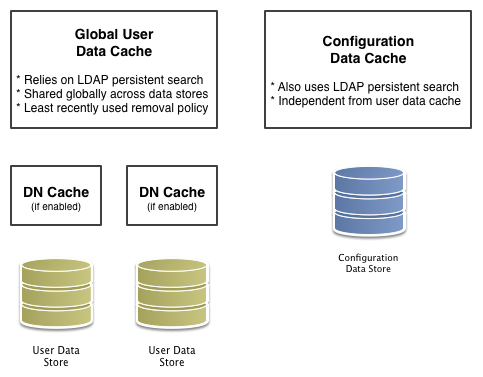
The rest of this page covers settings for global user data cache and for SDK clients. You can find information on datastore cache settings in Tune LDAP connectivity.
Overall server cache settings
By default, AM has caching enabled for both configuration data and user data.
This setting is governed by the server property com.iplanet.am.sdk.caching.enabled, which is true by default. If you
set this advanced property to false, you can enable caching independently for configuration data and for user data.
Turn off global user data caching
| Disabling caching can have a severe negative impact on performance. This is because when caching is disabled, AM must query a datastore each time it needs data. |
If, however, you have at least one identity store that does not support LDAP persistent search, then you must disable the global cache for user data. Otherwise, user data caches cannot stay in sync with changes to user data entries:
-
In the AM admin UI, go to Deployment > Servers > Server Name > Advanced.
-
Set the value of the
com.iplanet.am.sdk.caching.enabledproperty tofalseto disable caching overall. -
Set the value of the
com.sun.identity.sm.cache.enabledproperty totrueto enable configuration data caching.All supported configuration datastores support LDAP persistent search, so it is safe to enable configuration data caching.
You must explicitly set this property to true, because setting the value of the propertycom.iplanet.am.sdk.caching.enabledtofalsein the previous step disables both user and configuration data caching. -
Save your work.
-
AM starts persistent searches on user datastores when possible(1) in order to monitor changes.
With user datastore caching disabled, AM still starts the persistent searches, even though it no longer uses the results.
Therefore, if you disable user datastore caching, you should also disable persistent searches on identity stores in your deployment to improve performance.
To disable persistent search on an identity store, go to Realms > Realm Name > Identity Stores > Identity Store Name > Persistent Search Controls and remove the value of the Persistent Search Base DN configuration property (leave it blank).
(1) AM starts persistent searches on user datastores on directory servers that support the psearch control.
Change the maximum size of the global user data cache
With a large user datastore and active user base, the number of user entries in cache can grow large.
-
In the AM admin UI, go to Configure > Server Defaults > SDK.
-
Change the value of SDK Caching Maximum Size.
There is no corresponding setting for configuration data, because the number of configuration entries in a large deployment is not likely to grow nearly as large as the number of user entries.
Clear the configuration cache
When you change configuration property values, the old value remains in effect until the affected service is restarted. To avoid having to restart AM when you change a property value, you can clear the configuration cache and force the new property value to take effect.
To clear the configuration cache, send an empty POST request to the /json/cache endpoint with the clear action, for
example:
$ curl \
--request POST \
--header "Content-Type: application/json" \
--header "iPlanetDirectoryPro: kYQVVJ2YFCuAe-b1xjm7evGBDkw.AAJTSQACMDEAAlNLABxQS0ZIYzBPeFVWUzBQOTNLaHV0elVQemdqVU09AAR0eXBlAANDVFMAAlMxAAA. " \
--header "Accept-API-Version: resource=1.0" \
--data '{}' \
https://am.example.com:8443/am/json/cache?_action=clear
{}Only members of a group with the Realm Admin or Cache Admin privilege can run this operation to clear the cache.
All attempts to access the endpoint are audited, including information about the user that attempted to clear the cache.
Cache settings
The table below provides a quick reference, primarily for user data cache settings.
Notice that many properties for configuration data cache have sm (for Service Management) in their names,
whereas those for user data have idm (for Identity Management) in their names:
| Property | Description | Default | Applies to |
|---|---|---|---|
|
Maximum number of user entries cached. |
10000 |
Server and SDK |
|
Whether to enable caching for both configuration data and also for user data. If If |
|
Server and SDK |
|
How often in minutes the SDK client, such as a web or a Java agent, should poll AM for modified user data entries. The SDK also uses this value to determine the age of the oldest changes requested. The oldest changes requested are 2 minutes older than this setting. In other words, by default the SDK polls for entries changed in the last 3 minutes. Set this to 0 or a negative integer to disable polling. |
1 (minute) |
SDK |
|
How long AM stores a given change to a cached entry, so that clients polling for changes do not miss the change. |
30 (minutes) |
Server only |
|
If Otherwise, set this to |
|
Server and SDK |
|
How many minutes to store a user data entry in the global user data cache. |
30 (minutes) |
Server and SDK |
|
Whether user data entries in the global user data cache should expire over time. |
|
Server and SDK |
|
Whether the SDK client, such as a web or a Java agent, should register a notification listener for user data changes with the AM server. The SDK client uses the URL specified by If notifications cannot be enabled for some reason, then the SDK client falls back to polling for changes. |
|
SDK |
|
If Otherwise, set this to |
|
Server and SDK |
|
Set this to |
|
Server and SDK |
|
Sets the cache size. |
|
Server and SDK |
Debug logging
AM services capture a variety of information in debug logs. Unlike audit log records, debug log records are unstructured. Debug logs contain different types of information that is useful when troubleshooting AM, including stack traces.
AM uses Logback as the handler for debug logging, making it easily customizable. For example, the level of debug log record output is configurable, as is the storage location and format.
AM lets you enable the debug log level for specific classes in the AM code base. This can be useful when you must turn on debug logging in a production system where you want to avoid excessive logging, but must gather messages when you reproduce a problem.
You can choose the level of logging from the following options:
Off-
No debug messages are logged.
Error-
Debug messages signifying that an error has occurred are logged.
This is the default level.
Warning-
Debug messages signifying potentially harmful situations are logged.
Information-
Debug messages that contain coarse-grained information about the status of AM are logged.
Debug-
Debug messages that contain fine-grained information useful for troubleshooting AM are logged.
Trace-
All debug messages are logged.
Create loggers to specify the debug level for a class, and choose where the output is recorded. The logger used by a feature in AM is hierarchical, based on the class creating the debug messages. The most specific logger is used, which is the logger whose path most closely matches the class that is creating the log messages.
For example, if you knew there was an issue in an authentication node,
you could enable trace-level debug logging in org.forgerock.openam.core.rest.authn.trees.
If you aren’t sure where the problem lies, you can choose a broader option,
for example org.forgerock.openam.core.rest.authn.
The least-specific, catch-all logger is named ROOT.
AM also logs information related to client interactions
using the org.apache.http.wire and org.apache.http.headers appenders.
The information they collect is useful, for example, when you are developing authentication scripts
or when your environment requires STS transformations.
By default, these appenders are always set to the Warning level unless logging is disabled.
Learn more in the org.forgerock.allow.http.client.debug advanced server property.
You can configure debug logging temporarily by using the AM admin UI, or you can create a file in the AM classpath with persistent debug configuration.
Temporarily enable debug logging with Logback.jsp
These steps let you temporarily capture debug messages, until the next time AM or the container in which it runs is restarted.
-
In the AM admin UI, go to
Logback.jspin the root context of the AM installation, for examplehttps://am.example.com:8443/am/Logback.jsp.No links to this page are provided in the AM admin UI.
Only the
amAdminadministrator account can access theLogback.jsppage and alter the debug settings; delegated administrators don’t have access.The page displays all the appenders and their associated debug loggers.
Logback.jsp logger names
The following lists contain the available logger names ordered by their associated appender:
Authentication
Authentication service, framework, Auth modules, Callbacks, JAAS, API com.sun.identity.authentication.spi.AMLoginModule, org.forgerock.openam.core.rest.authn.callbackhandlers, com.sun.identity.authentication.spi.AMAuthCallBackImpl, com.sun.identity.authentication.service.AuthContextLookup, com.sun.identity.authentication.util, org.forgerock.openam.authentication.service.LoginContextFactory, com.sun.identity.authentication.server.AuthContextLocal, com.sun.identity.authentication.service.AMAccountLockout, com.sun.identity.authentication.service.LoginState, com.sun.identity.authentication.UI.LoginViewBean, com.sun.identity.authentication.client, org.forgerock.openam.core.rest.authn.trees, com.sun.identity.authentication.spi.FirstTimeLogin, org.forgerock.openam.auth, org.forgerock.openam.authentication.service.SessionPropertyUpgrader, com.sun.identity.authentication.UI.AuthExceptionViewBean, com.sun.identity.authentication.spi.ReplayPasswd, com.sun.identity.authentication.config, com.sun.identity.authentication.share, org.forgerock.openam.authentication.SessionUpgradeVerifier, com.sun.identity.authentication.service.DSAMECallbackHandler, com.sun.identity.authentication.spi.AMModuleProperties, org.forgerock.openam.utils.MappingUtils, com.sun.identity.authentication.UI.AuthenticationServletBase, com.sun.identity.authentication.service.AuthenticationPrincipalDataRetrieverFactory, com.sun.identity.authentication.UI.LogoutViewBean, com.iplanet.security, com.sun.identity.authentication.internal, com.sun.identity.authentication.AuthContext, com.sun.identity.policy.plugins.AuthenticatedSharedAgents, org.forgerock.openam.ldap.LDAPAuthUtils, com.sun.identity.authentication.UI.AuthViewBeanBase, org.forgerock.openam.authentication.modules, com.iplanet.services.cdm, org.forgerock.openam.authentication.service.AuthUtilsWrapper, com.sun.identity.policy.plugins.AuthenticatedAgents, com.sun.identity.authentication.spi.JwtReplayPassword, com.sun.identity.policy.plugins.AllowedAgents, com.sun.identity.authentication.service.AuthenticationServiceAttributeCache, com.sun.identity.authentication.jaas, com.sun.identity.authentication.service.AuthD, org.forgerock.openam.core.rest.authn.core, org.forgerock.openam.scripting.api, com.sun.identity.common.ISAccountLockout, org.forgerock.openam.core.rest.authn.RestAuthCallbackHandlerFactory, org.forgerock.openam.core.rest.authn.RestAuthCallbackHandlerManager, org.forgerock.openam.webhook, com.iplanet.services.cdc, com.sun.identity.authentication.modules, org.forgerock.openam.core.rest.authn.http.AuthenticationServiceV1, com.sun.identity.authentication.service.AuthUtils, com.sun.identity.policy.plugins.AuthenticatedSharedAgentsCondition, org.forgerock.openam.authentication.service.JAASModuleDetector, org.forgerock.openam.core.rest.authn.RestAuthenticationHandler
Configuration
Service Configuration, Delegation, SMS Schema, SMS repository, plugins com.sun.identity.sm.ServiceSchemaManager, com.iplanet.services.ldap.event.EventService, com.sun.identity.sm.SMSSchema, com.sun.identity.tools, com.sun.identity.sm.SMSUtils, com.sun.identity.common.configuration.ServerConfigXMLObserver, com.sun.identity.sm.ServiceSchema, com.sun.identity.delegation, com.sun.identity.sm.OrganizationConfigManager, com.sun.identity.sm.ldap, com.sun.identity.sm.SMSNotificationManager, com.sun.identity.sm.PluginSchema, com.sun.identity.sm.AttributeValidator, com.sun.identity.sm.ServiceConfigManagerImpl, com.sun.identity.sm.ServiceConfigImpl, com.sun.identity.sm.SMSPropertiesObserver, com.sun.identity.sm.OrganizationConfigManagerImpl, com.sun.identity.sm.AuthenticationServiceNameProviderImpl, org.forgerock.openam.xui.XUIFilter, com.sun.identity.sm.ServiceSchemaImpl, com.sun.identity.setup, com.sun.identity.sm.AttributeSchemaState, com.sun.identity.sm.ServiceInstanceImpl, org.forgerock.openam.auditors, com.sun.identity.workflow, com.sun.identity.sm.ServiceConfigManager, org.forgerock.openam.sm.validation, com.sun.identity.common.configuration.SessionSiteNames, com.sun.identity.sm.ServiceConfig, com.sun.identity.sm.SMServlet, com.sun.identity.sm.ServiceManager, com.sun.identity.common.configuration.ServerPropertyValidator, com.sun.identity.sm.SMSEntry, com.sun.identity.sm.PluginConfig, org.forgerock.openam.utils.OpenAMSettingsImpl, com.sun.identity.sm.jaxrpc, com.sun.identity.sm.DNMapper, com.sun.identity.sm.SMSException, com.sun.identity.sm.SMSEventListenerManager, org.forgerock.openam.utils.MapHelper, com.sun.identity.sm.ServiceInstance, com.sun.identity.config.util, com.sun.identity.sm.CachedSubEntries, com.sun.identity.sm.PluginConfigImpl, com.sun.identity.authentication.service.ConfiguredSocialAuthServices, com.sun.identity.sm.ServiceSchemaManagerImpl, com.sun.identity.sm.CachedSMSEntry, com.sun.identity.sm.CreateServiceConfig, com.sun.identity.sm.AttributeSchema, com.sun.identity.sm.PluginSchemaImpl
CoreSystem
Core infrastructure services, PLL, cookies, naming, logging, upgrade, Scripting com.sun.identity.monitoring, com.sun.identity.saml2.idpdiscovery, com.sun.identity.security.cert.CRLValidator, org.forgerock.openam.xacml.v3.rest, org.forgerock.openam.core.rest.SelfServiceUserUiRolePredicate, org.forgerock.openam.core.rest.cts, org.forgerock.openam.sm.datalayer.impl.ldap.LdapSearchHandler, org.forgerock.openam.security, com.sun.identity.plugin.monitoring.impl, org.forgerock.openam.sm.datalayer.providers, com.zaxxer.hikari, org.forgerock.openam.uma.UmaUserUiRolePredicate, com.sun.identity.common.RequestUtils, org.forgerock.openam.entitlement.rest.SubjectAttributesResourceV1, org.forgerock.openam.services.baseurl, org.forgerock.openam.core.rest.IdentityRestUtils, org.forgerock.openam.core.rest.UserGroupsResource, org.forgerock.openam.oauth2.rest, com.sun.identity.authentication.UI.taglib, org.forgerock.openam.core.rest.docs, com.sun.identity.log, org.forgerock.openam.core.rest.AllAuthenticatedUsersResource, org.forgerock.openam.utils.WhitelistObjectInputStream, org.forgerock.openam.core.rest.dashboard, com.sun.identity.common.SystemTimerPool, org.forgerock.openam.core.rest.session.AnyOfAuthzModule, org.forgerock.openam.rest, org.forgerock.openam.core.rest.sms, com.sun.identity.common.admin, org.forgerock.openam.shared.resourcename, com.sun.identity.security.AdminTokenAction, org.forgerock.openam.uma.rest.UmaPolicyResourceAuthzFilter, org.forgerock.openam.shared.concurrency, org.forgerock.openam.core.rest.session.SessionResourcePrivilegeAuthzModule, org.forgerock.openam.entitlement.rest.ResourceTypesResource, org.forgerock.openam.uma.rest.UmaPolicyServiceImpl, org.forgerock.openam.entitlement.rest.DecisionCombinersResource, com.sun.identity.common.HttpURLConnectionManager, org.forgerock.openam.sm.datalayer.impl.SeriesTaskExecutor, org.forgerock.openam.network.ipv4.IPv4AddressRange, org.forgerock.openam.audit, org.forgerock.audit, com.sun.identity.common.DNUtils, org.forgerock.openam.utils.IPRange, org.forgerock.openam.services.RestSecurity, org.forgerock.openam.core.rest.IdentityResourceV4, org.forgerock.openam.core.rest.IdentityResourceV3, com.sun.identity.security.SecurityDebug, org.forgerock.openam.backstage, org.forgerock.openam.core.rest.server, org.forgerock.openam.utils.ClientUtils, org.forgerock.openam.core.rest.IdentityResourceV2, org.forgerock.openam.entitlement.rest.ApplicationV1Filter, org.forgerock.openam.core.rest.IdentityResourceV1, org.forgerock.openam.core.rest.devices, org.forgerock.openam.entitlement.rest.ApplicationsResource, com.sun.identity.policy.util.Gateway, com.sun.identity.shared.jaxrpc, org.forgerock.openam.forgerockrest, com.iplanet.am.util, com.iplanet.services.comm, org.forgerock.openam.core.rest.authn.AuditHelper, org.forgerock.openam.sm.datalayer.impl.PooledTaskExecutor, org.forgerock.openam.ldap.LdifUtils, org.forgerock.openam.core.rest.session.action.LogoutByHandleActionHandler, org.forgerock.openam.sm.datalayer.impl.ldap.LdapQueryBuilder, com.sun.identity.shared.search, org.forgerock.openam.entitlement.rest.SubjectTypesResource, com.sun.identity.shared.encode.CookieUtils, com.iplanet.services.naming, org.forgerock.openam.cors, com.sun.identity.idsvcs, com.sun.identity.jaxrpc, org.forgerock.openam.http, org.forgerock.openam.shared.guice, org.forgerock.openam.utils.AMKeyProvider, org.forgerock.openam.utils.AuthLevelUtils, org.forgerock.openam.shared.security.whitelist, org.forgerock.openam.notifications, com.sun.identity.policy.util.GatewayServletUtils, org.forgerock.openam.core.sms, org.forgerock.openam.blacklist, com.sun.identity.common.configuration.AgentConfiguration, org.forgerock.openam.entitlement.rest.ApplicationTypesResource, org.forgerock.openam.monitoring, com.sun.identity.common.ResourceLookup, org.forgerock.openam.entitlement.rest.PolicyV1Filter, com.sun.identity.authentication.server.AuthXMLRequestParser, org.forgerock.openam.entitlement.rest.wrappers, com.sun.identity.security.cert.AMCertStore, org.forgerock.openam.sm.datalayer.impl.SimpleTaskExecutor, com.sun.identity.shared.locale, com.sun.identity.shared.whitelist, org.forgerock.openam.sm.datalayer.impl.ldap.CTSDJLDAPv3PersistentSearch, com.sun.identity.protocol, org.forgerock.openam.scripting.rest, org.forgerock.openam.entitlement.rest.ConditionTypesResource, org.forgerock.openam.core.rest.record, com.sun.identity.security.cert.AMCertPath, org.forgerock.openam.utils.ServiceConfigUtils, com.sun.identity.authentication.server.AuthXMLRequest
Federation
Federated SSO, protocols (WS-Federation, SAML2), Metadata, Hub, Circle of Trust com.sun.identity.wsfederation.profile, com.sun.identity.saml2.servlet, com.sun.identity.saml2.plugins.SAML2PluginsUtils, com.sun.identity.plugin.datastore, com.sun.identity.saml2.logging, com.sun.identity.saml2.protocol, com.sun.identity.saml2.common, com.sun.identity.saml2.plugins.DefaultAccountMapper, org.forgerock.openam.federation, com.sun.identity.wsfederation.plugins.DefaultSPAttributeMapper, com.sun.identity.saml2.plugins.DefaultSPAccountMapper, com.sun.identity.wsfederation.plugins.whitelist, com.sun.identity.saml2.profile, com.sun.identity.wsfederation.plugins.DefaultLibrarySPAccountMapper, com.sun.identity.saml2.plugins.SAML2IDPProxyFRImpl, com.sun.identity.wsfederation.key, com.sun.identity.multiprotocol, com.sun.identity.saml2.plugins.SAML2IDPProxyImpl, com.sun.identity.wsfederation.servlet, com.sun.identity.xacml, com.sun.identity.plugin.monitoring.MonitorManager, com.sun.identity.saml2.plugins.DefaultIDPAuthnContextMapper, com.sun.identity.wsfederation.plugins.DefaultAccountMapper, com.sun.identity.saml2.plugins.DefaultAttributeMapper, com.sun.identity.wsfederation.plugins.DefaultAttributeMapper, org.forgerock.openam.authentication.Saml2SessionUpgradeHandler, com.sun.identity.saml2.ecp, org.forgerock.openam.wsfederation, com.sun.identity.federation, org.forgerock.openam.saml2, jsp.saml2, com.sun.identity.saml2.plugins.DefaultIDPECPSessionMapper, com.sun.identity.saml2.plugins.DefaultLibrarySPAccountMapper, com.sun.identity.plugin.log, com.sun.identity.saml, com.sun.identity.wsfederation.meta, com.sun.identity.wsfederation.plugins.DefaultIDPAuthenticationMethodMapper, com.sun.identity.saml2.plugins.DefaultFedletAdapter, com.sun.identity.saml2.plugins.DefaultLibraryIDPAttributeMapper, com.sun.identity.saml2.xmlenc, com.sun.identity.saml2.plugins.DefaultSPAttributeMapper, com.sun.identity.saml2.plugins.DefaultSPAuthnContextMapper, com.sun.identity.saml2.xmlsig, com.sun.identity.liberty.ws.security, com.sun.identity.plugin.session.SessionManager, com.sun.identity.wsfederation.plugins.DefaultIDPAccountMapper, com.sun.identity.plugin.session.impl.FMSessionProvider, com.sun.identity.saml2.key, com.sun.identity.wsfederation.logging, com.sun.identity.saml2.plugins.DefaultIDPAccountMapper, com.sun.identity.wsfederation.plugins.DefaultADFSPartnerAccountMapper, com.sun.identity.saml2.assertion, com.sun.identity.wsfederation.plugins.DefaultIDPAttributeMapper, com.sun.identity.plugin.session.impl.FedletSessionProvider, com.sun.identity.saml2.meta, com.sun.identity.plugin.configuration, com.sun.identity.saml2.soapbinding, com.sun.identity.wsfederation.common, com.sun.identity.cot
IdRepo
Identity Repositories, Datastores, plugins com.sun.identity.common.ISResourceBundle, com.iplanet.am.sdk, org.forgerock.openam.idrepo.ldap.DJLDAPv3Repo, org.forgerock.openam.shared.security.crypto, com.iplanet.sso.SSOTokenManager, com.iplanet.services.ldap.DefaultDataStoreConfigurationManager, com.sun.identity.idm, org.forgerock.openam.idrepo.ldap.helpers.DirectoryHelper, com.sun.identity.shared.encode.Hash, org.forgerock.openam.core.realms, org.forgerock.openam.shared.security.ThreadLocalSecureRandom, com.iplanet.services.ldap.event.LDAPv3PersistentSearch, org.forgerock.openam.idrepo.ldap.psearch, com.sun.identity.security.ServerInstanceAction, org.forgerock.openam.identity, org.forgerock.openam.ldap.LDAPUtils
OAuth2Provider
OAuth 2.0 Provider org.forgerock.openam.oauth2.OpenAMClientRegistrationStore, org.forgerock.openam.oauth2.secrets, org.forgerock.openidconnect, org.forgerock.openam.oauth2.resources.ResourceSetLabelRegistration, org.forgerock.openam.oauth2.OAuth2GlobalSettings, org.forgerock.openam.oauth2.OpenAMClientRegistration, org.forgerock.openam.oauth2.ciba, org.forgerock.openam.oauth2.requesturis, org.forgerock.openam.oauth2.OAuth2AuditLogger, org.forgerock.openam.oauth2.token, org.forgerock.openam.oauth2.IdentityManager, org.forgerock.openam.oauth2.IgAgentClientRegistration, org.forgerock.openam.oauth2.jwks, org.forgerock.oauth2, org.forgerock.openam.utils.RealmNormaliser, org.forgerock.openam.oauth2.AgentClientRegistration, org.forgerock.openam.oauth2.ClientCredentialsReader, org.forgerock.openam.oauth2.remoteconsent, org.forgerock.openam.oauth2.OpenAMScopeValidator, org.forgerock.openam.oauth2.OAuth2Monitor
OpenDJ-SDK
Directory Server SDK org.forgerock.opendj.ldif, org.forgerock.opendj.asn1, com.forgerock.opendj.util, com.forgerock.opendj.ldap, org.forgerock.opendj.ldap, org.forgerock.opendj.util
OtherLogging
Miscellaneous logs org.forgerock.openam.secrets.SecretIdChoiceValues, org.forgerock.am.iot.IntrospectTokenActionHandler, com.sun.identity.sm.SmsObjectResolver, org.forgerock.config.resolvers, org.forgerock.openam.services.datastore, org.forgerock.openam.utils.JCECipherProvider, org.forgerock.config.resolvers.SystemPropertyResolver, com.sun.identity.policy.plugins, org.forgerock.openam.entitlement.rest, org.forgerock.openam.services.datastore.DataStoreConsistencyFilter, org.forgerock.openam.oauth2.saml2, org.forgerock.secrets.propertyresolver.PropertyResolverSecretStore, org.forgerock.openam.headers.DisableSameSiteCookiesFilter, org.forgerock.openam.oauth2.resources, org.forgerock.openam.uma.rest, org.forgerock.openam.integration.idm.IdmClientIdRepo, org.forgerock.am.health.HealthCheckService, com.sun.identity.shared, org.forgerock.openam.network.ipv4, com.forgerock, org.forgerock.openam.core.rest.session, org.forgerock.util.encode.Base64url, org.forgerock.openam.core.rest, com.iplanet.services.ldap.ServerGroup, org.forgerock.am.iot.ThingsResource, org.forgerock.openam.uma, org.forgerock.openam.secrets.config.GoogleKeyManagementServiceSecretStore, org.forgerock.api.models.Resource, org.forgerock.openam.oauth2.saml2.core.Saml2GrantTypeHandler, com.sun.identity.configuration.ConfigFedMonitoring, org.forgerock.openam.setup.BootstrapSubstitutionService, org.forgerock.util.promise, org.forgerock.config.resolvers.EnvironmentVariableResolver, org.forgerock.config.util, org.forgerock.openam.scripting.ScriptEngineConfigurator, org.forgerock.openam.oauth2.guice, org.forgerock.openam.scripting.persistence, org.forgerock.api.models.Items, org.forgerock.openam.homedirectory.HomeDirectoryUtils, org.forgerock.openam.selfservice, com.iplanet.services, org.forgerock.openam.scripting.ThreadPoolScriptEvaluator, jsp, org.forgerock.am.health.ReadinessCheckEndpoint, io.swagger.models.parameters.AbstractSerializableParameter, org.forgerock.openam.social, com.sun.identity.plugin.monitoring, org.forgerock.openam.services.MailService, OAuth2Factory, org.apache.http.headers, org.forgerock.json, org.forgerock.openam.oauth2.OAuth2UrisFactory, com.sun.identity.shared.encode, org.forgerock.http.swagger, com.iplanet, com.sun.identity.common.configuration, org.forgerock.json.resource.InterfaceCollectionInstance, org.forgerock.json.resource.http.HttpUtils, org.forgerock.openam.uma.UmaProviderSettingsFactory, org.forgerock.openam.utils, org.forgerock.openam.scripting, org.forgerock.openam.uma.rest.UmaEnabledFilter, org.forgerock.openam.sts.publish.rest.RestSTSSetupListener, org.forgerock.util.encode.Base64, com.zaxxer, org.forgerock.openam.oauth2.guice.OAuth2GuiceModule, org.forgerock.openam.social.idp.SocialIdpJwksSecretsProvider, org.forgerock.secrets, org.forgerock.util.promise.Promises, org.forgerock.secrets.SecretReference, org.forgerock.openam.sts.publish.common.STSInstanceConfigStoreBase, io.swagger.models.parameters, org.forgerock.openam.sts.publish.common, io.swagger, org.forgerock.openam.oauth2.pop, org.forgerock.openam.sm.datalayer, org.forgerock.openam.social.idp.choiceValues.AllowedJweAlgorithms, org.forgerock.http, oauth2, org.forgerock.openam.service.datastore.LdapDataStoreService, org.forgerock.http.filter, org.apache.http.wire, org.forgerock.http.swagger.OpenApiRequestFilter, org.forgerock.openam.xui, org.forgerock.api.models, com.iplanet.services.ldap.event, org.forgerock.json.jose.jws.SigningManager, com.sun.identity.shared.xml.XMLUtils, org.forgerock.http.oauth2, org.forgerock.util.promise.PromiseImpl, org.forgerock.openam.secrets, org.forgerock.openam.sts.publish.service, org.forgerock.openam.sm.config.ConsoleConfigHandlerImpl, org.forgerock.openam.integration.idm, com.sun.identity.authentication, io.swagger.models, org.forgerock.openam.selfservice.SelfServiceRequestHandler, org.forgerock.am.health.LivenessCheckEndpoint, com.sun.identity.sm.RootSuffixProvider, org.forgerock.am.iot, idRepoAuditor, org.forgerock.openam.sm.datalayer.impl, org.forgerock.http.util, com.sun.identity.plugin.session.impl, com.sun.identity.common, org.forgerock.openam.utils.PerThreadCache, com.sun.identity.shared.xml, org.forgerock.openam.service.datastore, com.sun.identity.shared.datastruct, org.forgerock.json.jose.jws, com.sun.identity.common.configuration.ConfigurationObserver, com.sun.identity.configuration, org.forgerock.http.filter.TransactionIdInboundFilter, frRest, org.forgerock.secrets.propertyresolver, org.apache, org.forgerock.openam.service, org.forgerock.openam.secrets.SecretsUtils, org.forgerock.openam.utils.LogUtils, ROOT, com.sun.identity.common.ShutdownManager, org.forgerock.am.iot.GetAccessTokenActionHandler, org.forgerock.openam.core.rest.authn, org.forgerock.openam.scripting.persistence.config.consumer.ScriptTypeAdapter, com.sun, org.forgerock.util.i18n, org.forgerock.openam.entitlement.service.ApplicationServiceImpl, com.sun.identity.policy.plugins.PrefixResourceName, com.sun.identity.wsfederation.plugins, org.forgerock.openam.secrets.config.GoogleSecretManagerSecretStoreProvider, org.forgerock.api.transform, org, org.forgerock.util.encode, com.sun.identity.sm.SmsWrapperObject, org.forgerock.openam.sm.config, org.forgerock.openam.scripting.sandbox, org.forgerock.openam.shared.security, org.forgerock.api.transform.OpenApiTransformer, org.forgerock.http.oauth2.ResourceServerFilter, org.forgerock.openam.headers, com.sun.identity, org.forgerock.openam.core.rest.authn.http, org.forgerock.openam.errors, org.forgerock.openam.idrepo.ldap.helpers, org.forgerock.openam.secrets.config.SecretsPlugin, org.forgerock.http.protocol.Form, org.forgerock.json.resource, org.forgerock.util.i18n.PreferredLocales, com.iplanet.services.ldap, com.sun.identity.sm.schema.ParsedSchema, org.forgerock.openam.scripting.service.ScriptChoiceValues, org.forgerock.openam.sts.publish.rest.RestSTSInstancePublisherImpl, org.forgerock.openam.errors.AgentResourceExceptionMappingHandler, org.forgerock.config.resolvers.FlatFileResolver, org.forgerock.http.routing, org.forgerock.openam.oauth2.pop.MutualTlsConfirmationMethod, org.forgerock.openam.scripting.StandardScriptEvaluator, org.forgerock.am.iot.IotClientRegistrationStore, org.forgerock.http.servlet.Servlet3Adapter, org.forgerock.openam.idrepo, org.forgerock.config, ldapUrl, org.forgerock.json.resource.InterfaceSingletonHandler, org.forgerock.openam.secrets.config, org.forgerock.openam.sm.DefaultAnnotatedServiceRegistry, org.forgerock.am.health, org.forgerock.caf.authentication.framework, org.forgerock.am.iot.GetUserTokenActionHandler, com.sun.identity.authentication.UI.LoginLogoutMapping, org.forgerock.openam.config, io, org.forgerock.caf.authentication, org.forgerock.openam.sm, org.forgerock.openam.sm.ServiceSchemaRegistrar, org.forgerock.api.models.Operation, org.forgerock.http.protocol, org.forgerock.util.DirectoryWatcher, com.sun.identity.security, org.forgerock.openam.entitlement, org.forgerock.openam.oauth2.ClientCertificateHeaderFormat, org.forgerock.am.iot.GetUserCodeActionHandler, org.forgerock.openam.shared, org.forgerock.http.servlet, org.forgerock.api.CrestApiProducer, org.forgerock.openam.sm.annotations.SchemaBuilder, org.forgerock.openam.scripting.sandbox.RhinoSandboxClassShutter, org.forgerock.util.xml, com.sun.identity.authentication.service.ConfiguredIdentityTypes, org.forgerock.openam.xacml, org.forgerock.openam.scripting.service.GlobalScriptChoiceValues, com.iplanet.services.ldap.Server, com.sun.identity.sm, org.forgerock.openam.sts.publish.rest.RestSTSPublishServiceListener, org.forgerock.secrets.AllowedKeyUsageConstraint, org.forgerock.openam.oauth2.jar, org.forgerock.openam.oauth2.OAuth2Utils, org.forgerock.openam.sm.health.FbcLivenessCheck, org.forgerock.json.resource.http, org.forgerock.openam.idrepo.ldap, com.sun.identity.authentication.UI, com.iplanet.services.util, com.sun.identity.liberty.ws, com.sun.identity.authentication.server, org.forgerock.util, com.iplanet.sso, org.forgerock.openam.sm.health.PluginStartupCheck, org.forgerock.guice.core.InjectorFactory, org.forgerock.openam.sm.datalayer.impl.ldap, org.forgerock.openam.sts.publish, org.forgerock.macaroons, org.forgerock.openam.selfservice.SelfServiceTreesResource, com, org.forgerock.openam.scripting.service.StandardScriptStoreFactory, org.forgerock.openam.scripting.persistence.config, org.forgerock.openam.validation, com.sun.identity.authentication.service, com.sun.identity.sm.SMSThreadPool, org.forgerock.openam.validation.RequestEntitySizeVerificationFilter, org.forgerock.util.promise.Promises$CompletedPromise, com.sun.identity.authentication.service.AuthConfigMonitor, org.forgerock.am, org.forgerock.openam.scripting.service, org.forgerock.api, org.forgerock.http.header.SetCookieHeader, org.forgerock.macaroons.SerializationFormatV2, org.forgerock.am.iot.IotService, org.forgerock.openam.ldap, com.iplanet.am, com.sun.identity.plugin, org.forgerock.macaroons.SerializationFormatV1, com.sun.identity.plugin.session, org.forgerock.openam.services, org.forgerock.util.xml.XMLUtils, org.forgerock.openam.oauth2.saml2.core, org.forgerock.openam.social.idp, org.forgerock.openam.config.ServiceComponentConfigBuilder, org.forgerock.openam.core.rest.session.action, com.sun.identity.liberty, org.forgerock.openam.homedirectory, org.forgerock.openam.scripting.StandardScriptEngineManager, org.forgerock.openam.secrets.Secrets, org.forgerock.caf.authentication.framework.AuthenticationFramework, org.forgerock.json.jose.utils.Utils, org.forgerock.openam.social.idp.SocialIdentityProviders, org.forgerock.openam.core.rest.authn.AuthIdHelper, org.forgerock.openam.oauth2, org.forgerock.openam.core.CoreWrapper, org.forgerock.guice, org.forgerock.http.protocol.Entity, org.forgerock.openam.sts.publish.service.RestSTSPublishServiceRequestHandler, org.forgerock.openam.scripting.persistence.config.consumer, org.forgerock.openam.network, org.forgerock.http.header, org.forgerock.openam.entitlement.service, org.forgerock.openam.integration, com.sun.identity.common.SystemTimer, org.forgerock.openam.core, com.sun.identity.sm.SmsChangesLogger, org.forgerock.openam.sm.datalayer.impl.CtsConnectionCheck, org.forgerock.openam.sts, com.sun.identity.authentication.server.AuthXMLHandler, org.forgerock.openam.sm.annotations, org.forgerock.config.resolvers.PropertyResolvers, org.forgerock.secrets.SecretsProvider, com.sun.identity.policy, com.sun.identity.wsfederation, org.forgerock.json.resource.http.HttpAdapter, org.forgerock.http.util.Uris, com.sun.identity.shared.datastruct.CollectionHelper, org.forgerock.guice.core, org.forgerock, org.forgerock.openam.sts.publish.rest, org.forgerock.openam.social.idp.choiceValues, com.iplanet.services.util.Crypt, com.sun.identity.config, org.forgerock.json.resource.InterfaceCollectionHandler, org.forgerock.openam, jsp.realmSelection, org.forgerock.openam.service.datastore.SmsDataStoreLookup, com.sun.identity.authentication.service.AMLoginContext, com.sun.identity.authentication.spi, org.forgerock.config.util.JsonValuePropertyEvaluator, org.forgerock.openam.xacml.v3, org.forgerock.http.routing.Router, com.iplanet.services.ldap.LDAPUser, com.sun.identity.policy.util, org.apache.http, com.sun.identity.sm.schema, org.forgerock.http.servlet.HttpFrameworkServlet, org.forgerock.openam.setup, org.forgerock.openam.social.idp.DefaultOpenIdConnectRelyingPartySettings, org.forgerock.openam.headers.SecureCookieFilter, com.iplanet.services.util.JCEEncryption, org.forgerock.json.jose, org.forgerock.openam.oauth2.OAuth2NotificationPublisher, com.sun.identity.security.cert, org.forgerock.json.jose.utils, org.forgerock.caf, org.forgerock.openam.oauth2.jar.JarAuthorizeRequestValidator, org.forgerock.openam.sm.health, org.forgerock.config.resolvers.ChainedPropertyResolver
Plugins
Plugin Framework org.forgerock.openam.plugins
Policy
Policy Framework,Subject, Condition, Resource Attributes, XACML, Plugins, API com.sun.identity.policy.PolicyManager, com.sun.identity.policy.plugins.Organization, com.sun.identity.policy.SharedSubject, com.sun.identity.policy.ActionDecision, com.sun.identity.policy.ResourceManager, com.sun.identity.policy.plugins.IDRepoResponseProvider, com.sun.identity.policy.plugins.AuthSchemeCondition, com.sun.identity.policy.plugins.LEAuthLevelCondition, com.sun.identity.policy.PolicyCache, com.sun.identity.policy.PolicyDecision, org.forgerock.openam.entitlement.monitoring, com.sun.identity.policy.ProxyPolicyEvaluatorFactory, com.sun.identity.policy.Rule, com.sun.identity.policy.ResourceComparatorValidator, com.sun.identity.policy.plugins.IPCondition, com.sun.identity.policy.ProxyPolicyEvaluator, com.sun.identity.policy.remote, com.sun.identity.policy.ValidationErrorHandler, org.forgerock.openam.entitlement.rest.EntitlementsExceptionMappingHandler, org.forgerock.openam.network.ipv6, com.sun.identity.policy.Subjects, com.sun.identity.policy.plugins.PeerOrgReferral, com.sun.identity.policy.Policy, com.sun.identity.policy.ActionSchema, org.forgerock.openam.idrepo.ldap.helpers.ADHelper, org.forgerock.openam.entitlement.configuration, com.sun.identity.policy.plugins.SubOrgReferral, com.sun.identity.policy.plugins.AuthenticateToRealmCondition, org.forgerock.openam.entitlement.indextree, com.sun.identity.policy.SubjectEvaluationCache, org.forgerock.openam.uma.rest.UserPolicyResource, com.sun.identity.policy.plugins.OrgReferral, com.sun.identity.policy.plugins.LDAPUsers, com.sun.identity.policy.plugins.UserSelfCheckCondition, com.sun.identity.policy.ResponseProviderTypeManager, com.sun.identity.policy.plugins.LDAPFilterCondition, com.sun.identity.policy.plugins.SimpleTimeCondition, com.sun.identity.policy.ResponseProviders, org.forgerock.openam.xacml.v3.resources, com.sun.identity.policy.PolicyUtils, com.sun.identity.policy.plugins.SessionCondition, org.forgerock.openam.entitlement.CachingEntitlementCondition, com.sun.identity.policy.plugins.AMIdentitySubject, com.sun.identity.policy.Referrals, com.sun.identity.policy.ResourceIndexManager, com.sun.identity.policy.plugins.AuthLevelCondition, com.sun.identity.policy.plugins.LDAPConnectionPools, com.sun.identity.policy.plugins.AuthenticateToServiceCondition, com.sun.identity.policy.plugins.AuthRoleCondition, com.sun.identity.policy.plugins.AMIdentityMembershipCondition, com.sun.identity.entitlement, com.sun.identity.policy.PolicyEvaluatorFactory, com.sun.identity.policy.plugins.SessionPropertyCondition, org.forgerock.openam.entitlement.PolicyConstants, com.sun.identity.policy.PolicyEvaluator, com.sun.identity.policy.ServiceTypeManager, com.sun.identity.policy.ServiceType, com.sun.identity.policy.ResourceResult, com.sun.identity.policy.plugins.ResourceEnvIPCondition, org.forgerock.openam.entitlement.conditions, com.sun.identity.policy.ConditionTypeManager, com.sun.identity.policy.PolicyConfig, com.sun.identity.policy.plugins.LDAPGroups, org.forgerock.openam.network.ipv4.IPv4Condition, com.sun.identity.policy.SubjectTypeManager, org.forgerock.openam.entitlement.utils, com.sun.identity.policy.util.PolicyDecisionUtils, org.forgerock.openam.entitlement.PolicySetNotificationConsumer, com.sun.identity.policy.Conditions, org.forgerock.openam.core.rest.authn.http.AuthenticationServiceV2, com.sun.identity.policy.ReferralTypeManager, org.forgerock.openam.entitlement.rest.PolicyResource, org.forgerock.openam.entitlement.rest.JsonPolicyParser
Push
Push Notification org.forgerock.openam.services.push
Radius
RADIUS server org.forgerock.openam.radius
Session
Session framework, session management, SSOToken, session failover, API org.forgerock.openam.core.rest.session.action.SetPropertyActionHandler, org.forgerock.openam.core.rest.session.action.GetPropertyActionHandler, org.forgerock.openam.core.rest.session.SessionResource, com.sun.identity.sm.ServerIDValidator, org.forgerock.openam.cts, org.forgerock.openam.core.rest.session.action.LogoutActionHandler, org.forgerock.openam.dpro, com.iplanet.sso.providers, org.forgerock.openam.core.rest.session.action.ValidateActionHandler, org.forgerock.openam.core.rest.session.action.GetSessionPropertiesActionHandler, org.forgerock.openam.session, org.forgerock.openam.sm.datalayer.impl.ldap.ExternalLdapConfig, org.forgerock.openam.core.rest.session.action.UpdateSessionPropertiesActionHandler, org.forgerock.openam.core.rest.session.SSOTokenPartialSessionFactory, org.forgerock.openam.sm.SMSConfigurationFactory, org.forgerock.openam.sm.datalayer.impl.SeriesTaskExecutorThread, com.iplanet.dpro, com.sun.identity.plugin.session.impl.FMSessionNotification, org.forgerock.openam.core.rest.session.action.GetPropertyNamesActionHandler, org.forgerock.openam.core.rest.session.SessionResourceUtil, org.forgerock.openam.core.rest.session.SessionResourceV2, com.sun.identity.sm.SiteIDValidator, org.forgerock.openam.core.rest.session.action.DeletePropertyActionHandler
UmaProvider
UMA provider org.forgerock.openam.oauth2.AccessTokenProtectionFilter, org.forgerock.openam.uma.UmaSettingsImpl, org.forgerock.openam.uma.icg, org.forgerock.openam.uma.PendingRequestEmailTemplate, org.forgerock.openam.uma.rest.UmaPolicyApplicationListener, org.forgerock.openam.uma.rest.UmaResourceSetRegistrationHook, org.forgerock.openam.oauth2.resources.labels, org.forgerock.openam.uma.UmaProviderSettingsImpl, org.forgerock.openam.uma.UmaGrantTypeHandler, org.forgerock.openam.uma.rest.UmaLabelResource, org.forgerock.openam.uma.PendingRequestsService, org.forgerock.openam.uma.audit
WebServices
Web services security (WSS), STS, Identity Services com.sun.identity.liberty.ws.paos, com.sun.identity.liberty.ws.common, com.sun.identity.policy.plugins.WebServicesClients, com.sun.identity.liberty.ws.soapbinding, com.sun.identity.authentication.spi.WSSReplayPasswd
amUpgrade
Upgrade framework com.sun.identity.sm.ServiceSchemaModifications, org.forgerock.openam.upgrade, com.sun.identity.common.configuration.ServerConfiguration, com.sun.identity.config.upgrade, com.sun.identity.security.cert.AMCRLStore
There is an example logback.xml file, which defines similar appenders and loggers.
-
To set the logging level for all loggers that output to a particular appender:
-
Select the name of the appender from the Appender drop-down list.
-
Select the debug level from the Level drop-down list.
-
Click Apply.
-
-
To set the logging level for a class or package:
-
Select the name of the individual logger from the Logger drop-down list, or select the global
ROOTlogger to set the level for all loggers.The current debug level is shown in the Level field.
Scripts that create debug messages have their own logger created after the script has executed at least once.
The name of the logger has the format:
scripts.<context>.<uuid>.(<name>).For example,
scripts.OIDC_CLAIMS.36863ffb-40ec-48b9-94b1-9a99f71cc3b5.(OIDC Claims Script). -
Select a new debug level from the Level drop-down list.
-
Click Apply.
When you apply any changes to the logger settings, a
Logger settings updatedmessage is shown at the top of theLogback.jsppage.Changes made in
Logback.jspapply immediately, but aren’t permanently stored. Restarting AM or the container in which it runs resets the levels.You can configure the default settings that’ll apply when AM starts up. Learn more in Change the startup debug settings.
-
-
As soon as you have reproduced the problem you are investigating, return to the
Logback.jsppage and revert the logger levels to the previous settings, to avoid filling up disk space.
Persistent debug logging with logback.xml
Debug logging can be enabled and persisted in AM by configuring a logback.xml file.
This file describes
the classes for which to capture debug messages, and the destination, or appender, where the output is stored.
You can find more information about configuring Logback in Logback configuration in the Logback Documentation.
Configure basic debug logging
Follow these steps to configure basic persistent debug logging in AM, using a logback.xml file:
-
Create a
logback.xmlfile in the AM classpath, for example, in/path/to/tomcat/webapps/am/WEB-INF/classes/.To view or use an existing file with example loggers and appenders, place the following
logback.xmlin your classpath and set the paths for your environment.Example
logback.xml<configuration> <!-- amUpgrade --> <appender name="amUpgrade" class="ch.qos.logback.core.FileAppender"> <file>/path/to/debug/amUpgrade</file> <encoder> <pattern>%lo{5}: %d{ISO8601}: Thread[%t]: TransactionId[%X{transactionId}]%n%level: %m%n%ex</pattern> </encoder> </appender> <logger name="com.sun.identity.sm.ServiceSchemaModifications" level="Error" > <appender-ref ref="amUpgrade"/> </logger> <logger name="com.sun.identity.common.configuration.ServerConfiguration" level="Error" > <appender-ref ref="amUpgrade"/> </logger> <logger name="com.sun.identity.wsfederation.plugins.DefaultIDPAccountMapper" level="Error" > <appender-ref ref="amUpgrade"/> </logger> <logger name="com.sun.identity.saml2.plugins.DefaultIDPAccountMapper" level="Error" > <appender-ref ref="amUpgrade"/> </logger> <logger name="com.sun.identity.config.upgrade" level="Error" > <appender-ref ref="amUpgrade"/> </logger> <logger name="com.sun.identity.saml2.plugins.DefaultLibrarySPAccountMapper" level="Error" > <appender-ref ref="amUpgrade"/> </logger> <logger name="com.sun.identity.wsfederation.plugins.DefaultADFSPartnerAccountMapper" level="Error" > <appender-ref ref="amUpgrade"/> </logger> <logger name="com.sun.identity.wsfederation.plugins.DefaultIDPAttributeMapper" level="Error" > <appender-ref ref="amUpgrade"/> </logger> <logger name="org.forgerock.openam.upgrade" level="Error" > <appender-ref ref="amUpgrade"/> </logger> <logger name="com.sun.identity.wsfederation.plugins.DefaultSPAttributeMapper" level="Error" > <appender-ref ref="amUpgrade"/> </logger> <logger name="com.sun.identity.saml2.plugins.DefaultSPAccountMapper" level="Error" > <appender-ref ref="amUpgrade"/> </logger> <logger name="com.sun.identity.saml2.plugins.DefaultLibraryIDPAttributeMapper" level="Error" > <appender-ref ref="amUpgrade"/> </logger> <logger name="com.sun.identity.security.cert.AMCRLStore" level="Error" > <appender-ref ref="amUpgrade"/> </logger> <logger name="com.sun.identity.saml2.plugins.DefaultSPAttributeMapper" level="Error" > <appender-ref ref="amUpgrade"/> </logger> <logger name="com.sun.identity.wsfederation.plugins.DefaultLibrarySPAccountMapper" level="Error" > <appender-ref ref="amUpgrade"/> </logger> <!-- Authentication --> <appender name="Authentication" class="ch.qos.logback.core.FileAppender"> <file>/path/to/debug/Authentication</file> <encoder> <pattern>%lo{5}: %d{ISO8601}: Thread[%t]: TransactionId[%X{transactionId}]%n%level: %m%n%ex</pattern> </encoder> </appender> <logger name="com.sun.identity.authentication.spi.AMLoginModule" level="Error" > <appender-ref ref="Authentication"/> </logger> <logger name="org.forgerock.openam.core.rest.authn.callbackhandlers" level="Error" > <appender-ref ref="Authentication"/> </logger> <logger name="com.sun.identity.authentication.spi.AMAuthCallBackImpl" level="Error" > <appender-ref ref="Authentication"/> </logger> <logger name="com.sun.identity.authentication.service.AuthContextLookup" level="Error" > <appender-ref ref="Authentication"/> </logger> <logger name="com.sun.identity.authentication.util" level="Error" > <appender-ref ref="Authentication"/> </logger> <logger name="org.forgerock.openam.authentication.service.LoginContextFactory" level="Error" > <appender-ref ref="Authentication"/> </logger> <logger name="com.sun.identity.authentication.server.AuthContextLocal" level="Error" > <appender-ref ref="Authentication"/> </logger> <logger name="com.sun.identity.authentication.service.AMAccountLockout" level="Error" > <appender-ref ref="Authentication"/> </logger> <logger name="com.sun.identity.authentication.service.LoginState" level="Error" > <appender-ref ref="Authentication"/> </logger> <logger name="com.sun.identity.authentication.UI.LoginViewBean" level="Error" > <appender-ref ref="Authentication"/> </logger> <logger name="com.sun.identity.authentication.client" level="Error" > <appender-ref ref="Authentication"/> </logger> <logger name="org.forgerock.openam.core.rest.authn.trees" level="Error" > <appender-ref ref="Authentication"/> </logger> <logger name="com.sun.identity.authentication.spi.FirstTimeLogin" level="Error" > <appender-ref ref="Authentication"/> </logger> <logger name="org.forgerock.openam.auth" level="Error" > <appender-ref ref="Authentication"/> </logger> <logger name="org.forgerock.openam.authentication.service.SessionPropertyUpgrader" level="Error" > <appender-ref ref="Authentication"/> </logger> <logger name="com.sun.identity.authentication.UI.AuthExceptionViewBean" level="Error" > <appender-ref ref="Authentication"/> </logger> <logger name="com.sun.identity.authentication.spi.ReplayPasswd" level="Error" > <appender-ref ref="Authentication"/> </logger> <logger name="com.sun.identity.authentication.config" level="Error" > <appender-ref ref="Authentication"/> </logger> <logger name="com.sun.identity.authentication.share" level="Error" > <appender-ref ref="Authentication"/> </logger> <logger name="org.forgerock.openam.authentication.SessionUpgradeVerifier" level="Error" > <appender-ref ref="Authentication"/> </logger> <logger name="com.sun.identity.authentication.service.DSAMECallbackHandler" level="Error" > <appender-ref ref="Authentication"/> </logger> <logger name="com.sun.identity.authentication.spi.AMModuleProperties" level="Error" > <appender-ref ref="Authentication"/> </logger> <logger name="org.forgerock.openam.utils.MappingUtils" level="Error" > <appender-ref ref="Authentication"/> </logger> <logger name="com.sun.identity.authentication.UI.AuthenticationServletBase" level="Error" > <appender-ref ref="Authentication"/> </logger> <logger name="com.sun.identity.authentication.service.AuthenticationPrincipalDataRetrieverFactory" level="Error" > <appender-ref ref="Authentication"/> </logger> <logger name="com.sun.identity.authentication.UI.LogoutViewBean" level="Error" > <appender-ref ref="Authentication"/> </logger> <logger name="com.iplanet.security" level="Error" > <appender-ref ref="Authentication"/> </logger> <logger name="com.sun.identity.authentication.internal" level="Error" > <appender-ref ref="Authentication"/> </logger> <logger name="com.sun.identity.authentication.AuthContext" level="Error" > <appender-ref ref="Authentication"/> </logger> <logger name="com.sun.identity.policy.plugins.AuthenticatedSharedAgents" level="Error" > <appender-ref ref="Authentication"/> </logger> <logger name="org.forgerock.openam.ldap.LDAPAuthUtils" level="Error" > <appender-ref ref="Authentication"/> </logger> <logger name="com.sun.identity.authentication.UI.AuthViewBeanBase" level="Error" > <appender-ref ref="Authentication"/> </logger> <logger name="org.forgerock.openam.authentication.modules" level="Error" > <appender-ref ref="Authentication"/> </logger> <logger name="com.iplanet.services.cdm" level="Error" > <appender-ref ref="Authentication"/> </logger> <logger name="org.forgerock.openam.authentication.service.AuthUtilsWrapper" level="Error" > <appender-ref ref="Authentication"/> </logger> <logger name="com.sun.identity.policy.plugins.AuthenticatedAgents" level="Error" > <appender-ref ref="Authentication"/> </logger> <logger name="com.sun.identity.authentication.spi.JwtReplayPassword" level="Error" > <appender-ref ref="Authentication"/> </logger> <logger name="com.sun.identity.policy.plugins.AllowedAgents" level="Error" > <appender-ref ref="Authentication"/> </logger> <logger name="com.sun.identity.authentication.service.AuthenticationServiceAttributeCache" level="Error" > <appender-ref ref="Authentication"/> </logger> <logger name="com.sun.identity.authentication.jaas" level="Error" > <appender-ref ref="Authentication"/> </logger> <logger name="com.sun.identity.authentication.service.AuthD" level="Error" > <appender-ref ref="Authentication"/> </logger> <logger name="org.forgerock.openam.core.rest.authn.core" level="Error" > <appender-ref ref="Authentication"/> </logger> <logger name="org.forgerock.openam.scripting.api" level="Error" > <appender-ref ref="Authentication"/> </logger> <logger name="com.sun.identity.common.ISAccountLockout" level="Error" > <appender-ref ref="Authentication"/> </logger> <logger name="org.forgerock.openam.core.rest.authn.RestAuthCallbackHandlerFactory" level="Error" > <appender-ref ref="Authentication"/> </logger> <logger name="org.forgerock.openam.core.rest.authn.RestAuthCallbackHandlerManager" level="Error" > <appender-ref ref="Authentication"/> </logger> <logger name="org.forgerock.openam.webhook" level="Error" > <appender-ref ref="Authentication"/> </logger> <logger name="com.iplanet.services.cdc" level="Error" > <appender-ref ref="Authentication"/> </logger> <logger name="com.sun.identity.authentication.modules" level="Error" > <appender-ref ref="Authentication"/> </logger> <logger name="org.forgerock.openam.core.rest.authn.http.AuthenticationServiceV1" level="Error" > <appender-ref ref="Authentication"/> </logger> <logger name="com.sun.identity.authentication.service.AuthUtils" level="Error" > <appender-ref ref="Authentication"/> </logger> <logger name="com.sun.identity.policy.plugins.AuthenticatedSharedAgentsCondition" level="Error" > <appender-ref ref="Authentication"/> </logger> <logger name="org.forgerock.openam.authentication.service.JAASModuleDetector" level="Error" > <appender-ref ref="Authentication"/> </logger> <logger name="org.forgerock.openam.core.rest.authn.RestAuthenticationHandler" level="Error" > <appender-ref ref="Authentication"/> </logger> <!-- Configuration --> <appender name="Configuration" class="ch.qos.logback.core.FileAppender"> <file>/path/to/debug/Configuration</file> <encoder> <pattern>%lo{5}: %d{ISO8601}: Thread[%t]: TransactionId[%X{transactionId}]%n%level: %m%n%ex</pattern> </encoder> </appender> <logger name="com.sun.identity.sm.ServiceSchemaManager" level="Error" > <appender-ref ref="Configuration"/> </logger> <logger name="com.iplanet.services.ldap.event.EventService" level="Error" > <appender-ref ref="Configuration"/> </logger> <logger name="com.sun.identity.sm.SMSSchema" level="Error" > <appender-ref ref="Configuration"/> </logger> <logger name="com.sun.identity.tools" level="Error" > <appender-ref ref="Configuration"/> </logger> <logger name="com.sun.identity.sm.SMSUtils" level="Error" > <appender-ref ref="Configuration"/> </logger> <logger name="com.sun.identity.common.configuration.ServerConfigXMLObserver" level="Error" > <appender-ref ref="Configuration"/> </logger> <logger name="com.sun.identity.sm.ServiceSchema" level="Error" > <appender-ref ref="Configuration"/> </logger> <logger name="com.sun.identity.delegation" level="Error" > <appender-ref ref="Configuration"/> </logger> <logger name="com.sun.identity.sm.OrganizationConfigManager" level="Error" > <appender-ref ref="Configuration"/> </logger> <logger name="com.sun.identity.sm.ldap" level="Error" > <appender-ref ref="Configuration"/> </logger> <logger name="com.sun.identity.sm.SMSNotificationManager" level="Error" > <appender-ref ref="Configuration"/> </logger> <logger name="com.sun.identity.sm.PluginSchema" level="Error" > <appender-ref ref="Configuration"/> </logger> <logger name="com.sun.identity.sm.AttributeValidator" level="Error" > <appender-ref ref="Configuration"/> </logger> <logger name="com.sun.identity.sm.ServiceConfigManagerImpl" level="Error" > <appender-ref ref="Configuration"/> </logger> <logger name="com.sun.identity.sm.ServiceConfigImpl" level="Error" > <appender-ref ref="Configuration"/> </logger> <logger name="com.sun.identity.sm.SMSPropertiesObserver" level="Error" > <appender-ref ref="Configuration"/> </logger> <logger name="com.sun.identity.sm.OrganizationConfigManagerImpl" level="Error" > <appender-ref ref="Configuration"/> </logger> <logger name="com.sun.identity.sm.AuthenticationServiceNameProviderImpl" level="Error" > <appender-ref ref="Configuration"/> </logger> <logger name="org.forgerock.openam.xui.XUIFilter" level="Error" > <appender-ref ref="Configuration"/> </logger> <logger name="com.sun.identity.sm.ServiceSchemaImpl" level="Error" > <appender-ref ref="Configuration"/> </logger> <logger name="com.sun.identity.setup" level="Error" > <appender-ref ref="Configuration"/> </logger> <logger name="com.sun.identity.sm.AttributeSchemaState" level="Error" > <appender-ref ref="Configuration"/> </logger> <logger name="com.sun.identity.sm.ServiceInstanceImpl" level="Error" > <appender-ref ref="Configuration"/> </logger> <logger name="org.forgerock.openam.auditors" level="Error" > <appender-ref ref="Configuration"/> </logger> <logger name="com.sun.identity.workflow" level="Error" > <appender-ref ref="Configuration"/> </logger> <logger name="com.sun.identity.sm.ServiceConfigManager" level="Error" > <appender-ref ref="Configuration"/> </logger> <logger name="org.forgerock.openam.sm.validation" level="Error" > <appender-ref ref="Configuration"/> </logger> <logger name="com.sun.identity.common.configuration.SessionSiteNames" level="Error" > <appender-ref ref="Configuration"/> </logger> <logger name="com.sun.identity.sm.ServiceConfig" level="Error" > <appender-ref ref="Configuration"/> </logger> <logger name="com.sun.identity.sm.SMServlet" level="Error" > <appender-ref ref="Configuration"/> </logger> <logger name="com.sun.identity.sm.ServiceManager" level="Error" > <appender-ref ref="Configuration"/> </logger> <logger name="com.sun.identity.common.configuration.ServerPropertyValidator" level="Error" > <appender-ref ref="Configuration"/> </logger> <logger name="com.sun.identity.sm.SMSEntry" level="Error" > <appender-ref ref="Configuration"/> </logger> <logger name="com.sun.identity.sm.PluginConfig" level="Error" > <appender-ref ref="Configuration"/> </logger> <logger name="org.forgerock.openam.utils.OpenAMSettingsImpl" level="Error" > <appender-ref ref="Configuration"/> </logger> <logger name="com.sun.identity.sm.jaxrpc" level="Error" > <appender-ref ref="Configuration"/> </logger> <logger name="com.sun.identity.sm.DNMapper" level="Error" > <appender-ref ref="Configuration"/> </logger> <logger name="com.sun.identity.sm.SMSException" level="Error" > <appender-ref ref="Configuration"/> </logger> <logger name="com.sun.identity.sm.SMSEventListenerManager" level="Error" > <appender-ref ref="Configuration"/> </logger> <logger name="org.forgerock.openam.utils.MapHelper" level="Error" > <appender-ref ref="Configuration"/> </logger> <logger name="com.sun.identity.sm.ServiceInstance" level="Error" > <appender-ref ref="Configuration"/> </logger> <logger name="com.sun.identity.config.util" level="Error" > <appender-ref ref="Configuration"/> </logger> <logger name="com.sun.identity.sm.CachedSubEntries" level="Error" > <appender-ref ref="Configuration"/> </logger> <logger name="com.sun.identity.sm.PluginConfigImpl" level="Error" > <appender-ref ref="Configuration"/> </logger> <logger name="com.sun.identity.authentication.service.ConfiguredSocialAuthServices" level="Error" > <appender-ref ref="Configuration"/> </logger> <logger name="com.sun.identity.sm.ServiceSchemaManagerImpl" level="Error" > <appender-ref ref="Configuration"/> </logger> <logger name="com.sun.identity.sm.CachedSMSEntry" level="Error" > <appender-ref ref="Configuration"/> </logger> <logger name="com.sun.identity.sm.CreateServiceConfig" level="Error" > <appender-ref ref="Configuration"/> </logger> <logger name="com.sun.identity.sm.AttributeSchema" level="Error" > <appender-ref ref="Configuration"/> </logger> <logger name="com.sun.identity.sm.PluginSchemaImpl" level="Error" > <appender-ref ref="Configuration"/> </logger> <!-- CoreSystem --> <appender name="CoreSystem" class="ch.qos.logback.core.FileAppender"> <file>/path/to/debug/CoreSystem</file> <encoder> <pattern>%lo{5}: %d{ISO8601}: Thread[%t]: TransactionId[%X{transactionId}]%n%level: %m%n%ex</pattern> </encoder> </appender> <logger name="com.sun.identity.monitoring" level="Error" > <appender-ref ref="CoreSystem"/> </logger> <logger name="com.sun.identity.saml2.idpdiscovery" level="Error" > <appender-ref ref="CoreSystem"/> </logger> <logger name="com.sun.identity.security.cert.CRLValidator" level="Error" > <appender-ref ref="CoreSystem"/> </logger> <logger name="org.forgerock.openam.xacml.v3.rest" level="Error" > <appender-ref ref="CoreSystem"/> </logger> <logger name="org.forgerock.openam.core.rest.SelfServiceUserUiRolePredicate" level="Error" > <appender-ref ref="CoreSystem"/> </logger> <logger name="org.forgerock.openam.core.rest.cts" level="Error" > <appender-ref ref="CoreSystem"/> </logger> <logger name="org.forgerock.openam.sm.datalayer.impl.ldap.LdapSearchHandler" level="Error" > <appender-ref ref="CoreSystem"/> </logger> <logger name="org.forgerock.openam.security" level="Error" > <appender-ref ref="CoreSystem"/> </logger> <logger name="com.sun.identity.plugin.monitoring.impl" level="Error" > <appender-ref ref="CoreSystem"/> </logger> <logger name="org.forgerock.openam.sm.datalayer.providers" level="Error" > <appender-ref ref="CoreSystem"/> </logger> <logger name="com.zaxxer.hikari" level="Error" > <appender-ref ref="CoreSystem"/> </logger> <logger name="org.forgerock.openam.uma.UmaUserUiRolePredicate" level="Error" > <appender-ref ref="CoreSystem"/> </logger> <logger name="com.sun.identity.common.RequestUtils" level="Error" > <appender-ref ref="CoreSystem"/> </logger> <logger name="org.forgerock.openam.entitlement.rest.SubjectAttributesResourceV1" level="Error" > <appender-ref ref="CoreSystem"/> </logger> <logger name="org.forgerock.openam.services.baseurl" level="Error" > <appender-ref ref="CoreSystem"/> </logger> <logger name="org.forgerock.openam.core.rest.IdentityRestUtils" level="Error" > <appender-ref ref="CoreSystem"/> </logger> <logger name="org.forgerock.openam.core.rest.UserGroupsResource" level="Error" > <appender-ref ref="CoreSystem"/> </logger> <logger name="org.forgerock.openam.oauth2.rest" level="Error" > <appender-ref ref="CoreSystem"/> </logger> <logger name="com.sun.identity.authentication.UI.taglib" level="Error" > <appender-ref ref="CoreSystem"/> </logger> <logger name="org.forgerock.openam.core.rest.docs" level="Error" > <appender-ref ref="CoreSystem"/> </logger> <logger name="com.sun.identity.log" level="Error" > <appender-ref ref="CoreSystem"/> </logger> <logger name="org.forgerock.openam.core.rest.AllAuthenticatedUsersResource" level="Error" > <appender-ref ref="CoreSystem"/> </logger> <logger name="org.forgerock.openam.utils.WhitelistObjectInputStream" level="Error" > <appender-ref ref="CoreSystem"/> </logger> <logger name="org.forgerock.openam.core.rest.dashboard" level="Error" > <appender-ref ref="CoreSystem"/> </logger> <logger name="com.sun.identity.common.SystemTimerPool" level="Error" > <appender-ref ref="CoreSystem"/> </logger> <logger name="org.forgerock.openam.core.rest.session.AnyOfAuthzModule" level="Error" > <appender-ref ref="CoreSystem"/> </logger> <logger name="org.forgerock.openam.rest" level="Error" > <appender-ref ref="CoreSystem"/> </logger> <logger name="org.forgerock.openam.core.rest.sms" level="Error" > <appender-ref ref="CoreSystem"/> </logger> <logger name="com.sun.identity.common.admin" level="Error" > <appender-ref ref="CoreSystem"/> </logger> <logger name="org.forgerock.openam.shared.resourcename" level="Error" > <appender-ref ref="CoreSystem"/> </logger> <logger name="com.sun.identity.security.AdminTokenAction" level="Error" > <appender-ref ref="CoreSystem"/> </logger> <logger name="org.forgerock.openam.uma.rest.UmaPolicyResourceAuthzFilter" level="Error" > <appender-ref ref="CoreSystem"/> </logger> <logger name="org.forgerock.openam.shared.concurrency" level="Error" > <appender-ref ref="CoreSystem"/> </logger> <logger name="org.forgerock.openam.core.rest.session.SessionResourcePrivilegeAuthzModule" level="Error" > <appender-ref ref="CoreSystem"/> </logger> <logger name="org.forgerock.openam.entitlement.rest.ResourceTypesResource" level="Error" > <appender-ref ref="CoreSystem"/> </logger> <logger name="org.forgerock.openam.uma.rest.UmaPolicyServiceImpl" level="Error" > <appender-ref ref="CoreSystem"/> </logger> <logger name="org.forgerock.openam.entitlement.rest.DecisionCombinersResource" level="Error" > <appender-ref ref="CoreSystem"/> </logger> <logger name="com.sun.identity.common.HttpURLConnectionManager" level="Error" > <appender-ref ref="CoreSystem"/> </logger> <logger name="org.forgerock.openam.sm.datalayer.impl.SeriesTaskExecutor" level="Error" > <appender-ref ref="CoreSystem"/> </logger> <logger name="org.forgerock.openam.network.ipv4.IPv4AddressRange" level="Error" > <appender-ref ref="CoreSystem"/> </logger> <logger name="org.forgerock.openam.audit" level="Error" > <appender-ref ref="CoreSystem"/> </logger> <logger name="org.forgerock.audit" level="Error" > <appender-ref ref="CoreSystem"/> </logger> <logger name="com.sun.identity.common.DNUtils" level="Error" > <appender-ref ref="CoreSystem"/> </logger> <logger name="org.forgerock.openam.utils.IPRange" level="Error" > <appender-ref ref="CoreSystem"/> </logger> <logger name="org.forgerock.openam.services.RestSecurity" level="Error" > <appender-ref ref="CoreSystem"/> </logger> <logger name="org.forgerock.openam.core.rest.IdentityResourceV4" level="Error" > <appender-ref ref="CoreSystem"/> </logger> <logger name="org.forgerock.openam.core.rest.IdentityResourceV3" level="Error" > <appender-ref ref="CoreSystem"/> </logger> <logger name="com.sun.identity.security.SecurityDebug" level="Error" > <appender-ref ref="CoreSystem"/> </logger> <logger name="org.forgerock.openam.backstage" level="Error" > <appender-ref ref="CoreSystem"/> </logger> <logger name="org.forgerock.openam.core.rest.server" level="Error" > <appender-ref ref="CoreSystem"/> </logger> <logger name="org.forgerock.openam.utils.ClientUtils" level="Error" > <appender-ref ref="CoreSystem"/> </logger> <logger name="org.forgerock.openam.core.rest.IdentityResourceV2" level="Error" > <appender-ref ref="CoreSystem"/> </logger> <logger name="org.forgerock.openam.entitlement.rest.ApplicationV1Filter" level="Error" > <appender-ref ref="CoreSystem"/> </logger> <logger name="org.forgerock.openam.core.rest.IdentityResourceV1" level="Error" > <appender-ref ref="CoreSystem"/> </logger> <logger name="org.forgerock.openam.core.rest.devices" level="Error" > <appender-ref ref="CoreSystem"/> </logger> <logger name="org.forgerock.openam.entitlement.rest.ApplicationsResource" level="Error" > <appender-ref ref="CoreSystem"/> </logger> <logger name="com.sun.identity.policy.util.Gateway" level="Error" > <appender-ref ref="CoreSystem"/> </logger> <logger name="com.sun.identity.shared.jaxrpc" level="Error" > <appender-ref ref="CoreSystem"/> </logger> <logger name="org.forgerock.openam.forgerockrest" level="Error" > <appender-ref ref="CoreSystem"/> </logger> <logger name="com.iplanet.am.util" level="Error" > <appender-ref ref="CoreSystem"/> </logger> <logger name="com.iplanet.services.comm" level="Error" > <appender-ref ref="CoreSystem"/> </logger> <logger name="org.forgerock.openam.core.rest.authn.AuditHelper" level="Error" > <appender-ref ref="CoreSystem"/> </logger> <logger name="org.forgerock.openam.sm.datalayer.impl.PooledTaskExecutor" level="Error" > <appender-ref ref="CoreSystem"/> </logger> <logger name="org.forgerock.openam.ldap.LdifUtils" level="Error" > <appender-ref ref="CoreSystem"/> </logger> <logger name="org.forgerock.openam.core.rest.session.action.LogoutByHandleActionHandler" level="Error" > <appender-ref ref="CoreSystem"/> </logger> <logger name="org.forgerock.openam.sm.datalayer.impl.ldap.LdapQueryBuilder" level="Error" > <appender-ref ref="CoreSystem"/> </logger> <logger name="com.sun.identity.shared.search" level="Error" > <appender-ref ref="CoreSystem"/> </logger> <logger name="org.forgerock.openam.entitlement.rest.SubjectTypesResource" level="Error" > <appender-ref ref="CoreSystem"/> </logger> <logger name="com.sun.identity.shared.encode.CookieUtils" level="Error" > <appender-ref ref="CoreSystem"/> </logger> <logger name="com.iplanet.services.naming" level="Error" > <appender-ref ref="CoreSystem"/> </logger> <logger name="org.forgerock.openam.cors" level="Error" > <appender-ref ref="CoreSystem"/> </logger> <logger name="com.sun.identity.idsvcs" level="Error" > <appender-ref ref="CoreSystem"/> </logger> <logger name="com.sun.identity.jaxrpc" level="Error" > <appender-ref ref="CoreSystem"/> </logger> <logger name="org.forgerock.openam.http" level="Error" > <appender-ref ref="CoreSystem"/> </logger> <logger name="org.forgerock.openam.shared.guice" level="Error" > <appender-ref ref="CoreSystem"/> </logger> <logger name="org.forgerock.openam.utils.AMKeyProvider" level="Error" > <appender-ref ref="CoreSystem"/> </logger> <logger name="org.forgerock.openam.utils.AuthLevelUtils" level="Error" > <appender-ref ref="CoreSystem"/> </logger> <logger name="org.forgerock.openam.shared.security.whitelist" level="Error" > <appender-ref ref="CoreSystem"/> </logger> <logger name="org.forgerock.openam.notifications" level="Error" > <appender-ref ref="CoreSystem"/> </logger> <logger name="com.sun.identity.policy.util.GatewayServletUtils" level="Error" > <appender-ref ref="CoreSystem"/> </logger> <logger name="org.forgerock.openam.core.sms" level="Error" > <appender-ref ref="CoreSystem"/> </logger> <logger name="org.forgerock.openam.blacklist" level="Error" > <appender-ref ref="CoreSystem"/> </logger> <logger name="com.sun.identity.common.configuration.AgentConfiguration" level="Error" > <appender-ref ref="CoreSystem"/> </logger> <logger name="org.forgerock.openam.entitlement.rest.ApplicationTypesResource" level="Error" > <appender-ref ref="CoreSystem"/> </logger> <logger name="org.forgerock.openam.monitoring" level="Error" > <appender-ref ref="CoreSystem"/> </logger> <logger name="com.sun.identity.common.ResourceLookup" level="Error" > <appender-ref ref="CoreSystem"/> </logger> <logger name="org.forgerock.openam.entitlement.rest.PolicyV1Filter" level="Error" > <appender-ref ref="CoreSystem"/> </logger> <logger name="com.sun.identity.authentication.server.AuthXMLRequestParser" level="Error" > <appender-ref ref="CoreSystem"/> </logger> <logger name="org.forgerock.openam.entitlement.rest.wrappers" level="Error" > <appender-ref ref="CoreSystem"/> </logger> <logger name="com.sun.identity.security.cert.AMCertStore" level="Error" > <appender-ref ref="CoreSystem"/> </logger> <logger name="org.forgerock.openam.sm.datalayer.impl.SimpleTaskExecutor" level="Error" > <appender-ref ref="CoreSystem"/> </logger> <logger name="com.sun.identity.shared.locale" level="Error" > <appender-ref ref="CoreSystem"/> </logger> <logger name="com.sun.identity.shared.whitelist" level="Error" > <appender-ref ref="CoreSystem"/> </logger> <logger name="org.forgerock.openam.sm.datalayer.impl.ldap.CTSDJLDAPv3PersistentSearch" level="Error" > <appender-ref ref="CoreSystem"/> </logger> <logger name="com.sun.identity.protocol" level="Error" > <appender-ref ref="CoreSystem"/> </logger> <logger name="org.forgerock.openam.scripting.rest" level="Error" > <appender-ref ref="CoreSystem"/> </logger> <logger name="org.forgerock.openam.entitlement.rest.ConditionTypesResource" level="Error" > <appender-ref ref="CoreSystem"/> </logger> <logger name="org.forgerock.openam.core.rest.record" level="Error" > <appender-ref ref="CoreSystem"/> </logger> <logger name="com.sun.identity.security.cert.AMCertPath" level="Error" > <appender-ref ref="CoreSystem"/> </logger> <logger name="org.forgerock.openam.utils.ServiceConfigUtils" level="Error" > <appender-ref ref="CoreSystem"/> </logger> <logger name="com.sun.identity.authentication.server.AuthXMLRequest" level="Error" > <appender-ref ref="CoreSystem"/> </logger> <!-- Federation --> <appender name="Federation" class="ch.qos.logback.core.FileAppender"> <file>/path/to/debug/Federation</file> <encoder> <pattern>%lo{5}: %d{ISO8601}: Thread[%t]: TransactionId[%X{transactionId}]%n%level: %m%n%ex</pattern> </encoder> </appender> <logger name="com.sun.identity.wsfederation.profile" level="Error" > <appender-ref ref="Federation"/> </logger> <logger name="com.sun.identity.saml2.servlet" level="Error" > <appender-ref ref="Federation"/> </logger> <logger name="com.sun.identity.saml2.plugins.SAML2PluginsUtils" level="Error" > <appender-ref ref="Federation"/> </logger> <logger name="com.sun.identity.plugin.datastore" level="Error" > <appender-ref ref="Federation"/> </logger> <logger name="com.sun.identity.saml2.logging" level="Error" > <appender-ref ref="Federation"/> </logger> <logger name="com.sun.identity.saml2.protocol" level="Error" > <appender-ref ref="Federation"/> </logger> <logger name="com.sun.identity.saml2.common" level="Error" > <appender-ref ref="Federation"/> </logger> <logger name="com.sun.identity.saml2.plugins.DefaultAccountMapper" level="Error" > <appender-ref ref="Federation"/> </logger> <logger name="org.forgerock.openam.federation" level="Error" > <appender-ref ref="Federation"/> </logger> <logger name="com.sun.identity.wsfederation.plugins.whitelist" level="Error" > <appender-ref ref="Federation"/> </logger> <logger name="com.sun.identity.saml2.profile" level="Error" > <appender-ref ref="Federation"/> </logger> <logger name="com.sun.identity.saml2.plugins.SAML2IDPProxyFRImpl" level="Error" > <appender-ref ref="Federation"/> </logger> <logger name="com.sun.identity.wsfederation.key" level="Error" > <appender-ref ref="Federation"/> </logger> <logger name="com.sun.identity.multiprotocol" level="Error" > <appender-ref ref="Federation"/> </logger> <logger name="com.sun.identity.saml2.plugins.SAML2IDPProxyImpl" level="Error" > <appender-ref ref="Federation"/> </logger> <logger name="com.sun.identity.wsfederation.servlet" level="Error" > <appender-ref ref="Federation"/> </logger> <logger name="com.sun.identity.xacml" level="Error" > <appender-ref ref="Federation"/> </logger> <logger name="com.sun.identity.plugin.monitoring.MonitorManager" level="Error" > <appender-ref ref="Federation"/> </logger> <logger name="com.sun.identity.saml2.plugins.DefaultIDPAuthnContextMapper" level="Error" > <appender-ref ref="Federation"/> </logger> <logger name="com.sun.identity.wsfederation.plugins.DefaultAccountMapper" level="Error" > <appender-ref ref="Federation"/> </logger> <logger name="com.sun.identity.saml2.plugins.DefaultAttributeMapper" level="Error" > <appender-ref ref="Federation"/> </logger> <logger name="com.sun.identity.wsfederation.plugins.DefaultAttributeMapper" level="Error" > <appender-ref ref="Federation"/> </logger> <logger name="org.forgerock.openam.authentication.Saml2SessionUpgradeHandler" level="Error" > <appender-ref ref="Federation"/> </logger> <logger name="com.sun.identity.saml2.ecp" level="Error" > <appender-ref ref="Federation"/> </logger> <logger name="org.forgerock.openam.wsfederation" level="Error" > <appender-ref ref="Federation"/> </logger> <logger name="com.sun.identity.federation" level="Error" > <appender-ref ref="Federation"/> </logger> <logger name="org.forgerock.openam.saml2" level="Error" > <appender-ref ref="Federation"/> </logger> <logger name="jsp.saml2" level="Error" > <appender-ref ref="Federation"/> </logger> <logger name="com.sun.identity.saml2.plugins.DefaultIDPECPSessionMapper" level="Error" > <appender-ref ref="Federation"/> </logger> <logger name="com.sun.identity.plugin.log" level="Error" > <appender-ref ref="Federation"/> </logger> <logger name="com.sun.identity.saml" level="Error" > <appender-ref ref="Federation"/> </logger> <logger name="com.sun.identity.wsfederation.meta" level="Error" > <appender-ref ref="Federation"/> </logger> <logger name="com.sun.identity.wsfederation.plugins.DefaultIDPAuthenticationMethodMapper" level="Error" > <appender-ref ref="Federation"/> </logger> <logger name="com.sun.identity.saml2.plugins.DefaultFedletAdapter" level="Error" > <appender-ref ref="Federation"/> </logger> <logger name="com.sun.identity.saml2.xmlenc" level="Error" > <appender-ref ref="Federation"/> </logger> <logger name="com.sun.identity.saml2.plugins.DefaultSPAuthnContextMapper" level="Error" > <appender-ref ref="Federation"/> </logger> <logger name="com.sun.identity.saml2.xmlsig" level="Error" > <appender-ref ref="Federation"/> </logger> <logger name="com.sun.identity.liberty.ws.security" level="Error" > <appender-ref ref="Federation"/> </logger> <logger name="com.sun.identity.plugin.session.SessionManager" level="Error" > <appender-ref ref="Federation"/> </logger> <logger name="com.sun.identity.plugin.session.impl.FMSessionProvider" level="Error" > <appender-ref ref="Federation"/> </logger> <logger name="com.sun.identity.saml2.key" level="Error" > <appender-ref ref="Federation"/> </logger> <logger name="com.sun.identity.wsfederation.logging" level="Error" > <appender-ref ref="Federation"/> </logger> <logger name="com.sun.identity.saml2.assertion" level="Error" > <appender-ref ref="Federation"/> </logger> <logger name="com.sun.identity.plugin.session.impl.FedletSessionProvider" level="Error" > <appender-ref ref="Federation"/> </logger> <logger name="com.sun.identity.saml2.meta" level="Error" > <appender-ref ref="Federation"/> </logger> <logger name="com.sun.identity.plugin.configuration" level="Error" > <appender-ref ref="Federation"/> </logger> <logger name="com.sun.identity.saml2.soapbinding" level="Error" > <appender-ref ref="Federation"/> </logger> <logger name="com.sun.identity.wsfederation.common" level="Error" > <appender-ref ref="Federation"/> </logger> <logger name="com.sun.identity.cot" level="Error" > <appender-ref ref="Federation"/> </logger> <!-- IdRepo --> <appender name="IdRepo" class="ch.qos.logback.core.FileAppender"> <file>/path/to/debug/IdRepo</file> <encoder> <pattern>%lo{5}: %d{ISO8601}: Thread[%t]: TransactionId[%X{transactionId}]%n%level: %m%n%ex</pattern> </encoder> </appender> <logger name="com.sun.identity.common.ISResourceBundle" level="Error" > <appender-ref ref="IdRepo"/> </logger> <logger name="com.iplanet.am.sdk" level="Error" > <appender-ref ref="IdRepo"/> </logger> <logger name="org.forgerock.openam.idrepo.ldap.DJLDAPv3Repo" level="Error" > <appender-ref ref="IdRepo"/> </logger> <logger name="org.forgerock.openam.shared.security.crypto" level="Error" > <appender-ref ref="IdRepo"/> </logger> <logger name="com.iplanet.sso.SSOTokenManager" level="Error" > <appender-ref ref="IdRepo"/> </logger> <logger name="com.iplanet.services.ldap.DefaultDataStoreConfigurationManager" level="Error" > <appender-ref ref="IdRepo"/> </logger> <logger name="com.sun.identity.idm" level="Error" > <appender-ref ref="IdRepo"/> </logger> <logger name="org.forgerock.openam.idrepo.ldap.helpers.DirectoryHelper" level="Error" > <appender-ref ref="IdRepo"/> </logger> <logger name="com.sun.identity.shared.encode.Hash" level="Error" > <appender-ref ref="IdRepo"/> </logger> <logger name="org.forgerock.openam.core.realms" level="Error" > <appender-ref ref="IdRepo"/> </logger> <logger name="org.forgerock.openam.shared.security.ThreadLocalSecureRandom" level="Error" > <appender-ref ref="IdRepo"/> </logger> <logger name="com.iplanet.services.ldap.event.LDAPv3PersistentSearch" level="Error" > <appender-ref ref="IdRepo"/> </logger> <logger name="org.forgerock.openam.idrepo.ldap.psearch" level="Error" > <appender-ref ref="IdRepo"/> </logger> <logger name="com.sun.identity.security.ServerInstanceAction" level="Error" > <appender-ref ref="IdRepo"/> </logger> <logger name="org.forgerock.openam.identity" level="Error" > <appender-ref ref="IdRepo"/> </logger> <logger name="org.forgerock.openam.ldap.LDAPUtils" level="Error" > <appender-ref ref="IdRepo"/> </logger> <!-- OAuth2Provider --> <appender name="OAuth2Provider" class="ch.qos.logback.core.FileAppender"> <file>/path/to/debug/OAuth2Provider</file> <encoder> <pattern>%lo{5}: %d{ISO8601}: Thread[%t]: TransactionId[%X{transactionId}]%n%level: %m%n%ex</pattern> </encoder> </appender> <logger name="org.forgerock.openam.oauth2.OpenAMClientRegistrationStore" level="Error" > <appender-ref ref="OAuth2Provider"/> </logger> <logger name="org.forgerock.openam.oauth2.secrets" level="Error" > <appender-ref ref="OAuth2Provider"/> </logger> <logger name="org.forgerock.openidconnect" level="Error" > <appender-ref ref="OAuth2Provider"/> </logger> <logger name="org.forgerock.openam.oauth2.resources.ResourceSetLabelRegistration" level="Error" > <appender-ref ref="OAuth2Provider"/> </logger> <logger name="org.forgerock.openam.oauth2.OAuth2GlobalSettings" level="Error" > <appender-ref ref="OAuth2Provider"/> </logger> <logger name="org.forgerock.openam.oauth2.OpenAMClientRegistration" level="Error" > <appender-ref ref="OAuth2Provider"/> </logger> <logger name="org.forgerock.openam.oauth2.ciba" level="Error" > <appender-ref ref="OAuth2Provider"/> </logger> <logger name="org.forgerock.openam.oauth2.requesturis" level="Error" > <appender-ref ref="OAuth2Provider"/> </logger> <logger name="org.forgerock.openam.oauth2.OAuth2AuditLogger" level="Error" > <appender-ref ref="OAuth2Provider"/> </logger> <logger name="org.forgerock.openam.oauth2.token" level="Error" > <appender-ref ref="OAuth2Provider"/> </logger> <logger name="org.forgerock.openam.oauth2.IdentityManager" level="Error" > <appender-ref ref="OAuth2Provider"/> </logger> <logger name="org.forgerock.openam.oauth2.IgAgentClientRegistration" level="Error" > <appender-ref ref="OAuth2Provider"/> </logger> <logger name="org.forgerock.openam.oauth2.jwks" level="Error" > <appender-ref ref="OAuth2Provider"/> </logger> <logger name="org.forgerock.oauth2" level="Error" > <appender-ref ref="OAuth2Provider"/> </logger> <logger name="org.forgerock.openam.utils.RealmNormaliser" level="Error" > <appender-ref ref="OAuth2Provider"/> </logger> <logger name="org.forgerock.openam.oauth2.AgentClientRegistration" level="Error" > <appender-ref ref="OAuth2Provider"/> </logger> <logger name="org.forgerock.openam.oauth2.ClientCredentialsReader" level="Error" > <appender-ref ref="OAuth2Provider"/> </logger> <logger name="org.forgerock.openam.oauth2.remoteconsent" level="Error" > <appender-ref ref="OAuth2Provider"/> </logger> <logger name="org.forgerock.openam.oauth2.OpenAMScopeValidator" level="Error" > <appender-ref ref="OAuth2Provider"/> </logger> <logger name="org.forgerock.openam.oauth2.OAuth2Monitor" level="Error" > <appender-ref ref="OAuth2Provider"/> </logger> <!-- OpenDJ-SDK --> <appender name="OpenDJ-SDK" class="ch.qos.logback.core.FileAppender"> <file>/path/to/debug/OpenDJ-SDK</file> <encoder> <pattern>%lo{5}: %d{ISO8601}: Thread[%t]: TransactionId[%X{transactionId}]%n%level: %m%n%ex</pattern> </encoder> </appender> <logger name="org.forgerock.opendj.ldif" level="Error" > <appender-ref ref="OpenDJ-SDK"/> </logger> <logger name="org.forgerock.opendj.asn1" level="Error" > <appender-ref ref="OpenDJ-SDK"/> </logger> <logger name="com.forgerock.opendj.util" level="Error" > <appender-ref ref="OpenDJ-SDK"/> </logger> <logger name="com.forgerock.opendj.ldap" level="Error" > <appender-ref ref="OpenDJ-SDK"/> </logger> <logger name="org.forgerock.opendj.ldap" level="Error" > <appender-ref ref="OpenDJ-SDK"/> </logger> <logger name="org.forgerock.opendj.util" level="Error" > <appender-ref ref="OpenDJ-SDK"/> </logger> <!-- Plugins --> <appender name="Plugins" class="ch.qos.logback.core.FileAppender"> <file>/path/to/debug/Plugins</file> <encoder> <pattern>%lo{5}: %d{ISO8601}: Thread[%t]: TransactionId[%X{transactionId}]%n%level: %m%n%ex</pattern> </encoder> </appender> <logger name="org.forgerock.openam.plugins" level="Error" > <appender-ref ref="Plugins"/> </logger> <!-- Policy --> <appender name="Policy" class="ch.qos.logback.core.FileAppender"> <file>/path/to/debug/Policy</file> <encoder> <pattern>%lo{5}: %d{ISO8601}: Thread[%t]: TransactionId[%X{transactionId}]%n%level: %m%n%ex</pattern> </encoder> </appender> <logger name="com.sun.identity.policy.PolicyManager" level="Error" > <appender-ref ref="Policy"/> </logger> <logger name="com.sun.identity.policy.plugins.Organization" level="Error" > <appender-ref ref="Policy"/> </logger> <logger name="com.sun.identity.policy.SharedSubject" level="Error" > <appender-ref ref="Policy"/> </logger> <logger name="com.sun.identity.policy.ActionDecision" level="Error" > <appender-ref ref="Policy"/> </logger> <logger name="com.sun.identity.policy.ResourceManager" level="Error" > <appender-ref ref="Policy"/> </logger> <logger name="com.sun.identity.policy.plugins.IDRepoResponseProvider" level="Error" > <appender-ref ref="Policy"/> </logger> <logger name="com.sun.identity.policy.plugins.AuthSchemeCondition" level="Error" > <appender-ref ref="Policy"/> </logger> <logger name="com.sun.identity.policy.plugins.LEAuthLevelCondition" level="Error" > <appender-ref ref="Policy"/> </logger> <logger name="com.sun.identity.policy.PolicyCache" level="Error" > <appender-ref ref="Policy"/> </logger> <logger name="com.sun.identity.policy.PolicyDecision" level="Error" > <appender-ref ref="Policy"/> </logger> <logger name="org.forgerock.openam.entitlement.monitoring" level="Error" > <appender-ref ref="Policy"/> </logger> <logger name="com.sun.identity.policy.ProxyPolicyEvaluatorFactory" level="Error" > <appender-ref ref="Policy"/> </logger> <logger name="com.sun.identity.policy.Rule" level="Error" > <appender-ref ref="Policy"/> </logger> <logger name="com.sun.identity.policy.ResourceComparatorValidator" level="Error" > <appender-ref ref="Policy"/> </logger> <logger name="com.sun.identity.policy.plugins.IPCondition" level="Error" > <appender-ref ref="Policy"/> </logger> <logger name="com.sun.identity.policy.PolicyContinuousListener" level="Error" > <appender-ref ref="Policy"/> </logger> <logger name="com.sun.identity.policy.ProxyPolicyEvaluator" level="Error" > <appender-ref ref="Policy"/> </logger> <logger name="com.sun.identity.policy.remote" level="Error" > <appender-ref ref="Policy"/> </logger> <logger name="com.sun.identity.policy.ValidationErrorHandler" level="Error" > <appender-ref ref="Policy"/> </logger> <logger name="org.forgerock.openam.entitlement.rest.EntitlementsExceptionMappingHandler" level="Error" > <appender-ref ref="Policy"/> </logger> <logger name="org.forgerock.openam.network.ipv6" level="Error" > <appender-ref ref="Policy"/> </logger> <logger name="com.sun.identity.policy.Subjects" level="Error" > <appender-ref ref="Policy"/> </logger> <logger name="com.sun.identity.policy.plugins.PeerOrgReferral" level="Error" > <appender-ref ref="Policy"/> </logger> <logger name="com.sun.identity.policy.Policy" level="Error" > <appender-ref ref="Policy"/> </logger> <logger name="com.sun.identity.policy.ActionSchema" level="Error" > <appender-ref ref="Policy"/> </logger> <logger name="org.forgerock.openam.idrepo.ldap.helpers.ADHelper" level="Error" > <appender-ref ref="Policy"/> </logger> <logger name="org.forgerock.openam.entitlement.configuration" level="Error" > <appender-ref ref="Policy"/> </logger> <logger name="com.sun.identity.policy.plugins.SubOrgReferral" level="Error" > <appender-ref ref="Policy"/> </logger> <logger name="com.sun.identity.policy.plugins.AuthenticateToRealmCondition" level="Error" > <appender-ref ref="Policy"/> </logger> <logger name="org.forgerock.openam.entitlement.indextree" level="Error" > <appender-ref ref="Policy"/> </logger> <logger name="com.sun.identity.policy.plugins.LDAPRoles" level="Error" > <appender-ref ref="Policy"/> </logger> <logger name="com.sun.identity.policy.SubjectEvaluationCache" level="Error" > <appender-ref ref="Policy"/> </logger> <logger name="org.forgerock.openam.uma.rest.UserPolicyResource" level="Error" > <appender-ref ref="Policy"/> </logger> <logger name="com.sun.identity.policy.plugins.OrgReferral" level="Error" > <appender-ref ref="Policy"/> </logger> <logger name="com.sun.identity.policy.plugins.LDAPUsers" level="Error" > <appender-ref ref="Policy"/> </logger> <logger name="com.sun.identity.policy.plugins.UserSelfCheckCondition" level="Error" > <appender-ref ref="Policy"/> </logger> <logger name="com.sun.identity.policy.ResponseProviderTypeManager" level="Error" > <appender-ref ref="Policy"/> </logger> <logger name="com.sun.identity.policy.plugins.LDAPFilterCondition" level="Error" > <appender-ref ref="Policy"/> </logger> <logger name="com.sun.identity.policy.plugins.SimpleTimeCondition" level="Error" > <appender-ref ref="Policy"/> </logger> <logger name="com.sun.identity.policy.ResponseProviders" level="Error" > <appender-ref ref="Policy"/> </logger> <logger name="org.forgerock.openam.xacml.v3.resources" level="Error" > <appender-ref ref="Policy"/> </logger> <logger name="com.sun.identity.policy.PolicyUtils" level="Error" > <appender-ref ref="Policy"/> </logger> <logger name="com.sun.identity.policy.plugins.SessionCondition" level="Error" > <appender-ref ref="Policy"/> </logger> <logger name="org.forgerock.openam.entitlement.CachingEntitlementCondition" level="Error" > <appender-ref ref="Policy"/> </logger> <logger name="com.sun.identity.policy.plugins.AMIdentitySubject" level="Error" > <appender-ref ref="Policy"/> </logger> <logger name="com.sun.identity.policy.Referrals" level="Error" > <appender-ref ref="Policy"/> </logger> <logger name="com.sun.identity.policy.ResourceIndexManager" level="Error" > <appender-ref ref="Policy"/> </logger> <logger name="com.sun.identity.policy.plugins.AuthLevelCondition" level="Error" > <appender-ref ref="Policy"/> </logger> <logger name="com.sun.identity.policy.plugins.LDAPConnectionPools" level="Error" > <appender-ref ref="Policy"/> </logger> <logger name="com.sun.identity.policy.plugins.AuthenticateToServiceCondition" level="Error" > <appender-ref ref="Policy"/> </logger> <logger name="com.sun.identity.policy.plugins.AuthRoleCondition" level="Error" > <appender-ref ref="Policy"/> </logger> <logger name="com.sun.identity.policy.plugins.AMIdentityMembershipCondition" level="Error" > <appender-ref ref="Policy"/> </logger> <logger name="com.sun.identity.entitlement" level="Error" > <appender-ref ref="Policy"/> </logger> <logger name="com.sun.identity.policy.PolicyEvaluatorFactory" level="Error" > <appender-ref ref="Policy"/> </logger> <logger name="com.sun.identity.policy.plugins.SessionPropertyCondition" level="Error" > <appender-ref ref="Policy"/> </logger> <logger name="org.forgerock.openam.entitlement.PolicyConstants" level="Error" > <appender-ref ref="Policy"/> </logger> <logger name="com.sun.identity.policy.PolicyEvaluator" level="Error" > <appender-ref ref="Policy"/> </logger> <logger name="com.sun.identity.policy.ServiceTypeManager" level="Error" > <appender-ref ref="Policy"/> </logger> <logger name="com.sun.identity.policy.ServiceType" level="Error" > <appender-ref ref="Policy"/> </logger> <logger name="com.sun.identity.policy.ResourceResult" level="Error" > <appender-ref ref="Policy"/> </logger> <logger name="com.sun.identity.policy.plugins.ResourceEnvIPCondition" level="Error" > <appender-ref ref="Policy"/> </logger> <logger name="org.forgerock.openam.entitlement.conditions" level="Error" > <appender-ref ref="Policy"/> </logger> <logger name="com.sun.identity.policy.ConditionTypeManager" level="Error" > <appender-ref ref="Policy"/> </logger> <logger name="com.sun.identity.policy.PolicyConfig" level="Error" > <appender-ref ref="Policy"/> </logger> <logger name="com.sun.identity.policy.plugins.LDAPGroups" level="Error" > <appender-ref ref="Policy"/> </logger> <logger name="org.forgerock.openam.network.ipv4.IPv4Condition" level="Error" > <appender-ref ref="Policy"/> </logger> <logger name="com.sun.identity.policy.SubjectTypeManager" level="Error" > <appender-ref ref="Policy"/> </logger> <logger name="org.forgerock.openam.entitlement.utils" level="Error" > <appender-ref ref="Policy"/> </logger> <logger name="com.sun.identity.policy.util.PolicyDecisionUtils" level="Error" > <appender-ref ref="Policy"/> </logger> <logger name="org.forgerock.openam.entitlement.PolicySetNotificationConsumer" level="Error" > <appender-ref ref="Policy"/> </logger> <logger name="com.sun.identity.policy.Conditions" level="Error" > <appender-ref ref="Policy"/> </logger> <logger name="org.forgerock.openam.core.rest.authn.http.AuthenticationServiceV2" level="Error" > <appender-ref ref="Policy"/> </logger> <logger name="com.sun.identity.policy.ReferralTypeManager" level="Error" > <appender-ref ref="Policy"/> </logger> <logger name="org.forgerock.openam.entitlement.rest.PolicyResource" level="Error" > <appender-ref ref="Policy"/> </logger> <logger name="org.forgerock.openam.entitlement.rest.JsonPolicyParser" level="Error" > <appender-ref ref="Policy"/> </logger> <!-- Push --> <appender name="Push" class="ch.qos.logback.core.FileAppender"> <file>/path/to/debug/Push</file> <encoder> <pattern>%lo{5}: %d{ISO8601}: Thread[%t]: TransactionId[%X{transactionId}]%n%level: %m%n%ex</pattern> </encoder> </appender> <logger name="org.forgerock.openam.services.push" level="Error" > <appender-ref ref="Push"/> </logger> <!-- Radius --> <appender name="Radius" class="ch.qos.logback.core.FileAppender"> <file>/path/to/debug/Radius</file> <encoder> <pattern>%lo{5}: %d{ISO8601}: Thread[%t]: TransactionId[%X{transactionId}]%n%level: %m%n%ex</pattern> </encoder> </appender> <logger name="org.forgerock.openam.radius" level="Error" > <appender-ref ref="Radius"/> </logger> <!-- Session --> <appender name="Session" class="ch.qos.logback.core.FileAppender"> <file>/path/to/debug/Session</file> <encoder> <pattern>%lo{5}: %d{ISO8601}: Thread[%t]: TransactionId[%X{transactionId}]%n%level: %m%n%ex</pattern> </encoder> </appender> <logger name="org.forgerock.openam.core.rest.session.action.SetPropertyActionHandler" level="Error" > <appender-ref ref="Session"/> </logger> <logger name="org.forgerock.openam.core.rest.session.action.GetPropertyActionHandler" level="Error" > <appender-ref ref="Session"/> </logger> <logger name="org.forgerock.openam.core.rest.session.SessionResource" level="Error" > <appender-ref ref="Session"/> </logger> <logger name="com.sun.identity.sm.ServerIDValidator" level="Error" > <appender-ref ref="Session"/> </logger> <logger name="org.forgerock.openam.cts" level="Error" > <appender-ref ref="Session"/> </logger> <logger name="org.forgerock.openam.core.rest.session.action.LogoutActionHandler" level="Error" > <appender-ref ref="Session"/> </logger> <logger name="org.forgerock.openam.dpro" level="Error" > <appender-ref ref="Session"/> </logger> <logger name="com.iplanet.sso.providers" level="Error" > <appender-ref ref="Session"/> </logger> <logger name="org.forgerock.openam.core.rest.session.action.ValidateActionHandler" level="Error" > <appender-ref ref="Session"/> </logger> <logger name="org.forgerock.openam.core.rest.session.action.GetSessionPropertiesActionHandler" level="Error" > <appender-ref ref="Session"/> </logger> <logger name="org.forgerock.openam.session" level="Error" > <appender-ref ref="Session"/> </logger> <logger name="org.forgerock.openam.sm.datalayer.impl.ldap.ExternalLdapConfig" level="Error" > <appender-ref ref="Session"/> </logger> <logger name="org.forgerock.openam.core.rest.session.action.UpdateSessionPropertiesActionHandler" level="Error" > <appender-ref ref="Session"/> </logger> <logger name="org.forgerock.openam.core.rest.session.SSOTokenPartialSessionFactory" level="Error" > <appender-ref ref="Session"/> </logger> <logger name="org.forgerock.openam.sm.SMSConfigurationFactory" level="Error" > <appender-ref ref="Session"/> </logger> <logger name="org.forgerock.openam.sm.datalayer.impl.SeriesTaskExecutorThread" level="Error" > <appender-ref ref="Session"/> </logger> <logger name="com.iplanet.dpro" level="Error" > <appender-ref ref="Session"/> </logger> <logger name="com.sun.identity.plugin.session.impl.FMSessionNotification" level="Error" > <appender-ref ref="Session"/> </logger> <logger name="org.forgerock.openam.core.rest.session.action.GetPropertyNamesActionHandler" level="Error" > <appender-ref ref="Session"/> </logger> <logger name="org.forgerock.openam.core.rest.session.SessionResourceUtil" level="Error" > <appender-ref ref="Session"/> </logger> <logger name="org.forgerock.openam.core.rest.session.SessionResourceV2" level="Error" > <appender-ref ref="Session"/> </logger> <logger name="com.sun.identity.sm.SiteIDValidator" level="Error" > <appender-ref ref="Session"/> </logger> <logger name="org.forgerock.openam.core.rest.session.action.DeletePropertyActionHandler" level="Error" > <appender-ref ref="Session"/> </logger> <!-- UmaProvider --> <appender name="UmaProvider" class="ch.qos.logback.core.FileAppender"> <file>/path/to/debug/UmaProvider</file> <encoder> <pattern>%lo{5}: %d{ISO8601}: Thread[%t]: TransactionId[%X{transactionId}]%n%level: %m%n%ex</pattern> </encoder> </appender> <logger name="org.forgerock.openam.oauth2.AccessTokenProtectionFilter" level="Error" > <appender-ref ref="UmaProvider"/> </logger> <logger name="org.forgerock.openam.uma.UmaSettingsImpl" level="Error" > <appender-ref ref="UmaProvider"/> </logger> <logger name="org.forgerock.openam.uma.PendingRequestEmailTemplate" level="Error" > <appender-ref ref="UmaProvider"/> </logger> <logger name="org.forgerock.openam.uma.rest.UmaPolicyApplicationListener" level="Error" > <appender-ref ref="UmaProvider"/> </logger> <logger name="org.forgerock.openam.uma.rest.UmaResourceSetRegistrationHook" level="Error" > <appender-ref ref="UmaProvider"/> </logger> <logger name="org.forgerock.openam.oauth2.resources.labels" level="Error" > <appender-ref ref="UmaProvider"/> </logger> <logger name="org.forgerock.openam.uma.UmaProviderSettingsImpl" level="Error" > <appender-ref ref="UmaProvider"/> </logger> <logger name="org.forgerock.openam.uma.UmaGrantTypeHandler" level="Error" > <appender-ref ref="UmaProvider"/> </logger> <logger name="org.forgerock.openam.uma.rest.UmaLabelResource" level="Error" > <appender-ref ref="UmaProvider"/> </logger> <logger name="org.forgerock.openam.uma.PendingRequestsService" level="Error" > <appender-ref ref="UmaProvider"/> </logger> <logger name="org.forgerock.openam.uma.audit" level="Error" > <appender-ref ref="UmaProvider"/> </logger> <!-- WebServices --> <appender name="WebServices" class="ch.qos.logback.core.FileAppender"> <file>/path/to/debug/WebServices</file> <encoder> <pattern>%lo{5}: %d{ISO8601}: Thread[%t]: TransactionId[%X{transactionId}]%n%level: %m%n%ex</pattern> </encoder> </appender> <logger name="com.sun.identity.liberty.ws.paos" level="Error" > <appender-ref ref="WebServices"/> </logger> <logger name="com.sun.identity.liberty.ws.common" level="Error" > <appender-ref ref="WebServices"/> </logger> <logger name="com.sun.identity.policy.plugins.WebServicesClients" level="Error" > <appender-ref ref="WebServices"/> </logger> <logger name="com.sun.identity.liberty.ws.soapbinding" level="Error" > <appender-ref ref="WebServices"/> </logger> <logger name="com.sun.identity.authentication.spi.WSSReplayPasswd" level="Error" > <appender-ref ref="WebServices"/> </logger> <!-- OtherLogging rotation created so that ROOT could be set without outputting same debug to all files --> <appender name="OtherLogging" class="ch.qos.logback.core.rolling.RollingFileAppender"> <rollingPolicy class="ch.qos.logback.core.rolling.SizeAndTimeBasedRollingPolicy"> <file>/path/to/debug/OtherLogging</file> <fileNamePattern>/path/to/debug/OtherLogging.%d{yyyy-MM-dd}-%i</fileNamePattern> <maxFileSize>1GB</maxFileSize> </rollingPolicy> <encoder> <pattern>%lo{5}: %d{ISO8601}: Thread[%t]: TransactionId[%X{transactionId}]%n%level: %m%n%ex</pattern> </encoder> </appender> <root level="Error"> <appender-ref ref="OtherLogging" /> </root> </configuration>Download
logback.xml. -
In your empty
logback.xmlfile, add a top-level element calledconfiguration.For example:
<configuration> </configuration>This element will contain the configuration of the loggers and appenders, added in later steps.
-
To instruct AM to periodically check the
logback.xmlfile for changes, and apply them to the running instance, add both ascanand ascanPeriodattribute to the<configuration>element. For example:<configuration scan="true" scanPeriod="30 seconds"> </configuration>If AM isn’t configured to scan the
logback.xmlfile for changes, you’ll need to restart the instance to pick up any changes.You can set the
scanPeriodattribute to a longer time period, for example one hour, so you don’t have to restart a running system when you need to alter the debugging level.Learn more in Automatically reloading configuration file upon modification in the Logback Documentation.
-
To troubleshoot issues when configuring debug logging using the
logback.xmlfile, add adebugattribute, set totrue, to the<configuration>element. For example:<configuration debug="true"> </configuration>AM records debug logging status information to the default log file for the container in which it’s running. For example, in Tomcat, status messages about the configuration of logback are recorded in the
Catalina.outfile.Learn more in Status data in the Logback Documentation.
-
-
Define one or more appenders in the
<configuration>element.The following example appender logs messages to a file named
debug.outin the default AM debug directory:<configuration> <appender name="DEBUG.OUT" class="ch.qos.logback.core.FileAppender"> <file>am/var/debug/debug.out</file> <encoder> <pattern>%lo{5}: %d{ISO8601}: Thread[%t]: TransactionId[%X{transactionId}]%n%level: %m%n%ex</pattern> </encoder> </appender> </configuration>The pattern in the above example creates debug log entries that are identical to the output produced by previous versions of AM, including the transaction ID to aid with tracking events as they occur throughout the system.
You can also define an appender that uses the JsonLayout class to include the transaction ID automatically. Learn more in Format log files.
-
Define one or more loggers in the
<configuration>element.Loggers specify which classes to capture debug messages from, including any sub-classes. They also specify the level of debug information to capture, and which appender is used to store the output.
This example logger applies the
Debuglevel to thescripts.OIDC_CLAIMS.36863ffb-40ec-48b9-94b1-9a99f71cc3b5.(OIDC Claims Script). Script loggers are only created after the script has executed at least once. The output is recorded in the file specified in thedebug.outappender, created in an earlier step:<configuration> <appender name="DEBUG.OUT" class="ch.qos.logback.core.FileAppender"> <file>am/var/debug/debug.out</file> <encoder> <pattern>%lo{5}: %d{ISO8601}: Thread[%t]: TransactionId[%X{transactionId}]%n%level: %m%n%ex</pattern> </encoder> </appender> <logger name="scripts.OIDC_CLAIMS.36863ffb-40ec-48b9-94b1-9a99f71cc3b5.(OIDC Claims Script)" level="Debug" > <appender-ref ref="DEBUG.OUT" /> </logger> </configuration> -
Define a single
<root>catch-all element in the<configuration>element, to specify the global logging level for all classes that don’t match any of the loggers defined in thelogback.xmlfile.<configuration> <appender name="DEBUG.OUT" class="ch.qos.logback.core.FileAppender"> <file>am/var/debug/debug.out</file> <encoder> <pattern>%lo{5}: %d{ISO8601}: Thread[%t]: TransactionId[%X{transactionId}]%n%level: %m%n%ex</pattern> </encoder> </appender> <logger name="scripts.OIDC_CLAIMS.36863ffb-40ec-48b9-94b1-9a99f71cc3b5.(OIDC Claims Script)" level="Debug" > <appender-ref ref="DEBUG.OUT" /> </logger> <root level="Error"> <appender-ref ref="DEBUG.OUT" /> </root> </configuration> -
Save your changes.
The changes are applied the next time you restart AM, or the container in which it runs.
If you are editing an existing
logback.xmlthat AM has already loaded, and contains thescan="true"attribute, you don’t need to reboot.Instead, wait for the amount of time specified in the
scanPeriodattribute, and the new configuration will be loaded into AM. -
To confirm the configuration from the
logback.xmlfile has loaded, go to theLogback.jspfile, for example athttps://am.example.com:8443/am/Logback.jsp, which reflects the configuration found: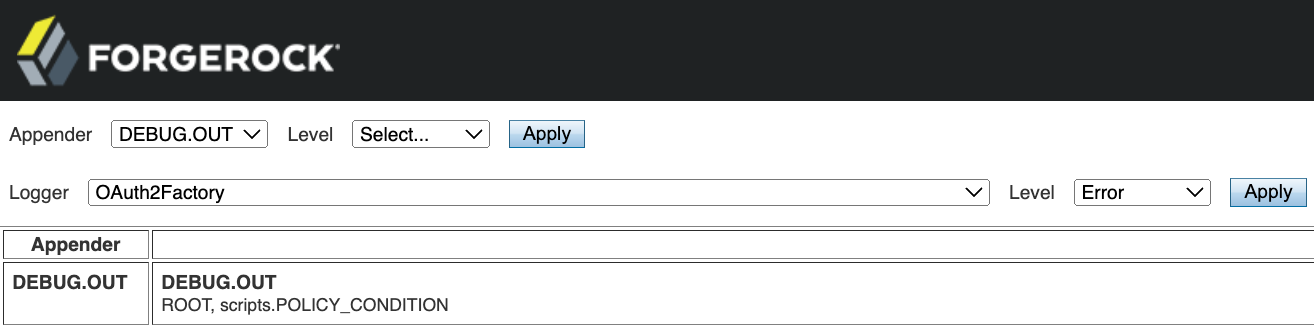
Any changes made in the
Logback.jspare temporary and aren’t persisted to thelogback.xmlfile.
Output to stdout
Configure logback.xml to send logging to standard output.
For example, for Apache Tomcat deployments, console output is typically redirected to the Tomcat logging file, catalina.out.
This example configuration captures all debug-level logging using the default <root> element,
and redirects it to the STDOUT appender:
<configuration>
<appender name="STDOUT" class="ch.qos.logback.core.ConsoleAppender"> (1)
<encoder>
<pattern>%d{HH:mm:ss.SSS} [%thread] %-5level %logger{36} - %msg%n</pattern>
</encoder>
</appender>
<root level="Debug"> (2)
<appender-ref ref="STDOUT" />
</root>
</configuration>-
To configure this example, create the following elements:
1 An <appender>that uses thech.qos.logback.core.ConsoleAppenderclass.2 A <logger>, or a<root>element as shown here, referencing the STDOUT appender. -
Save your changes as described in Configure basic debug logging.
-
Check that debug logging is now output to stdout. For example:
tail -f $TOMCAT_HOME/logs/catalina.out
Output to multiple locations
You can direct debug logging to more than one output location by defining multiple appenders and loggers. However, you can’t define more than one root element.
This example defines loggers for the com.sun.identity.sm.ServiceInstance and org.forgerock.openam.utils.MapHelper classes that output debug logging to file using the DEBUG.OUT appender.
All warning-level logging is also directed to standard output using the STDOUT appender.
<configuration>
<appender name="DEBUG.OUT" class="ch.qos.logback.core.FileAppender"> (1)
<file>am/var/debug/debug.out</file>
<encoder>
<pattern>%lo{5}: %d{ISO8601}: Thread[%t]: TransactionId[%X{transactionId}]%n%level: %m%n%ex</pattern>
</encoder>
</appender>
<appender name="STDOUT" class="ch.qos.logback.core.ConsoleAppender"> (2)
<encoder>
<pattern>%d{HH:mm:ss.SSS} [%thread] %-5level %logger{36} - %msg%n</pattern>
</encoder>
</appender>
<logger name="com.sun.identity.sm.ServiceInstance" level="Debug"> (3)
<appender-ref ref="DEBUG.OUT" />
</logger>
<logger name="org.forgerock.openam.utils.MapHelper" level="Debug"> (3)
<appender-ref ref="DEBUG.OUT" />
</logger>
<root level="Warning"> (4)
<appender-ref ref="STDOUT" />
</root>
</configuration>-
To configure this example, create the following elements:
1 An <appender>that uses thech.qos.logback.core.FileAppenderclass.2 An <appender>that uses thech.qos.logback.core.ConsoleAppenderclass.3 A <logger>for each script, referencing the DEBUG.OUT appender.4 A <logger>, or a<root>element as shown here, referencing the STDOUT appender. -
Save and verify your changes as described in Configure basic debug logging.
Format log files
The org.forgerock.openam.logback.JsonLayout class extends Logback JSON layout
functionality by adding the transaction ID to the JSON output.
This example shows how you can include the JsonLayout class to format your log files:
<appender name="JSON" class="ch.qos.logback.core.rolling.RollingFileAppender"> (1)
<rollingPolicy class="ch.qos.logback.core.rolling.TimeBasedRollingPolicy">
<fileNamePattern>am/var/debug/debugLog.%d{yyyy_MM_dd}.json</fileNamePattern>
<maxHistory>7</maxHistory>
</rollingPolicy>
<encoder class="ch.qos.logback.core.encoder.LayoutWrappingEncoder"> (2)
<layout class="org.forgerock.openam.logback.JsonLayout"> (3)
<jsonFormatter class="ch.qos.logback.contrib.jackson.JacksonJsonFormatter"> (4)
<prettyPrint>true</prettyPrint>
</jsonFormatter>
<timestampFormat>yyyy-MM-dd' 'HH:mm:ss.SSS</timestampFormat>
<appendLineSeparator>true</appendLineSeparator>
</layout>
</encoder>
</appender>-
To configure this example, create the following elements:
1 An <appender>that uses thech.qos.logback.core.rolling.RollingFileAppenderclass.2 An <encoder>that uses thech.qos.logback.core.encoder.LayoutWrappingEncoderclass.3 A <layout>element that uses theorg.forgerock.openam.logback.JsonLayoutclass.4 A <jsonFormatter>element that uses thech.qos.logback.contrib.jackson.JacksonJsonFormatterclass. -
Save and verify your changes as described in Configure basic debug logging.
The use of the JsonLayout class results in the addition of a
transactionIdat the top level of the log entry.For example:
{ "timestamp" : "2024-12-16 15:39:44.562", "level" : "ERROR", "thread" : "http-nio-8080-exec-6", "mdc" : { "transactionId" : "eb0664cc-4615-461e-973a-64a1fc4f659a-34695" }, "logger" : "org.forgerock.openam.core.rest.authn.trees.AuthTrees", "message" : "Exception in processing the tree", "context" : "default", "transactionId" : "eb0664cc-4615-461e-973a-64a1fc4f659a-34695" }
Rotate debug logs
Logback provides built-in support for a number of log file rotation schemes, including time- and-size based rotation.
If you have configured AM with a logback.xml file, you can configure log file rotation in the appenders,
as follows:
-
In the
<configuration>element, create an appender that uses thech.qos.logback.core.rolling.RollingFileAppenderclass, for example:<appender name="DAILYLOG" class="ch.qos.logback.core.rolling.RollingFileAppender"> <encoder> <pattern>%lo{5}: %d{ISO8601}: Thread[%t]: TransactionId[%X{transactionId}]%n%level: %m%n%ex</pattern> </encoder> </appender>Within the appender, specify whether to rotate based on time, and optionally also size, as follows:
-
To rotate the log files based only on time, add a
<rollingPolicy>element to the appender, which uses thech.qos.logback.core.rolling.TimeBasedRollingPolicyclass.Include a
<fileNamePattern>element that defines when the log files should roll over, and the naming convention.For example, the following appender rolls the log file over at midnight each day, and includes the date in the filename:
<appender name="DAILYLOG" class="ch.qos.logback.core.rolling.RollingFileAppender"> <rollingPolicy class="ch.qos.logback.core.rolling.TimeBasedRollingPolicy"> <fileNamePattern>am/var/debug/dailyLog.%d{yyyy-MM-dd}.log</fileNamePattern> </rollingPolicy> <encoder> <pattern>%lo{5}: %d{ISO8601}: Thread[%t]: TransactionId[%X{transactionId}]%n%level: %m%n%ex</pattern> </encoder> </appender> -
To rotate the log files based on both time and size, add a
<rollingPolicy>element to the appender, which uses thech.qos.logback.core.rolling.SizeAndTimeBasedRollingPolicyclass.Include a
<fileNamePattern>element that defines when the log files should roll over, and where the counter for rolling over based on size occurs, specified by including%i. You must also include a<maxFileSize>element to define the maximum size of the log files.For example, the following appender rolls the log file over at midnight each day, but earlier if the file reaches 2 gigabytes in size, and includes the date in the filename:
<appender name="DAILYLOG2GB" class="ch.qos.logback.core.rolling.RollingFileAppender"> <rollingPolicy class="ch.qos.logback.core.rolling.SizeAndTimeBasedRollingPolicy"> <fileNamePattern>am/var/debug/dailyLog2GB.%d{yyyy-MM-dd}-%i.log</fileNamePattern> <maxFileSize>2GB</maxFileSize> </rollingPolicy> <encoder> <pattern>%lo{5}: %d{ISO8601}: Thread[%t]: TransactionId[%X{transactionId}]%n%level: %m%n%ex</pattern> </encoder> </appender>
-
-
Save and verify your changes as described in Configure basic debug logging.
Debug log files will roll over each night, and also if they reach the 2GB size limit. The file names will contain the date, and a counter to signify the order in which they were written.
Change the startup debug settings
You can configure the settings that are applied when AM starts up
and there is no logback.xml file present.
The settings specified as defaults will be reflected in the Logback.jsp file,
for example at https://am.example.com:8443/am/Logback.jsp.
However, they won’t override the configuration contained with a custom logback.xml file.
Set the default debug level
These steps set the default debug level used by all loggers, when AM starts up:
-
In the AM admin UI, go to Deployment > Servers > Server Name > General > Debugging.
-
Select an option from the Debug Level field.
The default level for debug logging is
Error. This level is appropriate for normal production operations, in which case no debug log messages are expected.Setting the debug log level to
Warningincreases the volume of messages. Setting the debug log level toMessagedumps detailed trace messages.Unless told to do so by Ping Identity support, don’t use
WarningorMessagelevels as a default in production. Instead, set the levels on a per-class basis. -
Save your changes.
Changes are applied immediately.
Set the default debug directory
These steps set the default directory used to store debug log files:
-
In the AM admin UI, go to Deployment > Servers > Server Name > General > Debugging.
-
Enter a directory in which to store log files in the Debug Directory field.
The default value is as follows:
-
Unix/Linux
-
Windows
%BASE_DIR%/var/debugBASE_DIRis the local PingAM directory; for example/path/to/am.%BASE_DIR%\var\debugBASE_DIRis the local PingAM directory; for example/path/to/am.Make sure the specified folder can be written to by the account that is running AM or the container in which it runs.
-
-
Save your changes.
The changes are applied the next time you restart AM, or the container in which it runs.
Combine log messages in a single file
These steps log all debug messages to a single debug.out file:
-
In the AM admin UI, go to Deployment > Servers > Server Name > General > Debugging.
-
Set the Merge Debug Files property to
On. -
Save your changes.
Changes are applied immediately.
All debug log messages are written to a single debug file named
debug.out. The file is located in the directory specified in the Debug Directory property. Learn more in Set the default debug directory.
Capture troubleshooting information
The AM recording facility lets you initiate events to monitor AM while saving output that is useful when performing troubleshooting.
AM recording events save four types of information:
-
AM debug logs
-
Thread dumps, which show you the status of every active thread, with output similar to a JStack stack trace
-
Important runtime properties
-
The AM configuration
You initiate a recording event by invoking the ssoadm start-recording command with a JSON file,
or through a REST call with a JSON payload.
The file or payload controls the amount of information AM records,
the duration of the recording, and the location of recording output files.
Recording control file/payload reference
issueID-
Type: Number
Required. The issue identifier—a positive integer stored internally as a Java
longdata type. A case number is a good choice for theissueIDvalue.The
issueIDis a component of the path at which recorded information is stored.See Retrieving Recording Information for more information.
referenceID-
Type: String
Required. A second identifier for the recording event. Use this property to segregate multiple recording events for the same issue.
The
referenceIDis a component of the path at which recorded information is stored.Spaces are not allowed in the
referenceIDvalue.See Retrieving Recording Information for more information.
Description-
Type: String
Required. A textual description of the recording event.
zipEnable-
Type: Boolean
Required. Whether to compress the output directory into a zip file when recording has stopped.
configExport-
Type: Object
Required. An object containing the following properties:
enable-
Type: Boolean
Required. Whether to export the AM configuration upon completion of the recording event. Exporting the AM configuration is a best practice, because it is extremely useful to have access to the configuration when troubleshooting.
password-
Type: String
Required if
enableistrue. A key required to import the exported configuration. The key is used the same way that thessoadm export-svc-cfgcommand uses the-eargument. sharePassword-
Type: Boolean
Required if
enableistrue. Whether to show thepasswordvalue in thessoadm start-recording,ssoadm get-recording-status, andssoadm stop-recordingoutput, and in theinfo.jsonfile, which is output during recording events, and which contains runtime properties.
debugLogs-
Type: Object
Required. An object containing the following properties:
debugLevel-
Type: String
Required. The debug level to set for the recording event. Set the value of
debugLeveltoMESSAGEto get the most troubleshooting information from your recording period. Other acceptable but less commonly used values areERRORandWARNING. autoStop-
Type: Object
Optional. Contains another object used to specify an event that automatically ends a recording period. For time-based termination, specify a
timeobject; for termination based on uncompressed file size, specify afileSizeobject. If you specify bothtimeandfileSizeobjects, the event that occurs first causes recording to stop.Specifying
fileSizeandtimeobjects is a best practice, because it ensures that the recorded output does not occupy a larger than expected amount of space on your file system, and that recording events end in a timely fashion.time-
Type: Object
Optional; must be specified in the
autoStopobject iffileSizeis not specified. Configures a recording period to terminate recording after this amount of time.timeUnit:-
Type: String
Required. Acceptable values are
MILLISECONDS,SECONDS,MINUTES,HOURS, andDAYS.value:-
Type: Numeric
Required. Values in
MILLISECONDSare rounded down to the second. The minimum acceptable value forautoStopis one second.
fileSize-
Type: Object
Optional; must be specified in the
autoStopobject iftimeis not specified. Configures a recording period to terminate after the aggregate size of uncompressed debug logs has reached this size.sizeUnit:-
Type: String
Required. Acceptable values are
B,KB,MB, andGB.value:-
Type: Numeric
Required.
threadDump-
Type: Object
Required. An object containing the following properties:
enable-
Type: Boolean
Required. Whether to dump threads during the recording event. Thread dumps are especially useful when troubleshooting performance issues and issues with unresponsive servers.
delay-
Type: Object
Required if
enableistrue. Contains another object used to specify an interval at which thread dumps are taken. The initial thread dump is taken at the start of the recording event; subsequent thread dumps are taken at multiples of thedelayinterval.timeUnit-
Type: String
Required. Acceptable values are
MILLISECONDS,SECONDS,MINUTES,HOURS, andDAYS. value-
Type: Numeric
Required. The minimum acceptable value is one second. Time units that are smaller than seconds, such as
MILLISECONDS, are rounded to the closest second.
Recording control file/payload example
{
"issueID": 103572,
"referenceID": "policyEvalFails",
"description": "Troubleshooting artifacts in support of case 103572",
"zipEnable": true,
"configExport": {
"enable": true,
"password": "5x2RR70",
"sharePassword": false
},
"debugLogs": {
"debugLevel": "MESSAGE",
"autoStop": {
"time": {
"timeUnit": "SECONDS",
"value": 15
},
"fileSize": {
"sizeUnit": "GB",
"value": 1
}
}
},
"threadDump": {
"enable": true,
"delay": {
"timeUnit": "SECONDS",
"value": 5
}
}
}The recording control file properties in the preceding example affect the recording output as follows:
| Recording Control File Property | Value | Effect |
|---|---|---|
|
|
Recording output is stored at the path |
|
|
No effect. |
|
|
Recording output is compressed into a |
|
|
The AM configuration is exported at the start of the recording event. |
|
|
Knowledge of this password will be required to access the AM configuration that was saved during recording. |
|
|
The password is not displayed in output messages displayed during the recording event
or in the |
|
|
Recording enables message-level debug logs during the recording event. |
|
|
Because both the |
|
|
Because both the |
|
|
Thread dumps are taken throughout the recording event. |
|
|
The first thread dump is taken when the recording event starts. Additional thread dumps are taken every five seconds hence. |
The following table shows different tasks related to recording troubleshooting information:
| Task or Requirement | Resources |
|---|---|
Start and stop recording information Use the |
|
Retrieve information AM stores the troubleshooting information you gathered, so it is ready to be sent to Ping Identity Support representatives. |
Start and stop recording (ssoadm)
Start AM recording with the ssoadm start-recording command.
For example:
$ ssoadm \
start-recording \
--servername https://am.example.com:8443/am \
--adminid uid=amAdmin,ou=People,dc=am,dc=example,dc=com \
--password-file /tmp/pwd.txt \
--jsonfile recording.json
{
"recording": true,
"record": {
"issueID": 103572,
"referenceID": "policyEvalFails",
"description": "Record everything",
"zipEnable": false,
"threadDump": {
"enable": true,
"delay": {
"timeUnit": "SECONDS",
"value": 5
}
},
"configExport": {
"enable": true,
"password": "admin password",
"sharePassword": true
},
"debugLogs": {
"debugLevel": "message",
"autoStop": {
"time": {
"timeUnit": "MILLISECONDS",
"value": 15000
},
"fileSize": {
"sizeUnit": "KB",
"value": 1048576
}
}
},
"status": "RUNNING",
"folder": "/path/to/am/var/debug/record/103572/policyEvalFails/"
}
}|
The |
In the preceding ssoadm start-recording command example,
the recording.json file specifies the information to be recorded
and under what conditions recording automatically terminates.
An active recording event stops when:
-
To explicitly tell AM to stop recording, use the
ssoadm stop-recordingcommand.See the ssoadm for details about this command.
-
Another
ssoadm start-recordingcommand is sent to AM that specifies an issue ID that differs from the active recording event’s issue ID. In this case, the initial recording session terminates and the new recording event starts. Note that you can determine whether an AM recording event is active by using thessoadm get-recording-statuscommand. -
A timer configured in the recording control file determines that the maximum amount of time for the recording event has been reached.
-
A file size monitor configured in the recording control file determines that the maximum amount of information in debug logs has been reached.
Start and stop recording (REST)
To start a recording event:
-
Send an HTTP POST request to the
/json/recordsendpoint with the_action=startparameter. -
Specify a JSON payload identical in format to the input file for the
ssoadm start-recordingcommand.For details of the file contents, and an example file, refer to Capture troubleshooting information.
You must authenticate to AM as an administrative user to obtain an SSO token
prior to calling the /json/records REST endpoint.
You then pass the SSO token in the iPlanetDirectoryPro header as proof of authentication.
$ curl \
--request POST \
--header "Content-Type: application/json" \
--header "iPlanetDirectoryPro: AQIC5…" \
--header "Accept-API-Version: resource=1.0" \
--data ' {
"issueID": 103572,
"referenceID": "policyEvalFails",
"description": "Troubleshooting artifacts in support of case 103572",
"zipEnable": true,
"configExport": {
"enable": true,
"password": "5x2RR70",
"sharePassword": false
},
"debugLogs": {
"debugLevel": "MESSAGE",
"autoStop": {
"time": {
"timeUnit": "SECONDS",
"value": 15
},
"fileSize": {
"sizeUnit": "GB",
"value": 1
}
}
},
"threadDump" : {
"enable": true,
"delay" : {
"timeUnit": "SECONDS",
"value": 5
}
}
}' \
https://am.example.com:8443/am/json/records?_action=start
{
"recording":true,
"record":{
"issueID":103572,
"referenceID":"policyEvalFails",
"description":"Troubleshooting artifacts in support of case 103572",
"zipEnable":true,
"threadDump":{
"enable":true,
"delay":{
"timeUnit":"SECONDS",
"value":5
}
},
"configExport":{
"enable":true,
"password":"xxxxxx",
"sharePassword":false
},
"debugLogs":{
"debugLevel":"message",
"autoStop":{
"time":{
"timeUnit":"MILLISECONDS",
"value":15000
},
"fileSize":{
"sizeUnit":"KB",
"value":1048576
}
}
},
"status":"RUNNING",
"folder":"/path/to/am/var/debug/record/103572/policyEvalFails/"
}
}The curl command output is indented for ease of reading.
The actual output is not indented,
and the actions available from the /json/records endpoint do not support the _prettyPrint parameter.
To stop a recording event, send an HTTP POST request to the /json/records endpoint,
specifying the _action=stop parameter in the URL:
$ curl \
--request POST \
--header "iPlanetDirectoryPro: AQIC5…" \
--header "Accept-API-Version: resource=1.0" \
https://am.example.com:8443/am/json/records?_action=stopIf there is no active recording event, AM returns a 400 error code.
If there is an active recording event, output similar to the following appears:
{
"recording": false,
"record": {
"issueID": 103572,
"referenceID": "policyEvalFails",
"description": "Troubleshooting artifacts in support of case 103572",
"zipEnable": true,
"threadDump": {
"enable": true,
"delay": {
"timeUnit": "SECONDS",
"value": 5
}
},
"configExport": {
"enable": true,
"password": "xxxxxx",
"sharePassword": false
},
"debugLogs": {
"debugLevel": "message",
"autoStop": {
"time": {
"timeUnit": "MILLISECONDS",
"value": 15000
},
"fileSize": {
"sizeUnit": "KB",
"value": 1048576
}
}
},
"status": "STOPPED",
"folder": "/path/to/am/var/debug/record/103572/policyEvalFails/"
}
}Get recording status (REST)
To get the status of a recording event, perform an HTTP POST using the /json/records endpoint,
specifying the _action=status parameter in the URL:
$ curl \
--request POST \
--header "iPlanetDirectoryPro: AQIC5…" \
--header "Accept-API-Version: resource=1.0" \
https://am.example.com:8443/am/json/records?_action=statusIf there is no active recording event, the following output appears:
{
"recording":false
}If there is an active recording event, output similar to the following appears:
{
"recording":true,
"record":{
"issueID":103572,
"referenceID":"policyEvalFails",
"description":"Troubleshooting artifacts in support of case 103572",
"zipEnable":true,
"threadDump":{
"enable":true,
"delay":{
"timeUnit":"SECONDS",
"value":5
}
},
"configExport":{
"enable":true,
"password":"xxxxxx",
"sharePassword":false
},
"debugLogs":{
"debugLevel":"message",
"autoStop":{
"time":{
"timeUnit":"MILLISECONDS",
"value":15000
},
"fileSize":{
"sizeUnit":"KB",
"value":1048576
}
}
},
"status":"RUNNING",
"folder":"/path/to/am/var/debug/record/103572/policyEvalFails/"
}
}Retrieve recording information
Information recorded by AM is stored in debugFileLocation/record/issueID/referenceID.
For example, if the debug file location is /path/to/am/var/debug, the issue ID 103572,
and the reference ID policyEvalFails, the path containing recorded information is
/path/to/am/var/debug/record/103572/policyEvalFails.
When there are multiple recording events with the same issueID and referenceID,
AM appends a timestamp to the referenceID of the earliest paths.
For example, multiple recording events for issue ID 103572
and reference ID policyEvalFails might be stored at the following paths:
-
Most recent recording:
debugFileLocation/record/103572/policyEvalFails -
Next most recent recording:
debugFileLocation/record/103572/policyEvalFails_2015-10-24-11-48-51-902-PDT -
Earliest recording:
debugFileLocation/record/103572/policyEvalFails_2015-08-10-15-15-10-140-PDT
AM compresses the output from recording events when you set the zipEnable property to true.
The output file can be found at the path debugFileLocation/record/issueID/referenceID_timestamp.zip.
For example, compressed output for a recording event for issue ID 103572 and reference ID policyEvalFails
might be stored at the following path:
debugFileLocation/record/103572/policyEvalFails_2015-08-12-12-19-02-683-PDT.zip.
Use the referenceID property value to segregate output when reproducing the same problem multiple times.
For example, while troubleshooting case 103572,
you notice that you only have a problem when evaluating policy for members of the Finance realm.
You could trigger two recording events as follows:
| AM behavior | referenceIDValue | Recording output path |
|---|---|---|
Policy evaluation behaves as expected for members of the Engineering realm. |
|
|
Policy evaluation unexpectedly fails for members of the Finance realm. |
|
|
Reference
This reference provides information related to maintaining an AM instance, and covers the following topics:
Monitoring
amster service name: Monitoring
Configuration
The following settings appear on the Configuration tab:
- Monitoring Status
-
Enable the monitoring system in AM.
Default value:
falseamsterattribute:enabled - Monitoring HTTP Port
-
Port number for the HTTP monitoring interface.
This attribute is deprecated.
Default value:
8082amsterattribute:httpPort - Monitoring HTTP interface status
-
Enable / Disable the HTTP access to the monitoring system.
This attribute is deprecated.
Default value:
falseamsterattribute:httpEnabled - Monitoring HTTP interface authentication file path
-
Path to the monitoring system authentication file
The
openam_mon_authfile contains the username and password of the account used to protect the monitoring interfaces. The default username isdemowith a password ofchangeit. Use theampasswordcommand to encrypt a new password.This attribute is deprecated.
Default value:
%BASE_DIR%/security/openam_mon_authamsterattribute:authfilePath - Monitoring RMI Port
-
Port number for the JMX monitoring interface
This attribute is deprecated.
Default value:
9999amsterattribute:rmiPort - Monitoring RMI interface status
-
Enable / Disable the JMX access to the monitoring system
This attribute is deprecated.
Default value:
falseamsterattribute:rmiEnabled - Policy evaluation monitoring history size
-
Size of the window of most recent policy evaluations to record to expose via monitoring system. Valid range is 100 - 1000000.
This attribute is deprecated.
Default value:
10000amsterattribute:policyHistoryWindowSize - Session monitoring history size
-
Size of the window of most recent session operations to record to expose via monitoring system. Valid range is 100 - 1000000.
This attribute is deprecated.
Default value:
10000amsterattribute:sessionHistoryWindowSize
Secondary configurations
This service has the following secondary configurations.
graphite
- Hostname
-
The hostname of the Graphite server to which metrics should be published.
amsterattribute:host - Port
-
The port of the Graphite server to which metrics should be published.
Default value:
2004amsterattribute:port - Frequency
-
The frequency (in seconds) at which metrics should be published.
Default value:
30amsterattribute:frequency
prometheus
- Enabled
-
Default value:
falseamsterattribute:enabled - Authentication Type
-
The type of authentication determines whether Prometheus needs to authenticate:
NoneorHTTP Basic.Default value:
HTTP Basicamsterattribute:authenticationType - Username
-
If the authentication type is
HTTP Basic, specify a username for Prometheus to use when accessing the endpoint.Default value:
prometheusamsterattribute:username - Password
-
If the authentication type is
HTTP Basic, specify a password for Prometheus to use when accessing the endpoint.If you set a Secret Label Identifier and AM finds a matching secret in a secret store, the Password is ignored.
amsterattribute:password - Secret Label Identifier
-
AM uses this identifier to create a specific secret label, using the template
am.services.monitoring.prometheus.identifier.secretwhere identifier is the value of Secret Label Identifier.The identifier can only contain alphanumeric characters
a-z,A-Z,0-9, and periods (.). It can’t start or end with a period.If you set a Secret Label Identifier and AM finds a matching secret in a secret store, the Password is ignored.
amsterattribute:password
Monitoring metrics
This section describes the monitoring metrics for common REST, JMX, or Graphite interfaces as well as the Prometheus monitoring metrics.
Metric types
The following metric types are available.
Summary
The summary metric samples observations, providing a count of observations, sum total of observed amounts, average rate of events, and moving average rates across sliding time windows.
-
Fields
-
Prometheus fields
| Field | Description | ||
|---|---|---|---|
|
The metric ID. |
||
|
The metric type. |
||
|
The number of events recorded for this metric. |
||
|
The sum of the values of events recorded for this metric.
|
||
|
The one-minute average rate. |
||
|
The five-minute average rate. |
||
|
The fifteen-minute average rate. |
||
|
The average rate. |
||
|
A description of the units the metric is presented in. |
Example
{
"_id" : "authentication.success",
"_type" : "summary",
"count" : 2,
"total" : 2.0,
"m1_rate" : 3.2668341885586836E-14,
"m5_rate" : 7.794695663154025E-5,
"m15_rate" : 0.01377545747021923,
"mean_rate" : 8.238608027596704E-4,
"units" : "events/second"
}The Prometheus endpoints don’t provide rate-based statistics because rates can be calculated from the time-series data.
| Field | Description | ||
|---|---|---|---|
|
The metric ID and type formatted as a comment. |
||
|
The number of events recorded. |
||
|
The sum of the number of events recorded.
|
Example
# TYPE am_authentication summary
am_authentication_count{outcome="success"} 2.0
am_authentication_sum{outcome="success"} 2.0Timer
The timer metric combines rate and duration information.
-
Fields
-
Prometheus fields
| Field | Description |
|---|---|
|
The metric ID. |
|
The metric type. |
|
The number of events recorded for this metric. |
|
The sum of the durations recorded for this metric. |
|
The minimum duration recorded for this metric. |
|
The maximum duration recorded for this metric. |
|
The mean average duration recorded for this metric. |
|
The standard deviation of durations recorded for this metric. |
|
The units used for measuring the durations in the metric. |
|
50% of the durations recorded are at or below this value. |
|
75% of the durations recorded are at or below this value. |
|
95% of the durations recorded are at or below this value. |
|
98% of the durations recorded are at or below this value. |
|
99% of the durations recorded are at or below this value. |
|
99.9% of the durations recorded are at or below this value. |
|
The one-minute average rate. |
|
The five-minute average rate. |
|
The fifteen-minute average rate. |
|
The average rate. |
|
The units used for measuring the rate of the metric. |
|
Duration-based values, such as |
Example
{
"_id" : "cts.connection.success",
"_type" : "timer",
"count" : 486,
"total" : 80.0,
"min" : 0.0,
"max" : 1.0,
"mean" : 0.1905615495053855,
"stddev" : 0.39274399467782056,
"duration_units" : "milliseconds",
"p50" : 0.0,
"p75" : 0.0,
"p95" : 1.0,
"p98" : 1.0,
"p99" : 1.0,
"p999" : 1.0,
"m1_rate" : 0.1819109974890356,
"m5_rate" : 0.05433445522996721,
"m15_rate" : 0.03155662103953588,
"mean_rate" : 0.020858521722211427,
"rate_units" : "calls/second"
}The Prometheus endpoints don’t provide rate-based statistics because rates can be calculated from the time-series data.
| Field | Description | ||
|---|---|---|---|
|
The metric ID, and type. Formatted as a comment.
|
||
|
The number of events recorded. |
||
|
The sum of the number of events recorded.
|
||
|
50% of the durations are at or below this value. |
||
|
75% of the durations are at or below this value. |
||
|
95% of the durations are at or below this value. |
||
|
98% of the durations are at or below this value. |
||
|
99% of the durations are at or below this value. |
||
|
99.9% of the durations are at or below this value. |
|
Duration-based quantile values are weighted towards newer data. By representing approximately the last five minutes of data, the timers make it easier to see recent changes in behavior, rather than a uniform average of recordings since the server was started. |
Example
# TYPE am_cts_connection_seconds summary
am_cts_connection_seconds{outcome="success",quantile="0.5",} 0.0
am_cts_connection_seconds{outcome="success",quantile="0.75",} 0.0
am_cts_connection_seconds{outcome="success",quantile="0.95",} 0.001
am_cts_connection_seconds{outcome="success",quantile="0.98",} 0.001
am_cts_connection_seconds{outcome="success",quantile="0.99",} 0.001
am_cts_connection_seconds{outcome="success",quantile="0.999",} 0.001
am_cts_connection_count{outcome="success",} 492.0
am_cts_connection_seconds_sum{outcome="success",} 0.081Gauge
The gauge metric is a numerical value that can increase or decrease. The value for a gauge is calculated when requested, and represents the state of the metric at that specific time.
-
Fields
-
Prometheus fields
| Field | Description |
|---|---|
|
The metric ID. |
|
The metric type. |
|
The current value of the metric. |
Example
{
"_id" : "jvm.used-memory",
"_type" : "gauge",
"value" : 2.13385216E9
}| Field | Description |
|---|---|
|
The metric ID, and type. Formatted as a comment. |
|
The current value. Large values may be represented in scientific E-notation. |
Example
# TYPE am_jvm_used_memory_bytes gauge
am_jvm_used_memory_bytes 2.13385216E9Distinct counter
Metric providing an estimate of the number of unique values recorded.
For example, this could be used to estimate the number of unique users who have authenticated, or unique client IP addresses.
|
The |
-
Fields
-
Prometheus fields
| Field | Description |
|---|---|
|
The metric ID. |
|
The metric type.
Note that the |
|
The calculated estimate of the number of unique values recorded in the metric. |
Example
{
"_id" : "authentication.unique-uuid.success",
"_type" : "gauge",
"value" : 3.0
}| Field | Description |
|---|---|
|
The metric ID, and type.
Note that the |
|
The calculated estimate of the number of unique values recorded in the metric. |
Example
# TYPE am_authentication_unique_uuid gauge
am_authentication_unique_uuid{outcome="success"} 3.0Authentication metrics
AM exposes the following authentication-related monitoring metrics:
-
Authentication metrics
-
Prometheus authentication metrics
| Name | Type | Description |
|---|---|---|
|
Summary |
Rate of successful/unsuccessful/timed-out authentication flows. The count of successful authentications is incremented when an authentication journey completes successfully. Likewise, the authentication count for failure outcomes is incremented for failed authentication journeys. For example, the authorization code flow requires a user session to exist and could redirect the user to a journey for authentication. The completion of this authentication step would then update the count. The client credentials grant, however, doesn’t use a journey for authentication and, therefore, doesn’t increment the count. |
|
Summary |
This metric was used only for authentication with modules and chains and is no longer documented. |
|
DistinctCounter |
Count of unique identities that have successfully logged in. |
The deprecated /metrics/prometheus endpoint uses _total in metric names. The /metrics/prometheus/0.0.4 endpoint uses
_sum in metric names, which conforms with the latest Prometheus version. This table shows only the
/metrics/prometheus/0.0.4 endpoint metrics.
|
| Name | Type | Description |
|---|---|---|
|
Summary |
Rate of successful/unsuccessful/timed-out authentication flows (count). The count of successful authentications is incremented when an authentication journey completes successfully. Likewise, the authentication count for failure outcomes is incremented for failed authentication journeys. For example, the authorization code flow requires a user session to exist and could redirect the user to a journey for authentication. The completion of this authentication step would then update the count. The client credentials grant, however, doesn’t use a journey for authentication and, therefore, doesn’t increment the count. |
|
Summary |
This metric was used only for authentication with modules and chains and is no longer documented. |
|
Summary |
This metric was used only for authentication with modules and chains and is no longer documented. |
|
Summary |
Rate of successful/unsuccessful/timed-out authentication flows (total). |
|
Gauge |
Count of unique identities which have successfully logged in. |
| Label | Values |
|---|---|
|
|
Authorization metrics
AM exposes the following authorization-related monitoring metrics after a policy evaluation takes place:
| Label | Values |
|---|---|
|
Name of the action as specified in the policy, for example:
|
|
Name of the policy condition advice, for example:
|
|
|
|
Type of operation performed on the policy, for example:
|
|
Name of the policy set, for example:
|
|
Refer to Timer for |
Denylisting metrics
AM exposes the following denylisting monitoring metrics:
-
Denylisting metrics
-
Prometheus denylisting metrics
| Name | Type | Description |
|---|---|---|
|
Summary |
Rate of bloom filter denylist checks. |
|
Timer |
Tracks time to search CTS for denylist entries |
|
Summary |
Rate of denylist entries returned by searches. |
|
Summary |
Rate of cache hits/misses of the denylist cache layer. |
|
Summary |
Rate of denylist checks. |
The deprecated /metrics/prometheus endpoint uses _total in metric names. The /metrics/prometheus/0.0.4 endpoint uses
_sum in metric names, which conforms with the latest Prometheus version. This table shows only the
/metrics/prometheus/0.0.4 endpoint metrics.
|
| Name | Type | Description |
|---|---|---|
|
Summary |
Tracks time to search CTS for denylist entries (count). |
|
Summary |
Rate of denylist entries returned by searches (count). |
|
Summary |
Rate of denylist entries returned by searches (total). |
|
Summary |
Tracks time to search CTS for denylist entries (count). |
|
Summary |
Tracks time to search CTS for denylist entries. |
am_blacklist_bloomfilter_check{blacklist_type=denylist type,outcome=outcome} |
Summary |
Rate of bloom filter denylist checks. |
am_blacklist_cache{blacklist_type=denylist type,outcome=cache outcome} |
Summary |
Rate of cache hits/misses of the denylist cache layer. |
am_blacklist_check{blacklist_type=denylist type,outcome=check outcome} |
Summary |
Rate of denylist checks. |
| Label | Values |
|---|---|
|
|
|
|
|
|
|
|
|
Refer to Timer for |
CTS metrics
AM exposes the following CTS-related monitoring metrics:
-
CTS metrics
-
Prometheus CTS metrics
| Name | Type | Description |
|---|---|---|
|
Timer |
Rate of successful/unsuccessful CTS connections to DS and time taken to obtain the connection. |
|
Counter |
The number of connections in each state. |
|
Gauge |
Number of entries in the token reaper cache. |
|
Summary |
Rate of successful/unsuccessful token deletions from cache by token type. |
|
Summary |
Rate of successful/unsuccessful token deletions from search by token type. |
|
Timer |
Rate of successful/unsuccessful searches and time taken to perform this operation. |
|
Summary |
Rate of successful/unsuccessful CTS operation types, by token type and time taken to perform them. |
The deprecated /metrics/prometheus endpoint uses _total in metric names. The /metrics/prometheus/0.0.4 endpoint uses
_sum in metric names, which conforms with the latest Prometheus version. This table shows only the
/metrics/prometheus/0.0.4 endpoint metrics.
|
| Name | Type | Description |
|---|---|---|
|
Summary |
Rate of successful/unsuccessful CTS connections to DS and time taken to obtain the connection. |
|
Summary |
Rate of successful/unsuccessful CTS connections to DS and time taken to obtain the connection (total). |
|
Summary |
Rate of successful/unsuccessful CTS connections to DS and time taken to obtain the connection. |
|
Counter |
The number of connections in each state. |
|
Gauge |
Number of entries in the token reaper cache. |
|
Summary |
Number of token deletions from cache by token type (total). |
|
Summary |
Number of token deletions from cache by token type (count). |
|
Summary |
Time taken to perform searches by CTS reaper (count). |
|
Summary |
Time taken to perform searches by CTS reaper (total). |
|
Summary |
Time taken to perform searches by CTS reaper. |
|
Summary |
Rate of successful/unsuccessful CTS operation types, by token type and time taken to perform them. |
|
Counter |
Tracks number of active create operations. |
|
Summary |
Rate of successful/unsuccessful CTS operation types, by token type and time taken to perform them (total). |
|
Summary |
Rate of successful/unsuccessful CTS operation types, by token type and time taken to perform them. |
| Label | Values |
|---|---|
|
|
|
|
|
|
|
Refer to Timer for |
|
|
|
|
JVM metrics
AM exposes the JVM-related monitoring metrics covered in this section.
|
These metrics may depend on the JVM version and configuration. In particular, garbage-collector-related metrics depend on the garbage collector that the server uses. The garbage-collector metric names are unstable, and can change even in a minor JVM release. |
The following JVM metrics are all Gauge metrics.
-
JVM metrics
-
Prometheus JVM metrics
| Name | Description |
|---|---|
|
Number of processors available to the Java virtual machine. |
|
Number of classes loaded since the Java virtual machine started. |
|
Number of classes unloaded since the Java virtual machine started. |
|
Amount of free memory. |
|
Amount of used memory. |
|
Maximum amount of memory. |
|
Number of collections performed by the "copy" garbage collection algorithm. |
|
Approximate accumulated time taken by the "copy" garbage collection algorithm. |
|
Number of collections performed by the "mark sweep" garbage collection algorithm. |
|
Approximate accumulated time taken by the "mark sweep" garbage collection algorithm. |
|
Amount of heap memory the Java virtual machine initially requested from the operating system. |
|
Maximum amount of heap memory the Java virtual machine attempts to use. |
|
Amount of heap memory committed for the Java virtual machine to use. |
|
Amount of heap memory used by the Java virtual machine. |
|
Percentage of heap memory used out of the maximum available. |
|
Amount of non-heap memory the Java virtual machine initially requested from the operating system. |
|
Maximum amount of non-heap memory the Java virtual machine attempts to use. |
|
Amount of non-heap memory that is committed for the Java virtual machine to use. |
|
Amount of non-heap memory used by the Java virtual machine. |
|
Percentage of non-heap memory used out of the maximum available. |
|
Amount of "compressed class space" memory the Java virtual machine initially requested from the operating system. |
|
Maximum amount of "compressed class space" memory the Java virtual machine attempts to use. |
|
Amount of "compressed class space" memory committed for the Java virtual machine to use. |
|
Amount of "compressed class space" memory used by the Java virtual machine. |
|
Percentage of "compressed class space" memory used out of the maximum available. |
|
Amount of CodeHeap "non-nmethods" memory the Java virtual machine initially requested from the operating system. |
|
Maximum amount of CodeHeap "non-nmethods" memory the Java virtual machine attempts to use. |
|
Amount of CodeHeap "non-nmethods" memory committed for the Java virtual machine to use. |
|
Amount of CodeHeap "non-nmethods" memory used by the Java virtual machine. |
|
Percentage of CodeHeap "non-nmethods" memory used out of the maximum available. |
|
Amount of CodeHeap "non-profiled-nmethods" memory the Java virtual machine initially requested from the operating system. |
|
Maximum amount of CodeHeap "non-profiled-nmethods" memory the Java virtual machine attempts to use. |
|
Amount of CodeHeap "non-profiled-nmethods" memory committed for the Java virtual machine to use. |
|
Amount of CodeHeap "non-profiled-nmethods" memory used by the Java virtual machine. |
|
Percentage of CodeHeap "non-profiled-nmethods" memory used out of the maximum available. |
|
Amount of CodeHeap "profiled-nmethods" memory the Java virtual machine initially requested from the operating system. |
|
Maximum amount of CodeHeap "profiled-nmethods" memory the Java virtual machine attempts to use. |
|
Amount of CodeHeap "profiled-nmethods" memory committed for the Java virtual machine to use. |
|
Amount of CodeHeap "profiled-nmethods" memory used by the Java virtual machine. |
|
Percentage of CodeHeap "profiled-nmethods" memory used out of the maximum available. |
|
Amount of "metaspace" memory the Java virtual machine initially requested from the operating system. |
|
Maximum amount of "metaspace" memory the Java virtual machine attempts to use. |
|
Amount of "metaspace" memory committed for the Java virtual machine to use. |
|
Amount of "metaspace" memory used by the Java virtual machine. |
|
Percentage of "metaspace" memory used out of the maximum available. |
|
Amount of "eden space" memory the Java virtual machine initially requested from the operating system. |
|
Maximum amount of "eden space" memory (young generation) the Java virtual machine attempts to use. |
|
Amount of "eden space" memory (young generation) committed for the Java virtual machine to use. |
|
Amount of "eden space" memory (young generation) after the last time garbage collection recycled unused objects in this memory pool. |
|
Amount of "eden space" memory (young generation) used by the Java virtual machine. |
|
Percentage of "eden space" memory (young generation) used out of the maximum available. |
|
Amount of "tenured generation" (old generation) memory the Java virtual machine initially requested from the operating system. |
|
Maximum amount of "tenured generation" (old generation) memory the Java virtual machine attempts to use. |
|
Amount of "tenured generation" memory (old generation) committed for the Java virtual machine to use. |
|
Amount of "tenured generation" memory (old generation) after the last time garbage collection recycled unused objects in this memory pool. |
|
Amount of "tenured generation" memory (old generation) used by the Java virtual machine. |
|
Percentage of "tenured generation" memory (old generation) used out of the maximum available. |
|
Amount of "survivor space" memory (young generation) the Java virtual machine initially requested from the operating system. |
|
Maximum amount of "survivor space" memory (young generation) the Java virtual machine attempts to use. |
|
Amount of "survivor space" memory (young generation) committed for the Java virtual machine to use. |
|
Amount of "survivor space" memory (young generation) after the last time garbage collection recycled unused objects in this memory pool. |
|
Amount of "survivor space" memory (young generation) used by the Java virtual machine. |
|
Percentage of "survivor space" memory (young generation) used out of the maximum available. |
|
Amount of memory committed for the Java virtual machine to use. |
|
Amount of memory the Java virtual machine initially requested from the operating system. |
|
Maximum amount of memory the Java virtual machine attempts to use. |
|
Amount of memory used by the Java virtual machine. |
|
Number of threads in the BLOCKED state. |
|
Number of live threads including both daemon and non-daemon threads. |
|
Number of live daemon threads. |
|
Number of threads in the NEW state. |
|
Number of threads in the RUNNABLE state. |
|
Number of threads in the TERMINATED state. |
|
Number of threads in the TIMED_WAITING state. |
|
Number of threads in the WAITING state. |
| Name | Description |
|---|---|
|
Number of processors available to the Java virtual machine. |
|
Number of classes loaded since the Java virtual machine started. |
|
Number of classes unloaded since the Java virtual machine started. |
|
Amount of free memory. |
|
Amount of used memory. |
|
Maximum amount of memory. |
|
Number of collections performed by the "copy" garbage collection algorithm. |
|
Approximate accumulated time taken by the "copy" garbage collection algorithm. |
|
Number of collections performed by the "mark sweep" garbage collection algorithm. |
|
Approximate accumulated time taken by the "mark sweep" garbage collection algorithm. |
|
Amount of heap memory the Java virtual machine initially requested from the operating system. |
|
Maximum amount of heap memory the Java virtual machine attempts to use. |
|
Amount of heap memory committed for the Java virtual machine to use. |
|
Amount of heap memory used by the Java virtual machine. |
|
Percentage of heap memory used out of the maximum available. |
|
Amount of non_heap memory the Java virtual machine initially requested from the operating system. |
|
Maximum amount of non_heap memory the Java virtual machine attempts to use. |
|
Amount of non_heap memory that is committed for the Java virtual machine to use. |
|
Amount of non_heap memory used by the Java virtual machine. |
|
Percentage of non_heap memory used out of the maximum available. |
|
Amount of "compressed class space" memory the Java virtual machine initially requested from the operating system. |
|
Maximum amount of "compressed class space" memory the Java virtual machine attempts to use. |
|
Amount of "compressed class space" memory committed for the Java virtual machine to use. |
|
Amount of "compressed class space" memory used by the Java virtual machine. |
|
Percentage of "compressed class space" memory used out of the maximum available. |
|
Amount of CodeHeap "non_nmethods" memory the Java virtual machine initially requested from the operating system. |
|
Maximum amount of CodeHeap "non_nmethods" memory the Java virtual machine attempts to use. |
|
Amount of CodeHeap "non_nmethods" memory committed for the Java virtual machine to use. |
|
Amount of CodeHeap "non_nmethods" memory used by the Java virtual machine. |
|
Percentage of CodeHeap "non_nmethods" memory used out of the maximum available. |
|
Amount of CodeHeap "non_profiled_nmethods" memory the Java virtual machine initially requested from the operating system. |
|
Maximum amount of CodeHeap "non_profiled_nmethods" memory the Java virtual machine attempts to use. |
|
Amount of CodeHeap "non_profiled_nmethods" memory committed for the Java virtual machine to use. |
|
Amount of CodeHeap "non_profiled_nmethods" memory used by the Java virtual machine. |
|
Percentage of CodeHeap "non_profiled_nmethods" memory used out of the maximum available. |
|
Amount of CodeHeap "profiled_nmethods" memory the Java virtual machine initially requested from the operating system. |
|
Maximum amount of CodeHeap "profiled_nmethods" memory the Java virtual machine attempts to use. |
|
Amount of CodeHeap "profiled_nmethods" memory committed for the Java virtual machine to use. |
|
Amount of CodeHeap "profiled_nmethods" memory used by the Java virtual machine. |
|
Percentage of CodeHeap "profiled_nmethods" memory used out of the maximum available. |
|
Amount of "metaspace" memory the Java virtual machine initially requested from the operating system. |
|
Maximum amount of "metaspace" memory the Java virtual machine attempts to use. |
|
Amount of "metaspace" memory committed for the Java virtual machine to use. |
|
Amount of "metaspace" memory used by the Java virtual machine. |
|
Percentage of "metaspace" memory used out of the maximum available. |
|
Amount of "eden space" memory the Java virtual machine initially requested from the operating system. |
|
Maximum amount of "eden space" memory (young generation) the Java virtual machine attempts to use. |
|
Amount of "eden space" memory (young generation) committed for the Java virtual machine to use. |
|
Amount of "eden space" memory (young generation) after the last time garbage collection recycled unused objects in this memory pool. |
|
Amount of "eden space" memory (young generation) used by the Java virtual machine. |
|
Percentage of "eden space" memory (young generation) used out of the maximum available. |
|
Amount of "tenured generation" (old generation) memory the Java virtual machine initially requested from the operating system. |
|
Maximum amount of "tenured generation" (old generation) memory the Java virtual machine attempts to use. |
|
Amount of "tenured generation" memory (old generation) committed for the Java virtual machine to use. |
|
Amount of "tenured generation" memory (old generation) after the last time garbage collection recycled unused objects in this memory pool. |
|
Amount of "tenured generation" memory (old generation) used by the Java virtual machine. |
|
Percentage of "tenured generation" memory (old generation) used out of the maximum available. |
|
Amount of "survivor space" memory (young generation) the Java virtual machine initially requested from the operating system. |
|
Maximum amount of "survivor space" memory (young generation) the Java virtual machine attempts to use. |
|
Amount of "survivor space" memory (young generation) committed for the Java virtual machine to use. |
|
Amount of "survivor space" memory (young generation) after the last time garbage collection recycled unused objects in this memory pool. |
|
Amount of "survivor space" memory (young generation) used by the Java virtual machine. |
|
Percentage of "survivor space" memory (young generation) used out of the maximum available. |
|
Amount of memory committed for the Java virtual machine to use. |
|
Amount of memory the Java virtual machine initially requested from the operating system. |
|
Maximum amount of memory the Java virtual machine attempts to use. |
|
Amount of memory used by the Java virtual machine. |
|
Number of threads in the BLOCKED state. |
|
Number of live threads including both daemon and non_daemon threads. |
|
Number of live daemon threads. |
|
Number of threads in the NEW state. |
|
Number of threads in the RUNNABLE state. |
|
Number of threads in the TERMINATED state. |
|
Number of threads in the TIMED_WAITING state. |
|
Number of threads in the WAITING state. |
OAuth 2.0 metrics
AM exposes the following OAuth 2.0 monitoring metrics:
-
OAuth 2.0 metrics
-
Prometheus OAuth 2.0 metrics
| Name | Type | Description |
|---|---|---|
|
Summary |
Rate of OAuth 2.0 grant completion by grant type. |
|
Summary |
Rate of OAuth 2.0 grant revocation |
|
Summary |
Rate of OAuth 2.0 token issuance by token type. |
|
Summary |
Rate of OAuth 2.0 access token revocation. |
|
Timer |
Rate of successfully/unsuccessfully reading OAuth 2.0 JSON Web Tokens (JWT). |
The deprecated /metrics/prometheus endpoint uses _total in metric names. The /metrics/prometheus/0.0.4 endpoint uses
_sum in metric names, which conforms with the latest Prometheus version. This table shows only the
/metrics/prometheus/0.0.4 endpoint metrics.
|
| Name | Type | Description |
|---|---|---|
|
Summary |
Rate of OAuth 2.0 grant completion by grant type (count). |
|
Summary |
Rate of OAuth 2.0 grant revocation for unknown grant types (count). |
|
Summary |
Rate of OAuth 2.0 grant revocation for unknown grant types (total). |
|
Summary |
Rate of OAuth 2.0 grant completion by grant type (total). |
|
Summary |
Rate of OAuth 2.0 token issuance by token type (count). |
|
Summary |
Rate of OAuth 2.0 token issuance by token type (total). |
|
Summary |
Rate of successfully/unsuccessfully reading OAuth 2.0 JSON Web Tokens (JWT) (count). |
|
Summary |
Rate of successfully/unsuccessfully reading OAuth 2.0 JSON Web Tokens (JWT) (total). |
|
Summary |
Rate of successfully/unsuccessfully reading OAuth 2.0 JSON Web Tokens (JWT). |
|
Summary |
Rate of OAuth 2.0 access token revocation (count) |
|
Summary |
Rate of OAuth 2.0 access token revocation (total) |
| Label | Values |
|---|---|
|
|
|
|
|
|
Scripting metrics
AM exposes the following metrics for monitoring the scripting threadpool:
-
Scripting metrics
-
Prometheus scripting metrics
| Name | Type | Description |
|---|---|---|
|
Gauge |
The maximum number of threads in the pool. |
|
Gauge |
The minimum number of threads in the pool. |
|
Gauge |
The maximum number of script executions that can be queued before the pool starts rejecting them. |
|
Counter |
The number of script executions that have been rejected by the pool. |
|
Gauge |
The number of threads that are actively executing scripts. |
| Name | Type | Description |
|---|---|---|
|
Gauge |
The maximum number of threads in the pool. |
|
Gauge |
The minimum number of threads in the pool. |
|
Gauge |
The maximum number of script executions that can be queued before the pool starts rejecting them. |
|
Counter |
The number of script executions that have been rejected by the pool. |
|
Gauge |
The number of threads that are actively executing scripts. |
| Label | Values |
|---|---|
|
A supported script context value;
for example, |
|
|
Session metrics
AM exposes the following session-related monitoring metrics:
-
Session metrics
-
Prometheus session metrics
| Name | Type | Description |
|---|---|---|
|
Timer |
Rate of successful/unsuccessful outcomes for this particular operation type and the time taken to perform this operation. |
|
Timer |
Rate of session lifetimes. |
|
Gauge |
Number of journey sessions stored in the in-memory authentication session store. |
|
Summary |
Rate of evictions from the session cache. (Summary) |
|
Summary |
Rate of cache hits/misses for the session cache. |
|
Gauge |
Number of sessions in the session cache. |
The deprecated /metrics/prometheus endpoint uses _total in metric names. The /metrics/prometheus/0.0.4 endpoint uses
_sum in metric names, which conforms with the latest Prometheus version. This table shows only the
/metrics/prometheus/0.0.4 endpoint metrics.
|
| Name | Type | Description |
|---|---|---|
|
Summary |
Rate of successful/unsuccessful sessions for idle/max timeout and time taken to perform this operation (count). |
|
Summary |
Number of cache hits/misses in the session cache (count). |
|
Summary |
Rate of evictions from the session cache. |
|
Summary |
Rate of evictions from the session cache (total). |
|
Gauge |
Number of sessions in the session cache. |
|
Summary |
Number of cache hits/misses in the session cache (total). |
|
Summary |
Rate of session lifetimes (count). |
|
Summary |
Lifetime of session, by session type (total). |
|
Summary |
Lifetime of session, by session type. |
|
Summary |
Rate of OAuth 2.0 grant completion by grant type (count). |
|
Summary |
Tracks service time for successful/unsuccessful sessions by operation and session type. |
|
Gauge |
Number of journey sessions stored in the in-memory authentication session store. |
|
Summary |
Rate of successful/unsuccessful sessions for idle/max timeout and time taken to perform this operation (total). |
| Label | Values |
|---|---|
|
|
|
|
|
|
|
|
|
|