Common flow variables
Flow templates created by Ping Identity use variables to make it easy for you to configure the flow. Although each flow uses a unique set of variables, the most common ones are defined in this list.
|
If your flow uses variables that aren’t listed below, check the flow template listing in the Ping Identity Marketplace for help. |
To configure the variables, go to the Variables tab in the main DaVinci menu. If a flow uses variables that you already have set, you don’t need to configure them again. If a flow uses new variables, DaVinci automatically adds them to your Variables list.
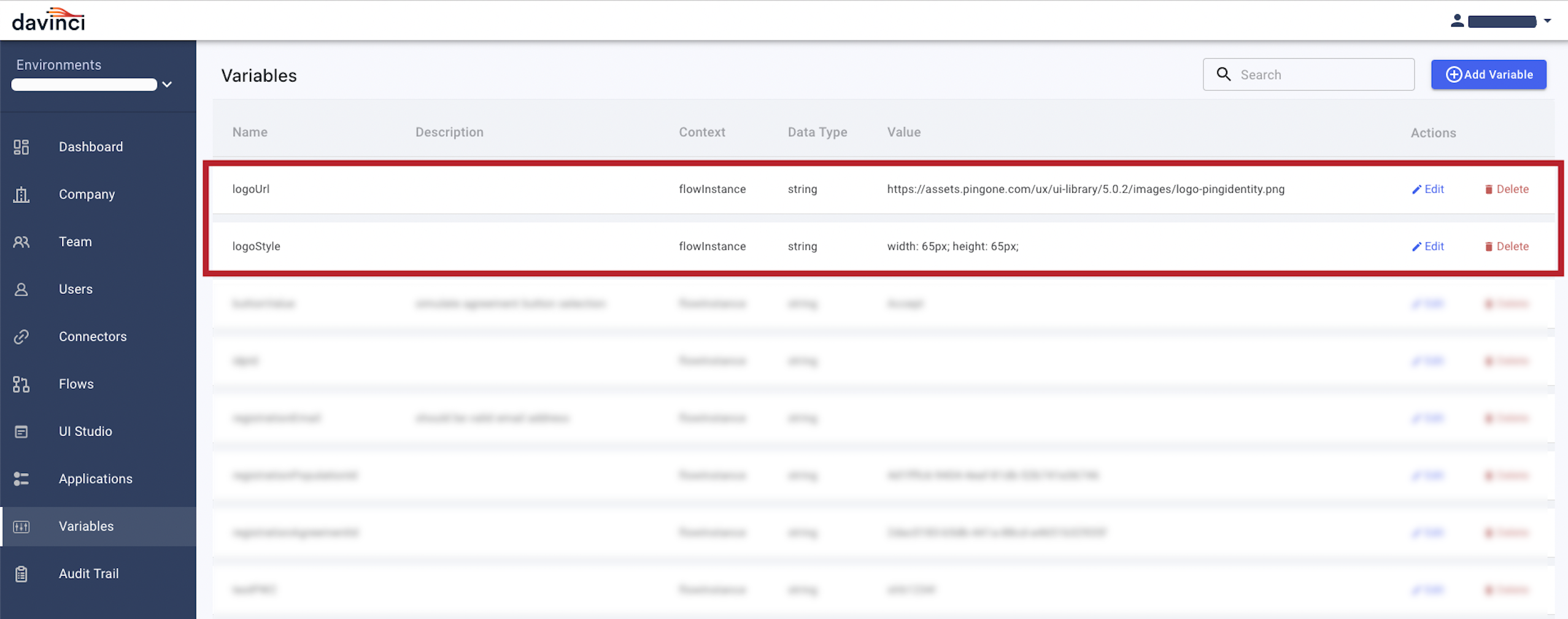
| Variable Name | Description | ||
|---|---|---|---|
origin |
Your PingOne domain, such as
|
||
originURL |
Your PingOne URL, such as
|
||
companyLogo |
Your company logo image URL, such as This enhances the user experience with your brand. |
||
companyName |
Your company name. This enhances the user experience with your brand. |
||
relyingParty |
The name of the relying party, such as |
||
relyingPartyID |
The ID of the relying party, such as
|