Configuring API JSON to extract user information
This topic discusses the process to extract user attributes from signed JWT (JSON Web Token).
About this task
To extract the user information from the JSON Web Token (JWT) identity mapping:
Steps
-
Capture the value assigned to
HEADER NAME.This is the name of the header to use when sending the signed JWT to the ASE.
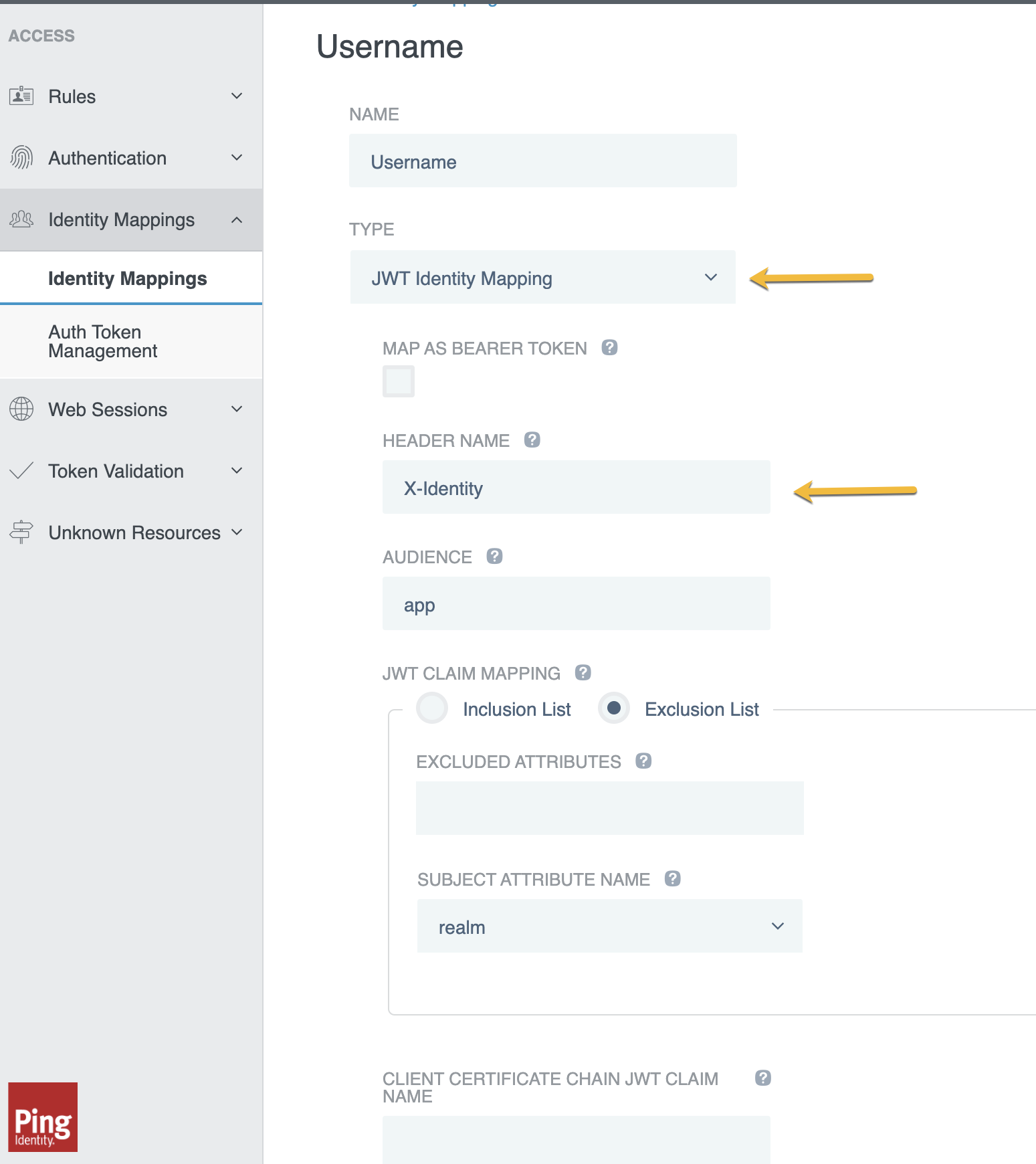
-
Assign the value of
HEADER NAMEto thelocationkey in thejwtobject of the API JSON file.For more information, see API JSON files configuration.
"jwt": { "location": "h:X-Identity", "username": "username", "clientid": "client_id" }
Next steps
Refer to Creating a JWT identity mapping and API JSON files configuration.