Deploying the PingIntelligence policy
PingIntelligence provides an XML Extensible Markup Language (XML) policy file to integrate PingIntelligence and Azure API Management Service.
About this task
This policy can be applied at an individual API level, for all the APIs, to a group of APIs, or for an operation of an API. PingIntelligence recommends that the PingIntelligence policy be the first policy in the Azure policy XML. This ensures that all the traffic is captured by ASE and sent to the PingIntelligence artificial intelligence (AI) engine for analysis.
To deploy the PingIntelligence policy:
Steps
-
Download the Azure API Management policy XML file from the Sideband Integration section of the PingIntelligencedownloads page.
-
Open the downloaded Azure policy XML file and copy the policy at the desired level: all APIs, individual APIs, operation level, or group of APIs. Click Policies in the Inbound processing box and paste the policy.
The PingIntelligence policy does not validate the authenticity of a JSON Web Token (JWT). Configure the PingIntelligence policy after the
<validate-jwt>policy.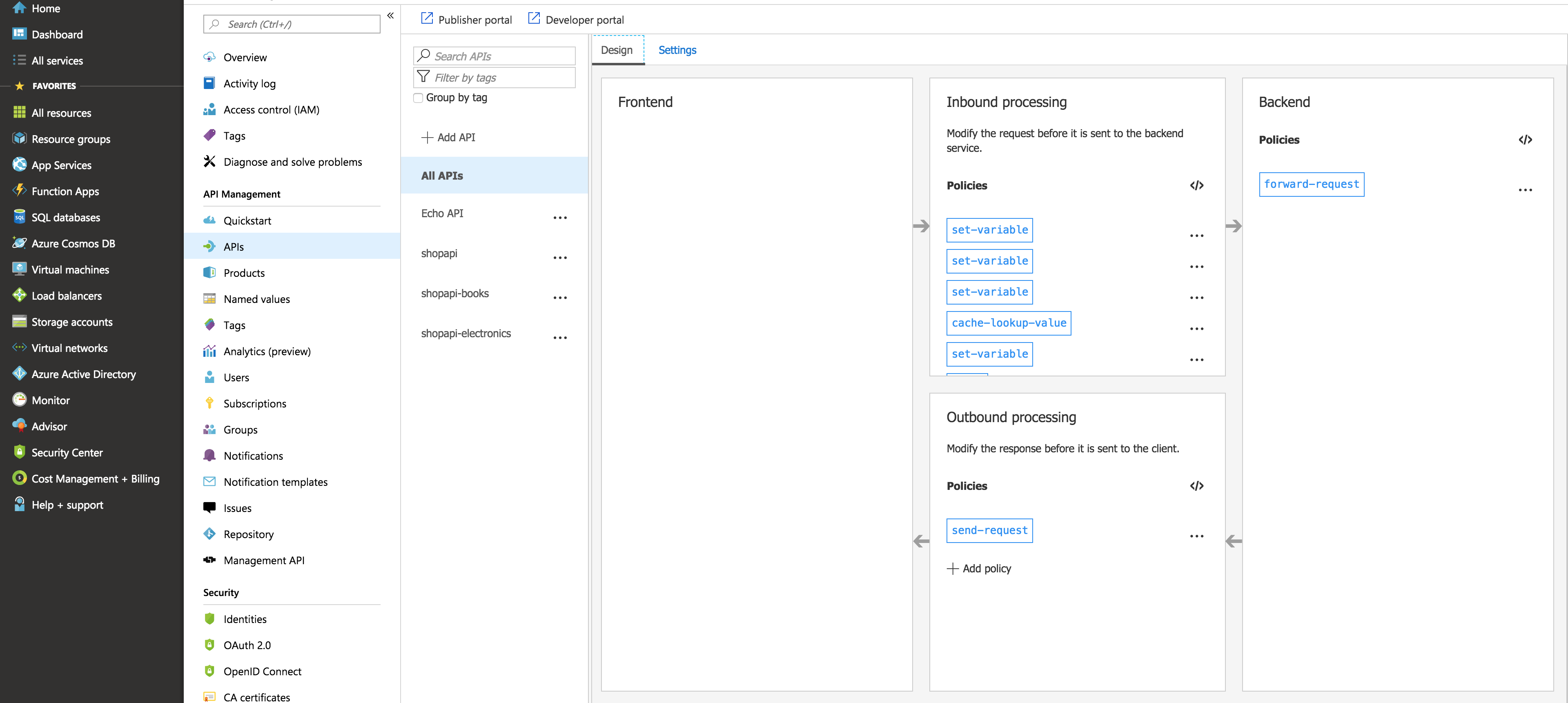
-
Click the Save button to save the policy.
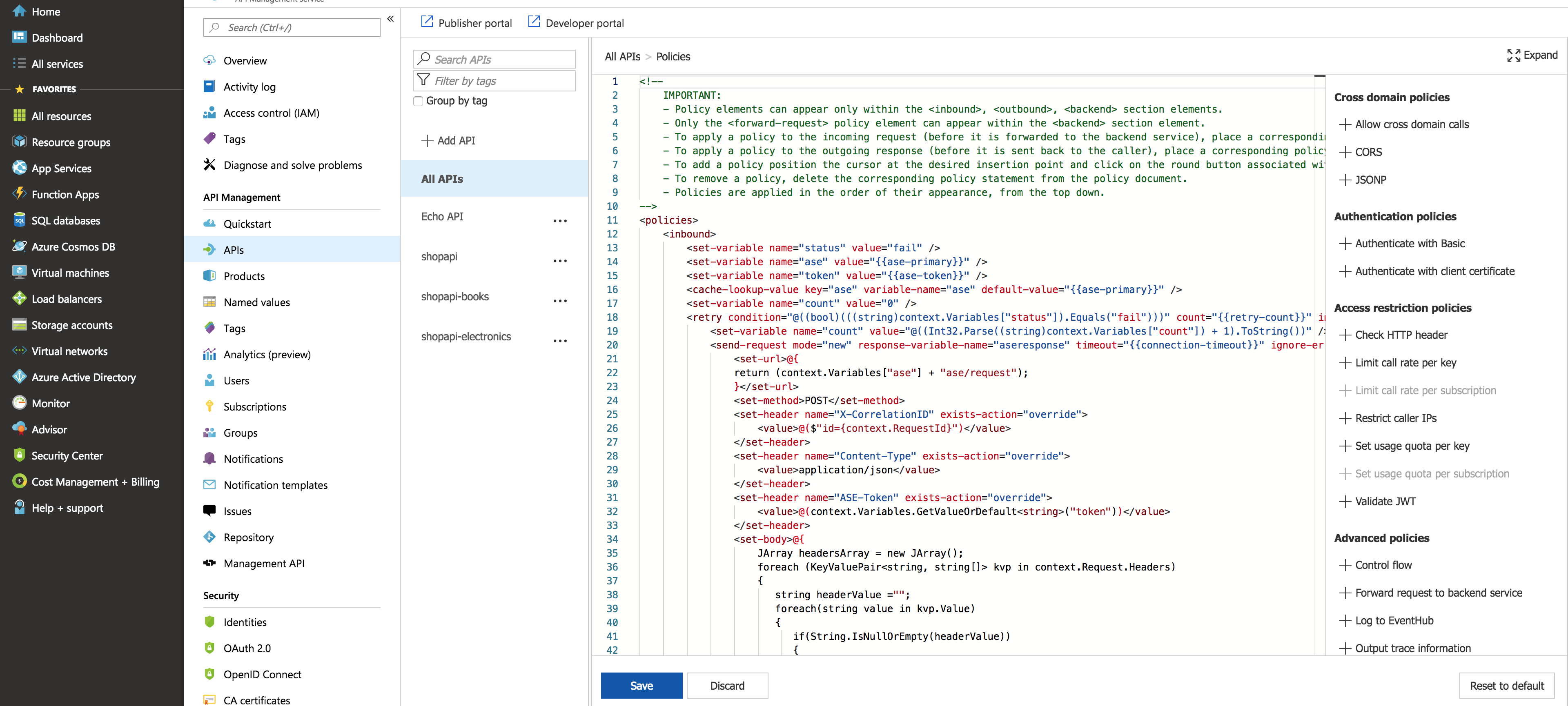
If an existing policy is deployed, copy and paste the
<inbound>section of the PingIntelligence policy into the<inbound>section of your existing policy. Similarly, replace the<outbound>section of the policy. It is recommended that the PingIntelligence policy be the first policy that is executed.
Next steps
PingIntelligence API discovery is a process to discover and report APIs from your API environment. The discovered APIs are reported in PingIntelligence Dashboard. APIs are discovered when a global API JavaScript Object Notation (JSON) is defined in the ASE. You can edit the discovered API’s JSON definition in the Dashboard before adding it to ASE. For more information on editing and configuring API discovery, see Configure API discovery.