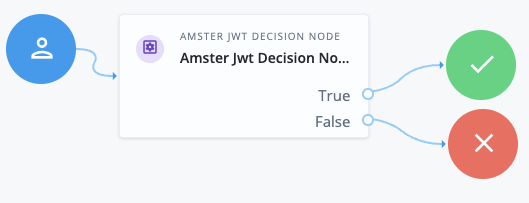Amster Jwt Decision node
The Amster Jwt Decision node lets AM authenticate Amster connections using SSH keys.
The Amster client signs the JWT using a local private key. AM verifies the signature using the list of public keys in the authorized_keys file. Specify the path to the authorized_keys file in the node configuration.
If the entry in the authorized keys file contains a from parameter, only connections originating from a qualifying host are permitted.
Find more information in Private key connections.
Availability
| Product | Available? |
|---|---|
PingOne Advanced Identity Cloud |
No |
PingAM (self-managed) |
Yes |
Ping Identity Platform (self-managed) |
Yes |
Configuration
| Property | Usage |
|---|---|
Authorized Keys |
Location of the This file has the same format as an OpenSSH |
Outcomes
- True
-
The journey follows this outcome if the node can validate the incoming private key against the public keys in the
authentication_keysfile. Successful authentication creates anamAdminsession in AM. - False
-
The journey follows this outcome if the node can’t validate the incoming private key against the public keys in the
authentication_keysfile, either because the incoming key is invalid, or because theauthentication_keysfile is inaccessible.