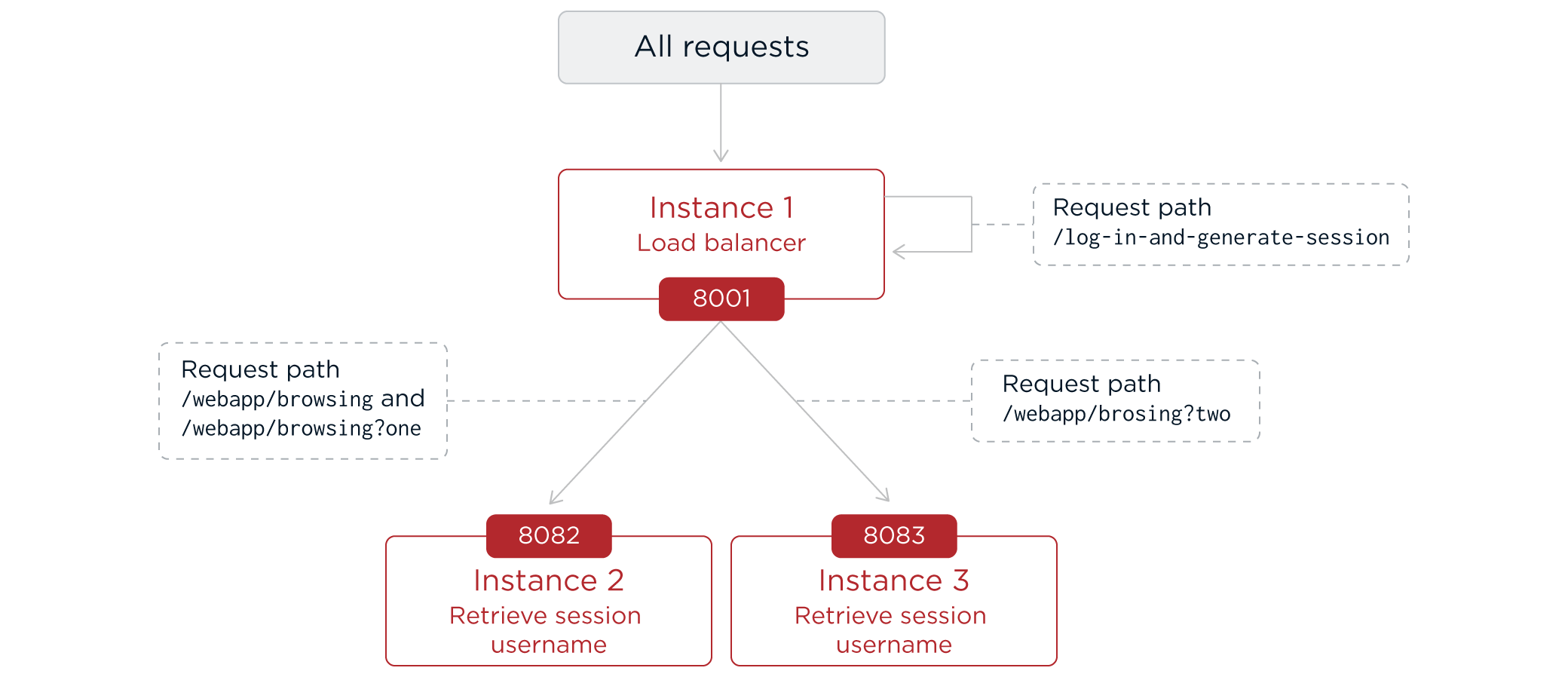Encrypting and sharing PingGateway JWT sessions
PingGateway stateless sessions store session information in JWT cookies on the user-agent. Learn more in PingGateway sessions.
This page describes how to set authenticated encryption for stateless sessions using symmetric keys.
With authenticated encryption, PingGateway encrypts data and signs it with HMAC in a single step.
Encrypt JWT sessions
This section describes how to set up a keystore with a symmetric key for authenticated encryption of a JWT session.
-
Set up a keystore to contain the encryption key, where the keystore and the key have the password
password:-
Locate a directory for secrets and go to it:
$ cd /path/to/secrets -
Generate the key:
$ keytool \ -genseckey \ -alias symmetric-key \ -keystore jwtsessionkeystore.pkcs12 \ -storepass password \ -storetype pkcs12 \ -keyalg HmacSHA512 \ -keysize 512Because keytool converts all characters in its key aliases to lowercase, use only lowercase in alias definitions of a keystore.
-
-
Add the following route to PingGateway:
- Linux
-
$HOME/.openig/config/routes/jwt-session-encrypt.json - Windows
-
%appdata%\OpenIG\config\routes\jwt-session-encrypt.json
{ "name": "jwt-session-encrypt", "heap": [{ "name": "KeyStoreSecretStore-1", "type": "KeyStoreSecretStore", "config": { "file": "/path/to/secrets/jwtsessionkeystore.pkcs12", "storeType": "PKCS12", "storePasswordSecretId": "keystore.secret.id", "secretsProvider": ["SystemAndEnvSecretStore-1"], "mappings": [{ "secretId": "jwtsession.symmetric.secret.id", "aliases": ["symmetric-key"] }] } }, { "name": "SystemAndEnvSecretStore-1", "type": "SystemAndEnvSecretStore" } ], "session": { "type": "JwtSessionManager", "config": { "authenticatedEncryptionSecretId": "jwtsession.symmetric.secret.id", "encryptionMethod": "A256CBC-HS512", "secretsProvider": ["KeyStoreSecretStore-1"], "cookie": { "name": "IG", "domain": ".example.com" } } }, "handler": { "type": "StaticResponseHandler", "config": { "status": 200, "headers": { "Content-Type": [ "text/plain; charset=UTF-8" ] }, "entity": "Hello world!" } }, "condition": "${request.uri.path == '/jwt-session-encrypt'}" }Source: jwt-session-encrypt.json
Notice the following features of the route:
-
The route matches requests to
/jwt-session-encrypt. -
The KeyStoreSecretStore uses the SystemAndEnvSecretStore in the heap to manage the store password.
-
The JWTSessionManager uses the KeyStoreSecretStore in the heap to manage the session encryption secret.
-
In the terminal where you will run the PingGateway instance, create an environment variable for the value of the keystore password:
$ export KEYSTORE_SECRET_ID='cGFzc3dvcmQ='The password is retrieved by the SystemAndEnvSecretStore, and must be base64-encoded.