Deleting a schema definition
About this task
You can only delete schema definitions in the PingDirectory server that are read-write. In general, you can only remove schema definitions in the Custom folder of the schema editor. Ensure that the schema element you are deleting is not currently in use.
To delete a schema definition:
Steps
-
Start the administrative console.
-
In the top-level navigation menu, click Schema.
-
Click the Object Classes tab.
-
Select the object class that you want to remove, and then in the Actions list, select Delete.
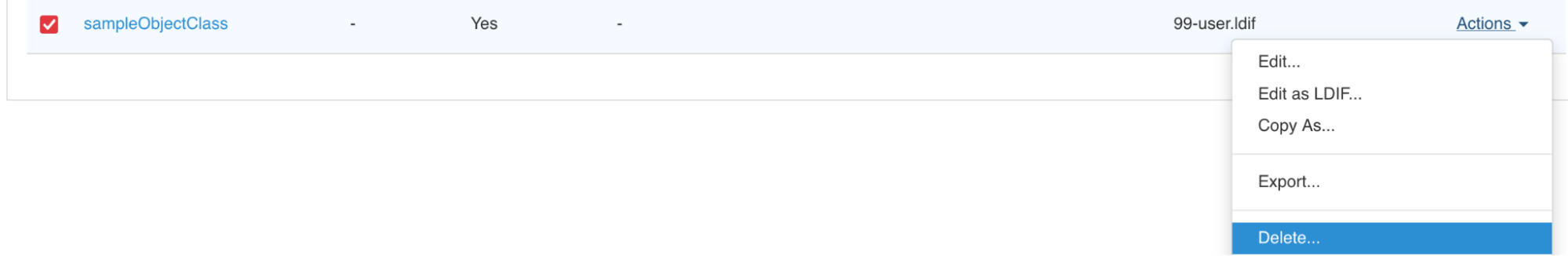
Result:
The Confirmation dialog box opens.
-
To delete the schema element, click Yes.