Conditional resolvers
All resolver types support the ability to add conditional logic so that the system invokes the resolver only under certain defined conditions.
To add conditional logic to a resolver, from the hamburger menu beside the appropriate resolver, select Add Condition. You can then add a comparison or named condition.
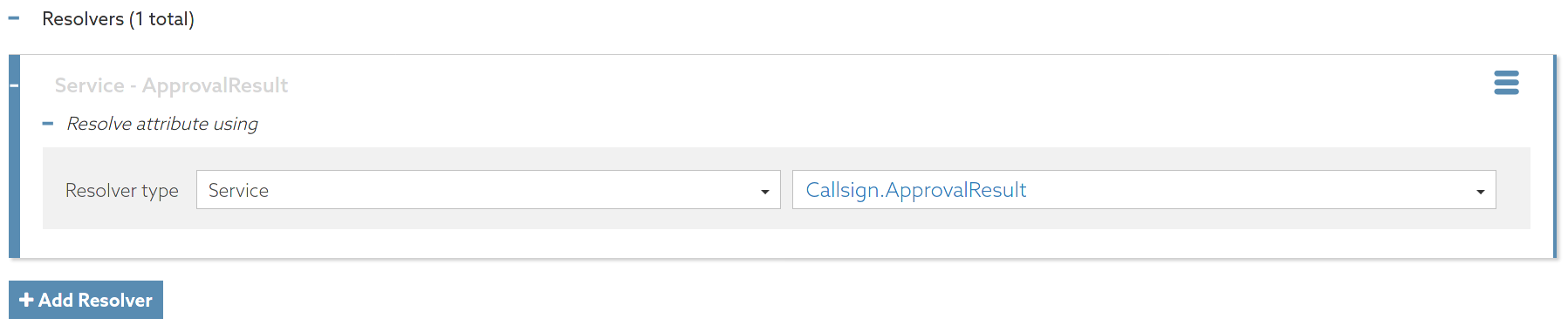
In the following example, the service resolver Callsign.ApprovalResult applies only when the attribute PrimaryAccountHolder has a value of Confirmed.
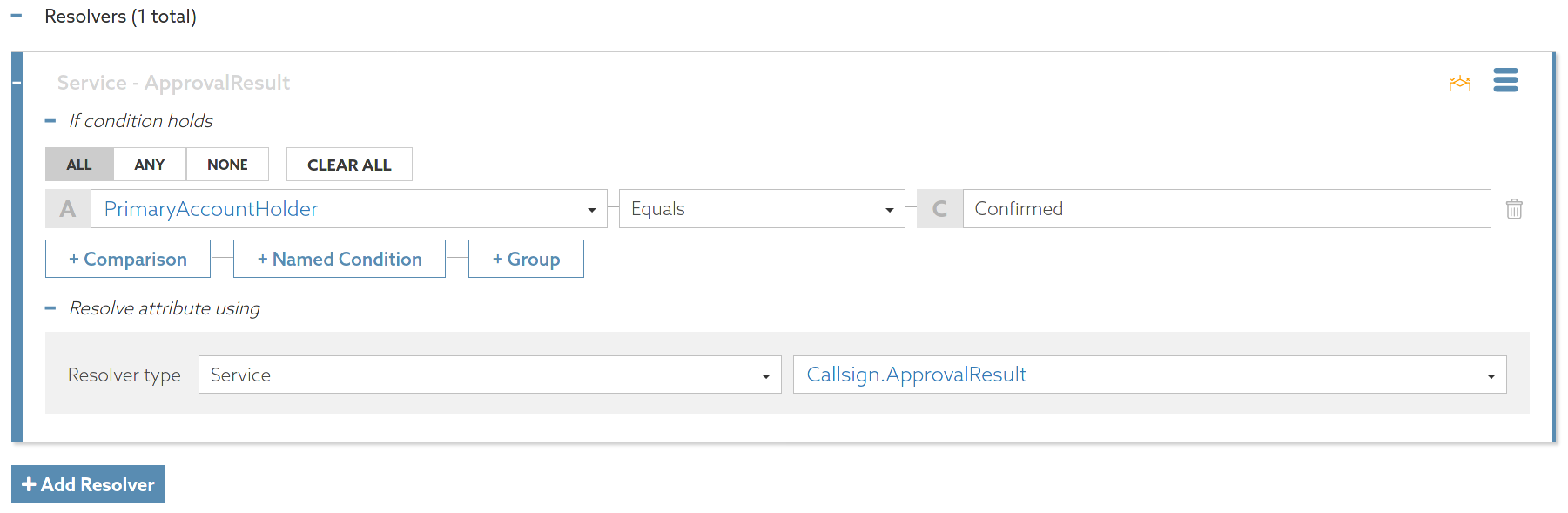
You can combine multiple conditions for a resolver using ALL, ANY, or NONE. To allow more permutations, create subgroups by clicking Group.