Login Count Decision node
The Login Count Decision node triggers an action when a user’s successful login count property reaches a specified number.
Use the Increment Login Count node to set the login count on successful authentication.
Availability
| Product | Available? | ||
|---|---|---|---|
PingOne Advanced Identity Cloud |
Yes |
||
PingAM (self-managed)
|
Yes |
||
Ping Identity Platform (self-managed) |
Yes |
Inputs
This node’s Identity Attribute specifies the property it requires in the incoming node state. It uses this property to access the managed object.
Configuration
| Property | Usage |
|---|---|
Interval |
Trigger the
Default: |
Amount |
The login count to trigger a Default: 25 |
Identity Attribute |
The attribute used to identify the managed object in IDM. Default: |
Outcomes
True-
The login count reached Amount, and the Interval setting triggered this outome.
False-
All other cases.
Errors
This node can throw exceptions with the following messages:
| Message | Notes |
|---|---|
|
Failed to read the specified Identity Attribute in the shared node state |
|
Failed to find the managed object using the Identity Attribute value from the shared node state |
|
Failed to read the managed object’s login count |
Example
The following journey uses the Increment Login Count node to update the login count on successful authentication:
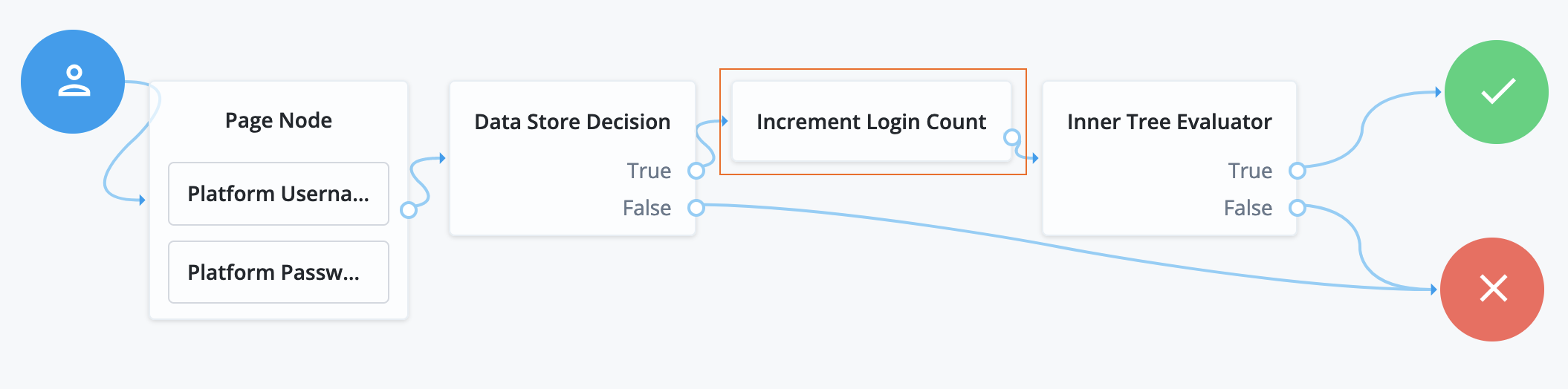
-
The Platform Username node injects the
userNameinto the shared node state. -
The Data Store Decision node determines whether authentication is successful.
-
The Increment Login Count node (outlined in the image) updates the login count.
-
The Inner Tree Evaluator node invokes the following nested journey for progressive profiling:
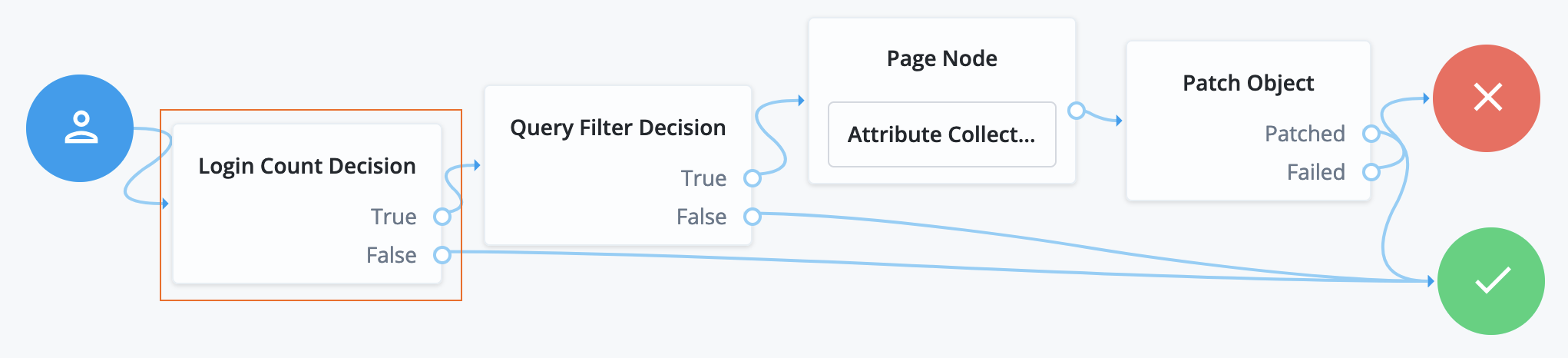
-
The Login Count Decision node triggers the rest of the journey depending on the login count and its settings.
-
The Query Filter Decision node determines whether managed object profile fields are still missing.
-
The Page node requests additional input for the profile.
-
The Patch Object node stores the additional input in the managed object profile.